The Exchange rates application allows entering new currency exchange rates or editing existing ones. Also, it makes it possible to set currency conversion rates.
An exchange rate is the value relationship between two currencies. It is specified as a price in the home country currency unit for a certain quantity of foreign currency units. Two types of quotation are distinguished:
- Quantity quotation – it specifies the price for one domestic currency unit in a foreign currency
- Price quotation – it specifies the price for one foreign currency unit in the domestic currency units
In all EMU (Economic and Monetary Union) countries, exchange rates are generally expressed using the quantity quotation, where own currency is used as a fixed reference value.
The price quotation is the reciprocal of the quantity quotation.
Exchange rates are quoted on foreign exchange markets and are subject to constant change.
The system makes it possible to define the exchange rate quotation direction (i.e. quantity or price quotation) for a client in Customizing → Functions → Base → General.
Exchange rates are assigned to a specific usage, i.e. a system framework (e.g. Inventory management). To enable such assignments, a relevant usage must be entered in the Exchange rate usages application.
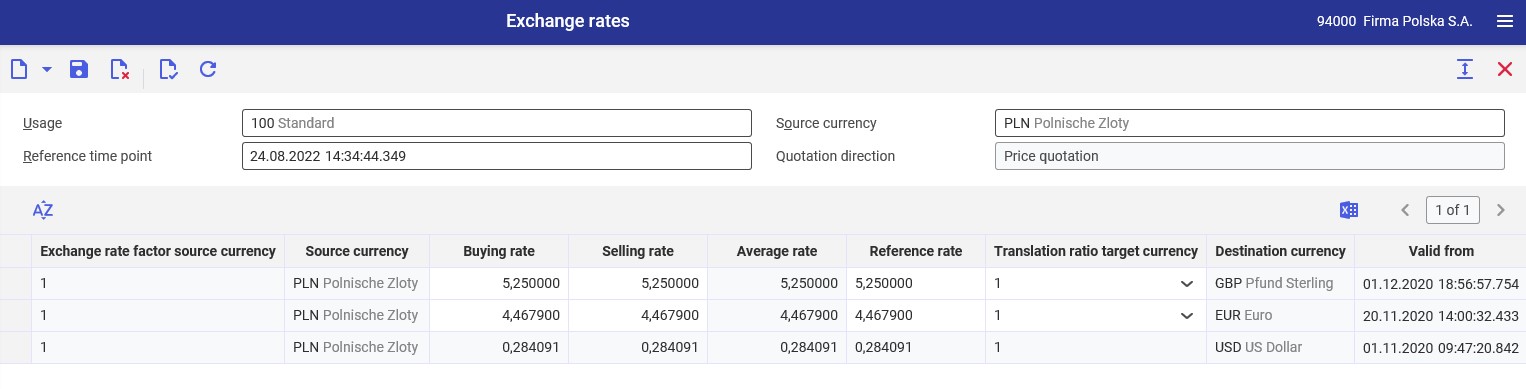
Header
The application header contains fields allowing the user to define the criteria for searching exchange rates:
- Usage – it allows entering an exchange rate usage for which exchange rates are to be displayed in the work pane. The values are retrieved from the Exchange rate usages application and can be displayed by selecting the [Value assistant] button.
- Source currency – it allows filtering existing exchange rates according to their source currency
- Reference time point – it allows searching for exchange rates according to their validity periods. The field is automatically filled in with the current date and time and can be edited by the user.
- Quotation direction – the field automatically displays a quotation direction defined in Customizing → Functions → Base → General → Exchange rate quotation direction. Available quotation directions include:
- Price quotation
- Quantity quotation
New exchange rates are entered in the displayed quotation direction. Existing exchange rates are also displayed in this quotation direction, irrespective of the quotation direction in which they have been entered. The user cannot change the quotation direction of an already entered exchange rate.
Work pane
The work pane of the application consists of a table that displays exchange rates according to criteria defined in the header. Also, it allows the user to add, edit, and delete exchange rates with the use of buttons available in the application header.
In the following cases, the reciprocal value of the rate entered originally will be displayed:
- Exchange rates have not been entered in the quotation direction that is currently displayed
- Exchange rates have been entered with inverse source and destination currencies
An exchange rate may be changed if one of the following conditions is fulfilled:
- The exchange rate has been entered for the source and destination currencies and the quotation direction currently displayed
- The exchange rate has been entered for the inverse source and destination currencies and a different quotation direction
An exchange rate usage may be assigned multiple currencies. Exchange rates are registered according to the source currency. For the source currency, the exchange rates of other currencies are displayed in the work pane.
The table is composed of the following columns:
- Exchange rate factor source currency – the column displays the number of the source currency units to be converted into a single unit of the destination currency. Available values include:
- 1
- 10
- 100
- 1000
- Source currency – the ID and description of the source currency. The values are retrieved from the Currencies application and can be displayed by selecting the [Value assistant] button. Once the settings are saved, the field cannot be edited.
- Buying rate (required) – this column presents a buying rate registered for a specified currency in order to convert it into the currency entered in the header. The field can still be edited after saving changes.
- Selling rate (required) – this column presents a selling rate registered for a specified currency in order to convert it into the currency entered in the header. The field can still be edited after saving changes.
- Average rate – it contains the average rate of the buying and selling rates. The field is automatically filled in by the system upon entering both the rates and cannot be edited.
- Reference rate – this column presents a reference rate registered for a specified currency in order to convert it into the currency entered in the header. The field can still be edited after saving changes.
- Translation ratio target currency – the column displays the number of the destination currency units to be converted into the destination currency units. Available values include:
- 1
- 10
- 100
- 1000
- Destination currency – the ID and description of the destination currency. The values are retrieved from the Currencies application and can be displayed by selecting the [Value assistant] button. Once the settings are saved, the field cannot be edited.
- Valid from – it presents the time point when the exchange rate has been or is valid
Customizing
The settings of exchange rate usages and quotation directions relevant to the Exchange rates application are available in the Customizing application (General function).
Specific exchange rate usages for sales and purchasing are defined within the main Sales and Purchasing functions of the Customizing application. As part of these functions, it is also necessary to define an exchange rate category; available options include:
- Buying rate
- Average rate
- Selling rate
- Reference rate
Business entities
For the Exchange rates application, the following business entity is relevant: com.cisag.app.general.obj.ExchangeRate. It is used, for instance, when performing the following actions:
- Assigining authorizations
- Providing activity definitions
- Importing or exporting data
The business entity is part of the following business entity group: com.cisag.app.general.MasterData.
Authorizations
Authorizations can be assigned by means of authorization roles as well as by assignment of organizations. The authorization concept is described in the Authorizations article.
Special capabilities
The Exchange rates application has no special capabilities.
Organization assignments
The user can access the application if the Content-based authorizations parameter has been selected in the Customizing application (Base function)
The Exchange rates application is displayed in the user menu if the user has been assigned to an organization linked to the following organization structure:
- Accounting
Special features
The Exchange rates application has no special features.
Authorizations for business partners
The Exchange rates application is not released for business partners.
