Application Warehouse delivery assignments allows for assigning warehouses to delivery areas. Such assignment is used during the import of sales orders, when the system, on the basis of the partner’s address, assigns appropriate item delivery warehouse.
To activate the functionality of selecting the warehouse on the basis of the address, it is necessary to select relevant option in the application Sales channels → tab Warehouse inventory management → field Delivery warehouse selection method.
- By proximity – Country – if the warehouse is to be selected on the basis of the customer’s country
- By proximity – Region – if the warehouse is to be selected on the basis of the customer’s region
- By proximity – Postcode range – if the warehouse is to be selected on the basis of the postal code
Application description
The application is composed of the identification pane containing standard button bar and of the work pane. On the standard button bar, a list of application views is available:
- Delivery address – in this view, it is possible to associate warehouse with delivery area
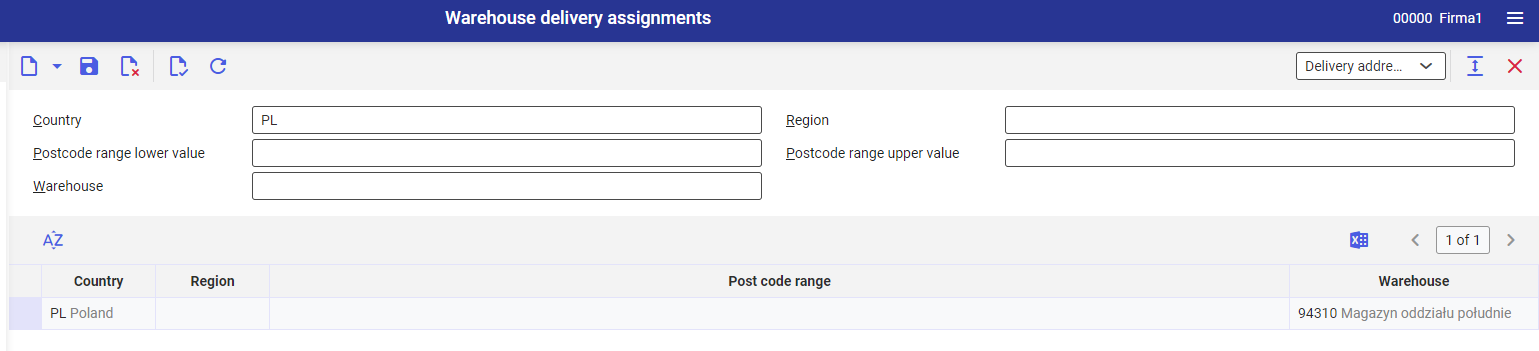
- Warehouse priority – for more than one warehouse is defined for the area, in this view it is possible to specify the priority of warehouse selection

Delivery address view
Identification pane
In the identification pane, it is possible to filter warehouse assignments according to the following criteria:
- Country – in this field, it is possible to define the country for which warehouse assignments should be displayed. The values for this field are retrieved from the Countries application and are available under the [Value assistant].
- Region – in this field, it is possible to define regions for which warehouse assignments should be displayed. The values for this field are retrieved from the Countries application and are available under the [Value assistant].
- Post code range lower value – in this field, it is necessary to specify manually the lower range of the postal code for the area which will be supported by the warehouse
- Post code range upper value – in this field, it is necessary to specify manually the upper range of the postal code for the area which will be supported by the warehouse
- Warehouses – from the list available under the [Value assistant] button, it is possible to select warehouse to which the search is supposed to be limited. The values for this field are retrieved from the Warehouses application.
Work pane
The work pane of the Delivery address view is composed of a table containing assignments of deliveries from the warehouse. In this area, it is possible to preview, sort search results and create new associations. Available fields:
- Country (mandatory field) – in this field, it is necessary to indicate country within which the area handled by indicated warehouse is located The countries are retrieved from the Countries application and are available under the [Value assistant] button.
- Region – in this field, it is necessary to indicate region within which the area handled by indicated warehouse is located. Regions are retrieved from the Countries application and are available under the [Value assistant].
- Post code range – in this field, on the basis of post code, it is possible to additionally specify the range of the area handled by the warehouse
- Warehouse (mandatory field) – on the list available under the [Value assistant] button, it is necessary to indicate the warehouse from which the delivery will be made
Warehouse priority view
Identification pane
In the identification pane of the view, there is a field which allows for filtering search results:
- Warehouse – in this field, it is possible to indicate warehouse for which assignments are supposed to be displayed in the work pane. The values for this field are retrieved from the Warehouses application.
Work pane
In the work pane of the view, it is possible to define the priority of using warehouses assigned to a given area. The pane has a form of a table composed of the following columns:
- Warehouse – in this field, it is necessary to specify the warehouse for which the priority is to be determined. Available warehouses can be previewed on the list available under the [Value assistant] button.
- Priority – in this field, it is necessary to specify warehouse priority. The priority is assigned by attributing relevant numbers to warehouses. The lower the number is, the higher warehouse priority is.
Business entities
The following business entity is relevant for the Warehouse delivery assignments application: com.sem.ext.app.mcs.order.obj.DeliveryStorageAreaRule. It is used, for example, to perform the following:
- assign warehouse to a region
Organizational assignments
To ensure that a person can see the Warehouse delivery assignments application in the user menu and can open it, the user must be assigned to an organization that is connected to one of the following organization structures:
- Sales
Authorizations for Business Partners
The application Warehouse delivery assignment is not released for the business partners.
