The three applications Company calendar day types, Company calendar types, and Company calendar allow the overall management of the enterprise in the context of accepted plans and the production process.
The system makes it possible to define the company calendar type of a given organization. To do so, select the type in Customizing → Functions → Base → General → Company calendar type.
The Company calendar day types application allows creating calendar day types, e.g. Working day, Weekend, Bank holiday, Delivery day. Defined day types can be used in the Company calendar types application, where they can be assigned to particular days of the week.
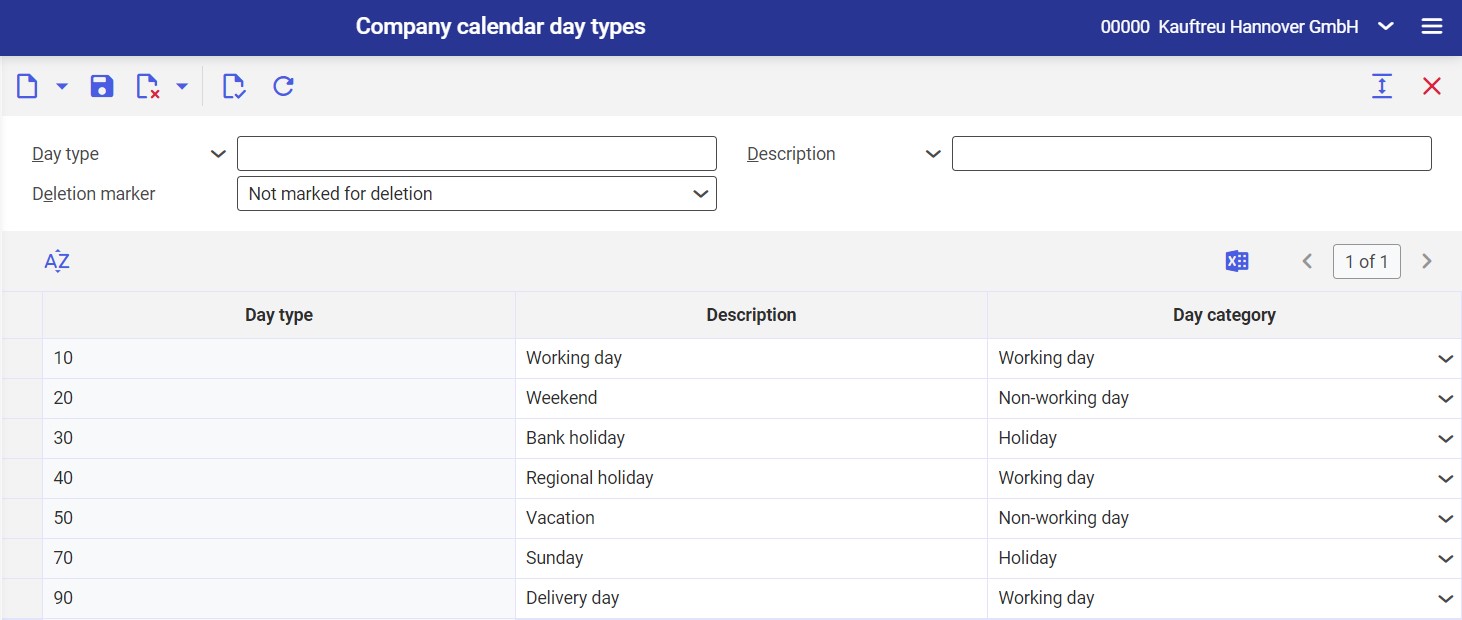
The application is composed of a header, containing the standard toolbar, and a work pane.
Header
The application header contains fields that serve as the criteria for searching existing entries. Once you enter the criteria and select [Refresh], the results are displayed in the work pane. Available fields include:
- Day type – it is the predefined list of available day types. Values can be selected from the drop-down list or entered as a day ID.
- Description – it allows searching for days according to their description
- Deletion marker – it allows displaying entries based on their deletion status:
- (All)
- Marked as deleted
- Not marked for deletion
Work pane
The work pane presents the existing day types. Also, it contains buttons allowing the addition, duplication, modification, and deletion of existing entries. Available fields include:
- Day type (required) – in this field, enter the day’s identification. It can be composed of up to two characters: letters, digits, some special characters (e.g. a hyphen or dot) or their combinations.
- Description – it is the day’s description
- Day category – use the field’s predefined list to select the category of the day to be created. Available values include:
- Working day
- Non-working day
- Holiday
Customizing
No additional settings are required for the Company calendar day types application in the Customizing application.
Business entities
The following business entity is relevant to the Company calendar day types application: com.cisag.app.general.obj.DayType. It is used, for instance, to:
- Assign authorizations
- Export and import data
The business entity is part of the following business entity group: com.cisag.app.general.MasterData.
Authorizations
Authorizations can be assigned by means of authorization roles as well as by assignment of organizations.
The authorization concept is described in the Authorizations article.
Special capabilities
The Company calendar day types application has no special capabilities.
Organization assignments
The Company calendar day types application is not associated with an organization structure.
Special features
The Company calendar day types application has no special features.
Authorizations for business partners
The Company calendar day types application is not released for business partners.
