The application Delivery terms allows for defining delivery terms for goods in accordance with rules specified in the contract and determined by concerned parties. Defined delivery terms can be used:
- in the application Intrastat: Delivery terms
- in release documents, e.g., sales orders (application Sales orders → tab Delivery terms → field Delivery terms)
Customizing
A delivery terms number range can be created in the Number ranges application. Next, it can be assigned to a selected company from the level of Customizing → Functions → Base → Number ranges → field Delivery terms number range, thanks to which, when creating new delivery term, the number range will be assigned according to the definition.
The application is composed of the identification pane containing standard button bar and of the work pane.
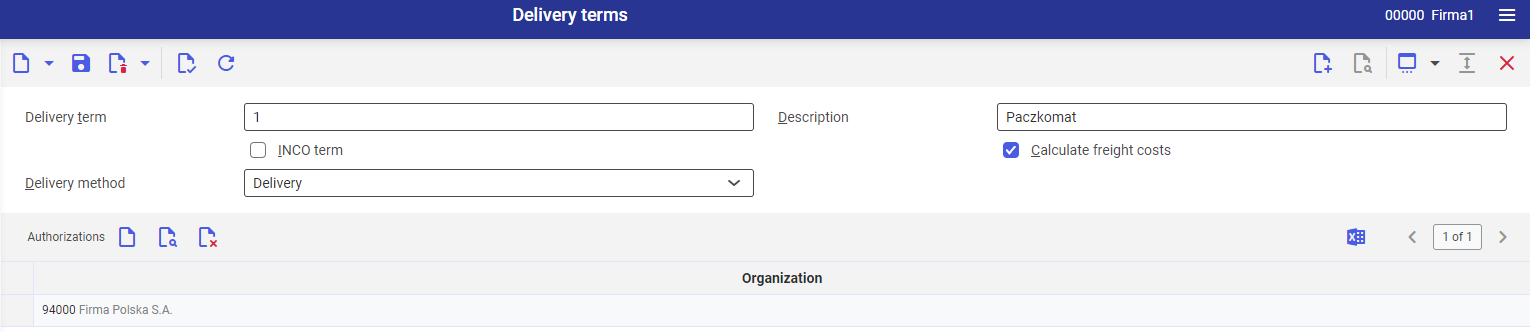
Identification pane
In the header, it is possible to update searching criteria and filter the list with the use of [Refresh] button, as well as enter or duplicate an existing item line. To define new delivery terms, it is necessary to click on button [New] → [New] or [Duplicate] to copy an existing term.
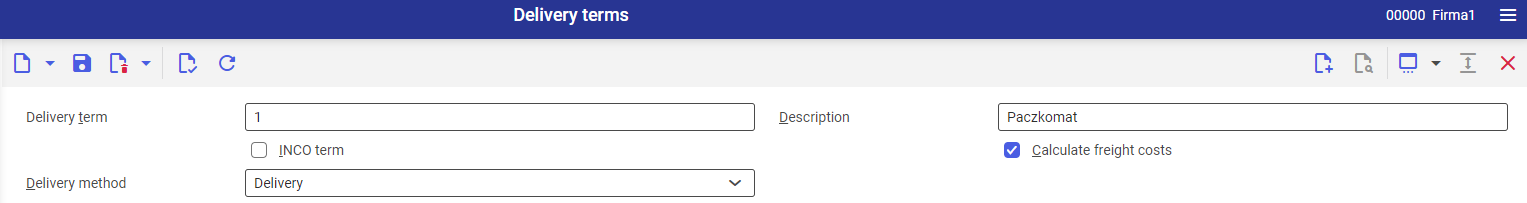 Delivery terms application identification pane
Delivery terms application identification pane
Available fields:
- Delivery term (mandatory field) – this field allows for entering an identifier composed of three characters (letters/digits or their combination). If from the level of Customizing → Functions → Base → Number ranges → Delivery term number ranges, a number range is defined, the number will be assigned automatically with the possibility of changing it.
- Description (mandatory field) – additional description of created delivery term
- INCO term (International Commercial Terms) – this parameter allows for specifying whether the defined delivery term is subject to international commercial terms
- Calculate freight costs – after selecting this parameter for a given delivery terms, additional costs will be calculated in release documents
- Delivery method – field with a drop-down list allowing for specifying whether goods are subject to option:
- Pickup
- Delivery (default option)
If a delivery method is used, it is not possible to modify its identifier or delivery method.
Work pane
In the work pane, with the use of [New] button, it is possible to add the organization in which a given term will be used. It is also possible to duplicate an already existing item line by clicking on [Duplicate] button.
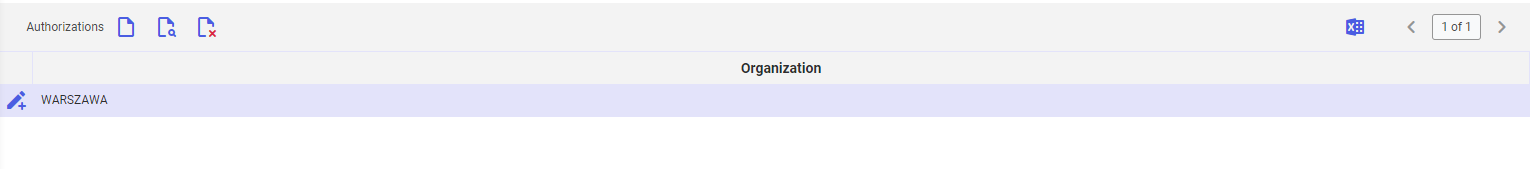
Business entities
For Delivery terms application, the following business entity is relevant: com.cisag.app.general.obj.DeliveryTerms. It is used, for example, to:
- assign permissions
- setting activity definitions
- importing or exporting data
The business entity is part of the following business entity group: : com.cisag.app.general.MasterData
Authorizations
Authorizations can be assigned both through authorization roles and by assigning organizations. Technical documentation Authorizations contains rules regarding authorization handling.
Special capabilities
There are no special capabilities for Delivery terms application.
Organizational assignments
It is required to:
- activate parameter Content-based authorizations, available from the level of Customizing → Functions → Base. Thanks to that, table Authorizations will be available in Delivery terms application.
- assign a partner to the organization (partner form, field Organization responsible)
- assign authorization to change authorizations which allows for editing Authorizations table
- assign authorization to appropriate application (including authorizations to edit and modify)
Special features
There are no special features for application Delivery terms.
Authorizations for Business Partners
Application Delivery terms is not released for business partners.
