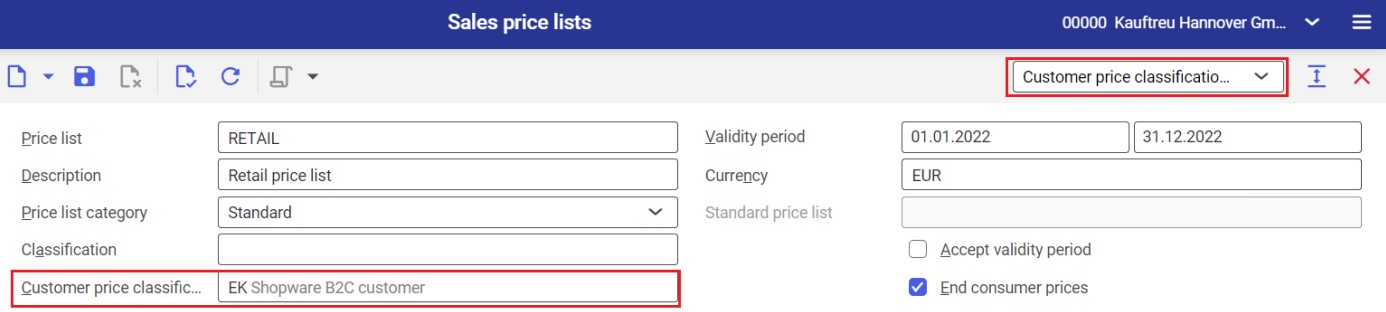The Sales channels application, belonging to the Multi-channel sales framework, makes it possible to handle adapters, including the Shopware adapter.
Using this adapter, it is possible to exchange data with Shopware online stores.
The Shopware tab is activated after the user selects the Shopware option in the Adapter field of the Sales channels application header.
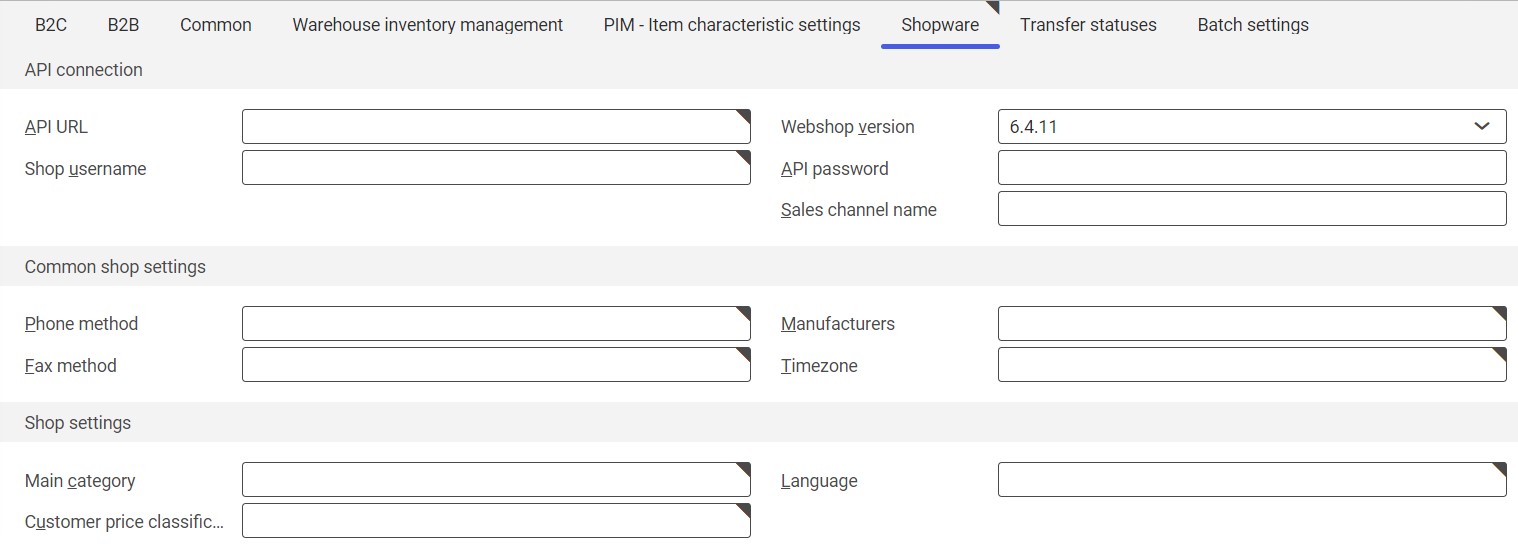
The Shopware tab contains sections allowing the definition of settings responsible for connection with the Shopware online store.
API connection section
The section makes it possible to enter data allowing connection between the sales channel and the store to be established. Available fields include:
- API URL (required) – in this field, it is necessary to enter the URL address of a Shopware store to be connected with the ERP system
- Webshop version (required) – in this field, it is necessary to select a webshop version used by the client from the drop-down list of supported Shopware store versions
- Shop username (required) – in this field, it is necessary to enter the name that the user enters to log in to the Shopware administrator panel
- API password – in this field, it is necessary to enter the password that the user enters to log in to the Shopware administrator panel
- Sales channel name – in this field, it is necessary to enter the sales channel with which connection is to be established. Available sales channels are presented in a dockable window in the Sales Channel section of the Shopware administrator website.
Common shop settings section
The section allows entering additional store settings, such as the methods of storing imported data or manufacturers to be added. Available fields include:
- Phone method (required) – using the field’s [Value assistant] button, it is necessary to select a field to which a customer phone number entered during the registration in the Shopware store will be assigned
- Manufacturer (required) – using the field’s [Value assistant] button, it is necessary to select a manufacturer category created in the Sales channel item categories application. The Shopware store will display manufacturer information next to items and will make it possible to filter items according to their manufacturers.
- Fax method (required) – in this field, it is necessary to specify the communication method that is to display client data entered when registering an account in the online store on the partner form. To do so, it is possible to use the list available under the [Value assistant] button.
- Timezone (required) – using the field’s [Value assistant] button, it is necessary to select the current timezone
Shop settings section
The section provides additional store settings; for instance, it makes it possible to add a customer price classification or an additional language. Available fields include:
- Shop ID (active and required for versions earlier than 6.3.2) – in this field, it is necessary to enter the store’s ID number, corresponding to the Shopware sales channel. The ID number is stored in the Shopware database. The field’s default value is 0.
- Language (required) – using the field’s [Value assistant] button, it is necessary to select a preferred language for sending multilingual texts (e.g. item descriptions)
- Main category (required) – it allows defining the category tree of a given store. The main category may be one of the sub-categories of the sales channel. The field should be filled in using the [Value assistant] button.
- Localization ID (active and required for versions earlier than 6.3.2) – in this field, it is necessary to manually enter the ID number of the store localization, corresponding to the Shopware sales channel. The ID number is stored in the Shopware database. The default value of this field is 0.
- Customer price classification – this field defines the default group of store customers for whom item prices can be entered in sales price lists (in the Customer price classification + Item view). A price group given should be compatible with the default price group set for the sales channel on the Shopware website. Other special prices added in sales price lists will be displayed to the logged-in client after the client is added to a relevant group in the Shopware store by the administrator.