The Reorganize sales prices application is a batch application. It has form of a dialog window divided into tabs and subtabs.
The Reorganize sales prices application allows for deleting selected components of sales prices. Those components will be deleted regardless of whether they were marked for deletion or not.
Discounts and mark ups are not deleted if they were used on one of the following documents:
- Sales order
- Distribution order
- Sales quote
- Order confirmation
- Customer invoice
- Pro-forma invoice
- Delivery order
The prices are not deleted, if they were used on at least one of the following documents:
- Sales order
- Distribution order
- Sales quote
A price list cannot be deleted, if it is assigned to a sales price list. Once reorganization is executed, the price list is empty.
Business objects subject to reorganization
Business objects concerned by the reorganization:
- Sales price components
com.cisag.app.sales.obj.PriceDefinition
- Sales price lists
com.cisag.app.sales.obj.PriceList
- Sales price listings classification
com.cisag.app.sales.obj.PriceListingAssignment
Tab Application
In the identification pane, there are fields containing information about the application:
- Batch application – displays the name of a currently open application
- Development object – displays the name of the development object related to the application
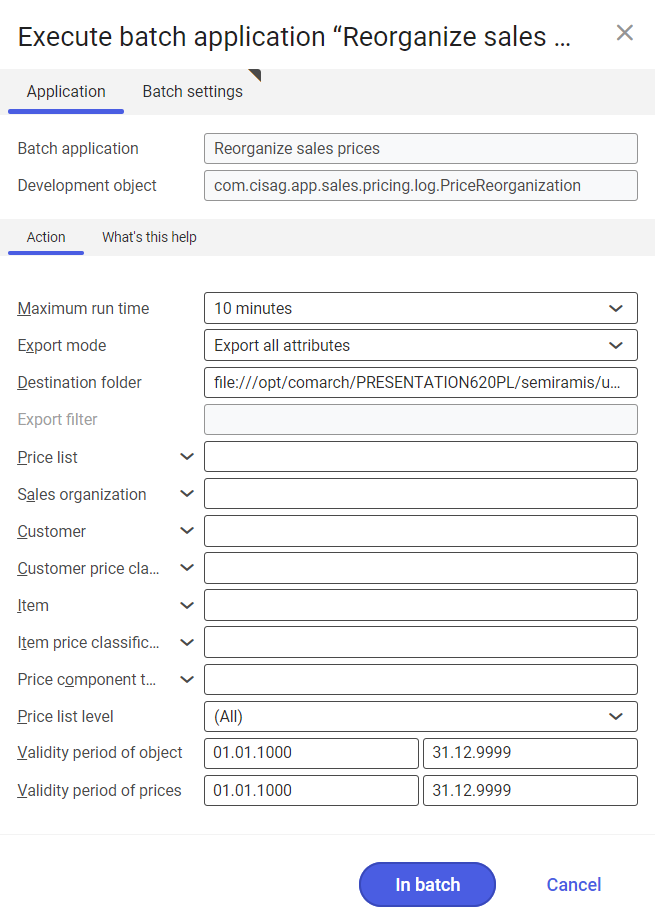
Section Action
The tab allows for specifying general reorganization settings, that is reorganization run time or export destination folder. Also, fields allowing for limiting reorganized price components are available (e.g., to a specific customer, price list or classification).
- Maximum run time – this field allows for specifying the maximum rune time after which the application will be closed (also if not all data has been reorganized). The value is selected from a drop-down list.
- Export mode – with the use of this field, it is possible to determine what will be exported for archiving purposes. Available options:
- Do not export – reorganized sales price components will not be transferred to the system knowledge repository
- Export all attributes – reorganized sales price components will be transferred to the system knowledge repository, to a selected folder
The export mode is only available, if a given filter is available in the Export data application.
- Destination folder (field available if in the Export mode field, the value Export all attributes is selected) – export destination localization in the system knowledge repository
- Export filter – export filter which will be used for archiving purposes. The export filter can be created in the Export data application. This field is only then available if the business object to be reorganized can be exported using the Export data application.
- Price list – price list whose content is to be reorganized. After the reorganization the price list will exist in the system without assigned prices.
- Sales organization – sales organization for which sales price components are to be reorganized
- Customer – partner with customer role for which sales price components are to be reorganized
- Customer price classification – classification of the prices of the customer for whom price components are to be reorganized
- Item – item for which price components are supposed to be reorganized
- Item price classification – classification of the prices of the item for which sales price components are to be reorganized
- Price component type – type of the price component for which sales price components are to be reorganized
- Price list level – view of the price list for which the price components are to be reorganized. From a drop-down list it is possible to select the following values:
- Item
- Item price classification
- Customer + Item
- Customer + Item price classification
- Customer price classification + Item
- Customer price classification + Item price classification
- Customer
- Customer price classification
- Validity period of object – this field is composed of two parts in which it is necessary to indicate technical validity period for which the reorganization is to be executed. Such period indicates when a price component was entered, changed or deleted.
A price was defined on the 1st of January 2021. Next, it was corrected If only the first version is supposed to be reorganized, it is necessary to select the period from the 1st of December until the 31st of December 2021.
on the 5th of January 2021. On the 1st of February it was marked with deletion mark. Two versions were created:
The object validity period is saved with a precision of a millisecond. In the example, it was omitted in order to make it simpler.
Only those valid versions will be deleted which are entirely included in the indicated period. The indicated period always includes a whole day. The period indicated in the example includes time from 01.12.2021 00:00:00,0000 to 31.01.2021 23:59:59,9999 inclusively.
- Validity period of prices – this field is composed of two parts and allows for indicating price validity period for which the reorganization is to be executed. This period specifies subject price component validity period. It is visible in the Sales price lists application.
The price validity period is saved with a precision of a day. Only those valid versions will be deleted which are entirely included in the indicated time interval.
If reorganization criteria are not specified, the system deletes all sales price components which can be deleted.
