Topic overview
The existing quantity of an item in a warehouse is indicated as warehouse inventory. Many ERP processes supported by the system have direct effects on the warehouse inventory. The posting of a receipt of goods from purchasing increases the warehouse inventory in the receipt of goods zone. At the same time, inventory orders are generated in order to put-away the posted item inventory of the receipt of goods zone to a reserve zone.
This article describes possible transport processes between different warehouses and within one warehouse. Find out, for instance, how put-aways and withdrawals and relocations take place between two warehouses and which inventory orders take place as a result. The applications used as well as their fields, actions, and procedures have been described in other articles.
Definitions of terms
Warehouse inventory management
Warehouse inventory management is an ongoing recording of the current warehouse inventory. The inventory management server updates these values after every inventory posting with a quantity transaction. Warehouse inventory management is done at the lowest structural level of the warehouse and item or identifier. If the item has several parallel inventory units, then quantities are maintained for each unit. Inventory quantities can have different properties, such as subdivision into different quality statuses.
Storage unit
Storage unit is a general term for the storage and packing materials used during storage, transport, and shipping of an item. Storage units are managed as items with material category Storage unit. If storage units are reusable, then they are categorized into containers or empties.
Inventory requisitions
An inventory requisition is a means of recording the relevant data for inventory movements in warehouses managed by storage locations. From inventory requisitions, concrete inventory orders are generated, applying put-away or withdrawal strategies, for example.
Inventory order
An inventory order determines the transport of items inside a warehouse. Inventory orders are automatically generated for the withdrawal and put-away storage locations determined by the storage strategies. A manual inventory order is formulated in the form of an inventory requisition.
Warehouse inventory
The current quantity of an item present in the warehouse in the displayed inventory unit.
Warehouses
A warehouse is a logically or physically defined area in which item inventory is maintained. A warehouse is always assigned to a site. A warehouse can be subdivided into storage locations if storage location control is enabled in Customizing. The exact structure of the warehouse is defined by the warehouse organization.
Storage location
A storage location is the exact point in a warehouse where items can be stored. A storage location within a warehouse always lies in a warehouse zone and is determined precisely on the basis of a row, a level, and a storage location number. Each storage location has a storage location category that establishes the use of the storage location. The availability of storage locations is essential for storage location control.
Warehouse zones
If storage location control is activated in the Customizing application, a warehouse can be subdivided into warehouse zones. A warehouse can have any number of warehouse zones.
Transport process
The transport process indicates the category of warehouse movement. A distinction is made between the following categories: put-away, withdrawal, relocation, return transfer, revaluation.
Put-aways
A put-away is a receipt for inventory quantity of an item. If the put-away item inventory is withdrawn first then this means a relocation and not a put-away.
Put-aways take place, for instance, while posting of receipts of goods from Purchasing. The item inventory is first put-away in the receipt of goods zone in structured warehouses. Then inventory orders are generated for further relocation in a reserve zone. With the put-away, the inventory quantity of the item increases not only in the warehouse, but also in all warehouses.
A manual put-away is possible between both structured and simple warehouses. It requires an inventory requisition and is carried out based on an inventory order.
If the automatic label output is activated in Customizing in Documents function under the main function Inventory management” then a put-away label is outputted for each line item. The most important information such as items, quantity and storage location is indicated in this label.
Withdrawals
A withdrawal indicates a withdrawal of inventory quantity of an item. If the withdrawn item inventory is put-away again, then it means a relocation and not a withdrawal.
Withdrawals take place, for instance, during picking of items for Sales. The item inventory to be picked is first relocated in the issue of goods zone in structured warehouses. With the output of the delivery slip it is withdrawn from the issue of goods zone. With the withdrawal, the inventory quantity of the item decreases not only in the warehouse, but also in all warehouses.
The following illustration shows a withdrawal of two inventory units of an item using the picking strategy picking point.
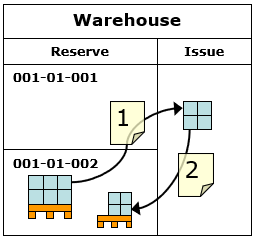
The withdrawal takes place using two inventory orders:
- Since bin picking is not permitted in picking strategy picking point, the entire storage unit is first relocated in the issue of goods zone. The inventory quantity existing in the storage unit minus the inventory quantity to be withdrawn is used here.
- The remaining quantity is then returned to the source location 001-01-002.
If the storage unit item-segregated, but not identifier segregated, then only inventories of requested identifiers are relocated. The relocation takes place with the indication with storage unit since effectively the entire storage unit is transported to the issue of goods zone.
Relocation of serial number managed items always takes place according to the picking strategy any location.
A manual withdrawal is possible between both structured and simple warehouses. It requires an inventory requisition and is carried out based on an inventory order.
Return transfers
A return transfer takes place if the inventory quantity relocated from a storage location exceeds that requested by the storage location. The return transfer always takes place to the original source location and with the originally used storage unit. There is no determination of new put-away locations similar to put-away.
If for instance an entire storage unit is relocated with 6 pcs. to the issue of goods zone, if only 2 pcs. were requested, then the difference or remaining quantity of 4 pcs. is relocated back to the source location as the illustration below shows. This transport process is called return transfer.
The following illustration shows a relocation of 2 inventory units of an item to the issue of goods zone using the picking strategy picking point. Then the remaining quantity is returned to the source location.
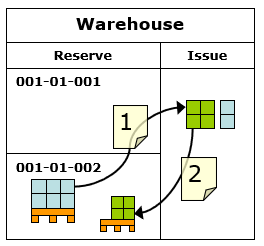
The relocation takes place using two inventory orders:
- Since bin picking is not permitted in picking strategy picking point, the entire storage unit is first relocated in the issue of goods zone.
- The remaining quantity is then returned to the source location 001-01-002.
If the storage unit item-segregated, but not identifier segregated, then only inventories of requested identifiers are relocated. The relocation takes place with the indication with storage unit since effectively the entire storage unit is transported to the issue of goods zone.
Relocation of serial number managed items always takes place according to the picking strategy any location; return transfer is not necessary.
A return transfer does not have any effect on the relocation status. If, for instance, 2 pcs. of one item are picked using inventory requisition through the picking point, then the inventory requisition takes place with the relocation to the issue of goods zone.
The return transfer must take place after the relocation. If the relocation is completed without reporting, then the return transfer is also considered completed without reporting.
In the picking strategy any location (bin picking) the requested inventory quantity is taken directly from the storage location. In such a case return transfer is not necessary.
Relocations
A relocation is a transport process within a site with the item inventory to be transported belonging to the same owner of inventory before and after the transport process. Relocations are typically entered as inventory requisitions from which inventory orders are generated.
If the automatic label output is activated in Customizing in Documents function under the main function Inventory management, then a put-away label for relocation is outputted for each line item. The most important information such as items, quantity and source/destination warehouse is indicated in this label.
If the destination location or warehouse zone is not entered then warehouse internal relocations take place through the warehouse zone. Relocations for all warehouses can take place through the issue of goods zone of the source warehouse and through receipt of goods zone of the destination warehouse. Entire storage units are relocated from the source location directly to the receipt of goods zone of the destination warehouse. If a return transfer is necessary, then the item inventory is first relocated to the issue of goods zone of the source warehouse. The relocation to receipt of goods zone of the destination warehouse and return transfer to source location takes place from there. For the return transfer, the same storage unit is used that was used for the relocation of the issue of goods zone. For further relocation of receipt of goods zone of the destination warehouse to the destination locations, the storage unit is not included in the source location. If a storage unit is entered in the inventory requisition, then the relocation takes place with this storage unit. Otherwise, the storage unit saved in the Inventory management view in “Items” application is used for relocating to the destination locations.
If the item inventory cannot be determined in the desired quantity, the missing inventory quantity is accepted from the receipt of goods zone in a structured destination warehouse.
In a relocation, the inventory posting that is an issue in the source location is processed before the inventory posting that is a receipt in the destination location. If the inventory quantity to be transported is negative, then the receipts posting is first processed. It is ensured that withdrawal logic is called up before the put-away logic and the FIFO date can be transferred from the source location to the destination location.
If an inventory of an item not managed in identifiers is relocated to a simple warehouse zone, then the item inventory to be relocated takes the FIFO date of the inventory of the same item already existing in the destination warehouse zone. If the item does not store in the destination warehouse zone, then the item inventory to be relocated contains its FIFO date, as the example below demonstrates:
The same is also applicable to the relocation to a simple warehouse and relocations between warehouses assigned to different inventory management servers. With the relocation of items managed in identifiers, the creation date of the identifier or the shelf life of batches are taken as FIFO date. The relocation does not have any effect on FIFO in this case.
In the Identifier assignment article, you will find additional information on the role of the FIFO date in withdrawal of item inventories.
Relocations within and between warehouses have been described as examples below. Depending on whether the warehouses are simple or structured, there are the following cases that have been described in a separate sub-section:
- Within a warehouse
- From a structured to a simple warehouse
- From a simple to a structured warehouse
- Between two structured warehouses
- Between two simple warehouses
All examples go with the assumption that storage locations support the utilization of storage units and that the storage unit are item and identifier segregated.
Within a warehouse
In this section, the following categories of warehouse-specific relocations have been described:
- Between two simple warehouse zones
- From a structure to a simple warehouse zone
- From a simple to a structured warehouse zone
- Between two structured warehouse zones
Between two simple warehouse zones
The following illustration shows a warehouse-specific relocation of eight inventory units between two simple warehouse zones.
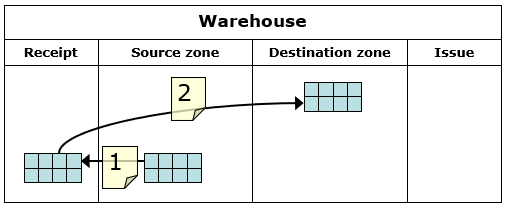
The relocation takes place using two inventory orders:
- The inventory quantity to be transported is relocated from the source warehouse zone into the receipt of goods zone. The relocation takes place without storage unit.
- The inventory quantity in the receipt of goods zone is relocated at the destination warehouse zone. The relocation takes place without storage unit.
If the destination warehouse zone is entered explicitly in an inventory requisition, then the relocation takes place directly from the source warehouse zone to the destination warehouse zone as the illustration below shows:
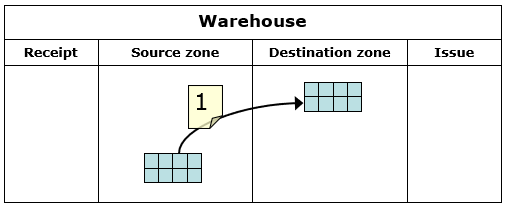
The relocation takes place this time using only one inventory order:
The inventory quantity to be transported is relocated from the source warehouse zone directly into the destination warehouse zone. The relocation takes place without storage unit.
From a structure to a simple warehouse zone
The following illustration shows a warehouse-internal relocation of eight inventory units from a structured to a simple warehouse zone. The any location picking strategy is used for the relocation.
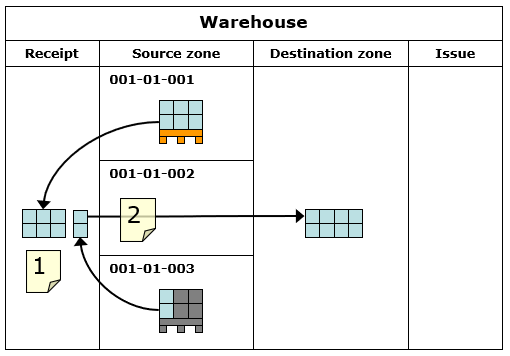
The relocation takes place using two inventory orders:
- The inventory quantity to be transported is relocation from the source locations into the receipt of goods zone. The relocation takes place with the storage unit of the source location. Since the receipt of goods zone does not have any storage locations, no storage units are used.
- The inventory quantity in the receipt of goods zone is relocated at the destination warehouse zone. The relocation takes place without storage unit.
If the destination warehouse zone is entered explicitly in an inventory requisition, then the relocation takes place directly from the source warehouse zone to the destination warehouse zone. The following transport processes take place if the picking strategy picking point is used.
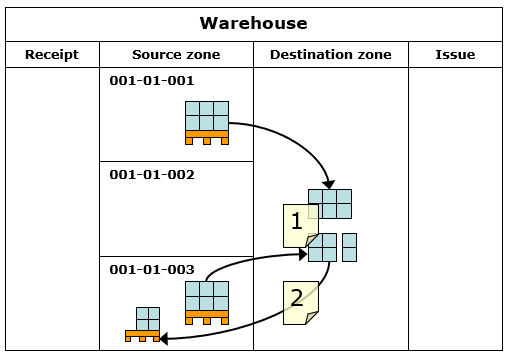
The relocation takes place using two inventory orders this time as well:
- The inventory quantity to be transported is relocated from the source locations directly into the destination warehouse zone. The relocation takes place with the storage unit of the source location. Since the destination zone does not have any storage locations, no storage units are used.
- The remaining quantity is returned to the source location 001-01-003. The return transfer takes place with the same storage unit as in the case of relocation to the destination warehouse zone.
From a simple to a structured warehouse zone
The following illustration shows a warehouse-internal relocation of eight inventory units from a simple to a structured warehouse zone.
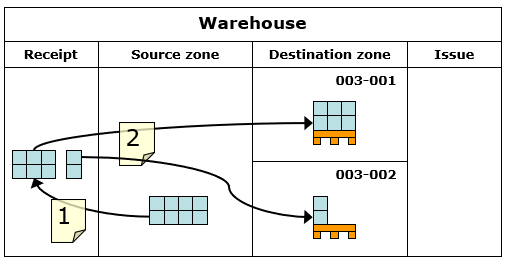
The relocation takes place using two inventory orders:
- The inventory quantity to be transported is relocated from the source warehouse zone into the receipt of goods zone. The relocation takes place without storage unit.
- The inventory quantity in the receipt of goods zone is relocated at the destination locations. If no storage unit is entered in the inventory requisition then the relocation takes place with the storage unit saved in the “Inventory management” view of Items application.+
If the destination locations are entered explicitly in an inventory requisition, then the relocation takes place directly from the source warehouse zone to the destination locations.
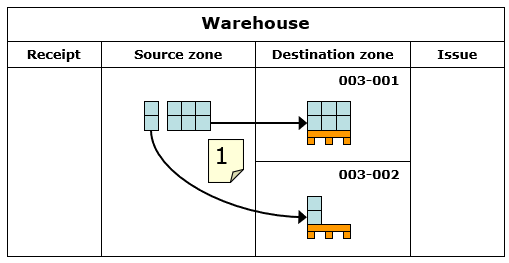
The relocation takes place this time using one inventory order:
The inventory quantity to be transported is relocated directly from the source warehouse zone directly into the destination locations. If no storage unit is entered in the inventory requisition then the relocation takes place with the storage unit saved in the Inventory management view of “Items” application.
Between two structured warehouse zones
The following illustration shows a warehouse-specific relocation of eight inventory units between two structured warehouse zones. The picking point picking strategy is used for the relocation.
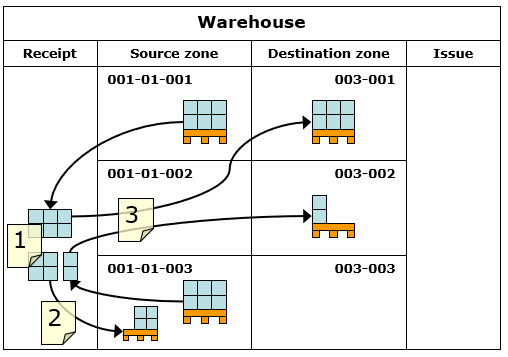
The relocation takes place using three inventory orders:
- The inventory quantity to be transported is relocated from the source warehouse zone into the receipt of goods zone. The relocation takes place with the storage unit of the source location. Since the receipt of goods zone does not have any storage locations, no storage units are used.
- The remaining quantity is returned to the source location 001-01-003. The return transfer takes place with the same storage unit as in the case of relocation to the receipt of goods zone.
- The inventory quantity in the receipt of goods zone is relocated at the destination locations. If no storage unit is entered in the inventory requisition then the relocation takes place with the storage unit saved in the Inventory management view of Items application.
Even if the destination location is explicitly entered in an inventory requisition, the relocation takes place through the receipt of goods zone.
From a structured to a simple warehouse
The following illustration shows a relocation of eight inventory units from a structured warehouse to a simple warehouse, with both warehouses being assigned to the same site. The source warehouse zone is not sub-divided into storage locations.
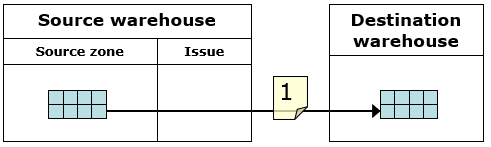
The relocation takes place this time using one inventory order:
The inventory quantity to be transported is relocated directly from the source warehouse zone directly into the simple destination warehouse. The relocation takes place without storage unit.
If the source warehouse zone is structured, then the relocation takes place through the issue of goods zone of the source warehouse.
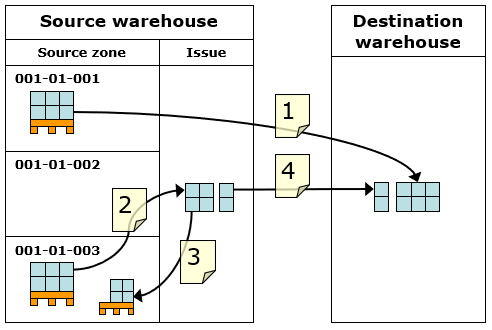
There are four inventory orders in this case:
- A full storage unit is relocated directly from source location 001-01-001 directly to the destination warehouse. The relocation takes place with the storage unit of the source location. Since the destination warehouse does not have any storage locations, no storage units are used.
- A full storage unit is relocated directly from source location 001-01-003 directly to the warehouse zone of the source warehouse. The withdrawal takes place from the source location with the storage unit of the source location. Since the issue of goods zone does not have any storage locations, no storage units are used.
- The remaining quantity is returned to the source location 001-01-003. The return transfer takes place with the same storage unit as in the case of relocation to the issue of goods zone.
- The inventory quantity in the issue of goods zone of the source warehouse is relocated to the destination warehouse. The relocation takes place without storage unit.
From a simple to a structured warehouse
The following illustration shows a relocation of eight inventory units from a simple warehouse to a structured warehouse, with both warehouses being assigned to the same site. The destination warehouse zone is not sub-divided into storage locations.

The relocation takes place this time using one inventory order:
The inventory quantity to be transported is relocated from the source warehouse directly into the destination warehouse zone. The relocation takes place without storage unit.
Even if destination warehouse zone is structured, the relocation takes place directly from the destination location and not through the receipt of goods zone of the destination warehouse.
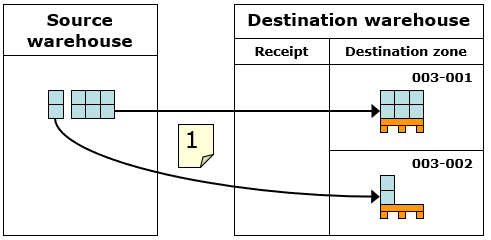
Even in this case, the relocation takes place with the help of an individual inventory order:
The inventory quantity to be transported is relocated from the source warehouse directly at the destination locations. The relocation takes place with the storage unit.
Between two structured warehouses
For relocation between structured warehouses, the structure of the warehouse zone must be taken into account. The differences are described in the following chapters:
Between two simple warehouse zones
The following illustration shows a relocation of eight inventory units between two structured warehouses that are assigned to the same site. A simple warehouse zone is used in the source as well as the destination warehouse without storage locations.
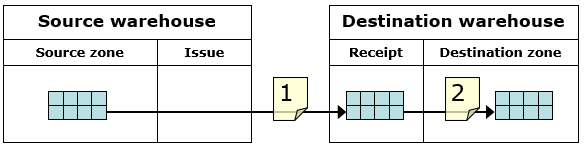
The relocation takes place using two inventory orders:
- The inventory quantity to be transported is relocated from the source warehouse zone directly into receipt of goods zone of the destination warehouse. The relocation takes place without storage unit.
- The inventory quantity in the receipt of goods zone of the destination warehouse is relocated at the destination warehouse zone. If no storage unit is entered in the inventory requisition then the relocation takes place with the storage unit saved in the Inventory management view of “Items” application.
Between two structured warehouse zones
The following illustration shows a relocation of eight inventory units between two structured warehouses that are assigned to the same site. All storage locations can accept exactly one storage unit. Six inventory units go into one storage unit. The relocation is entered in form of an inventory requisition. Neither source nor destination locations are entered in the inventory requisition. The replenishment strategy “all locations” is used in the relocation to destination locations.
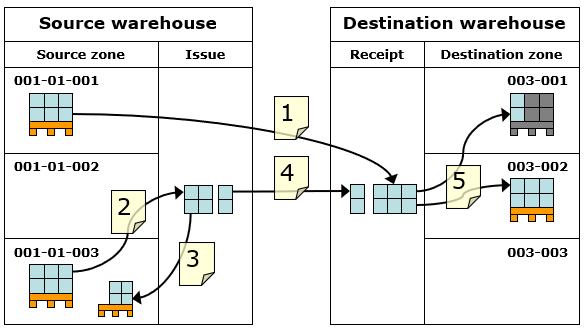
The relocation takes place using five inventory orders:
- A full storage unit is relocated directly from source location 001-01-001 directly in the receipt of goods zone of the destination warehouse. The relocation takes place with the storage unit of the source location. Since the receipt of goods zone does not have any storage locations, no storage units are used.
- A full storage unit is relocated directly from source location 001-01-003 directly to the warehouse zone of the source warehouse. The withdrawal takes place from the source location with the storage unit of the source location. Since the issue of goods zone does not have any storage locations, no storage units are used.
- The remaining quantity is returned to the source location 001-01-003. The return transfer takes place with the same storage unit as in the case of relocation to the issue of goods zone.
- The inventory quantity in the issue of goods zone of the source warehouse is relocated to receipt of goods zone of the destination warehouse. The relocation takes place without storage unit.
- The inventory quantity in the receipt of goods zone of the destination warehouse is relocated at the destination locations. Since the relocation concerns two storage locations, two inventory order line items are also generated. A canceled storage unit is replenished with two inventory units at the storage location 003-001 in the first line item. A full storage unit is put-away in the second line item at an empty storage location 003-002. If no storage unit is entered in the inventory requisition then the relocation takes place with the storage unit saved in the Inventory management view of Items application.
If the source locations are entered explicitly in an inventory requisition, then the relocation takes place directly from the source locations to the receipt of goods zone of destination warehouse as the illustration below shows:
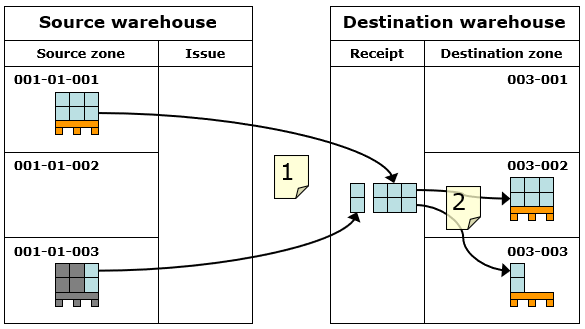
The relocation takes place using two inventory orders:
- The full storage unit is relocated directly from source location 001-01-001 directly in the receipt of goods zone of the destination warehouse. The relocation takes place with the storage unit of the source location. Since the receipt of goods zone does not have any storage locations, no storage units are used. Two inventory units are relocated directly from source location 001-01-003 without storage unit in the receipt of goods zone of the destination warehouse.
- The inventory quantity in the receipt of goods zone of the destination warehouse is relocated at the destination locations. Since the relocation concerns two storage locations, two inventory order line items are also generated. A full storage unit is relocated in the first line item at an empty storage location 003-002. In the second line item the two inventory units are put-away from source location 001-01-003 to storage location 003-003. If no storage unit is entered in the inventory requisition then the relocation takes place with the storage unit saved in the Inventory management view of Items application.
Between two simple warehouses
The following illustration shows a relocation of eight inventory units between two simple warehouses that are assigned to the same site. The relocation is recorded in form of an inventory requisition.
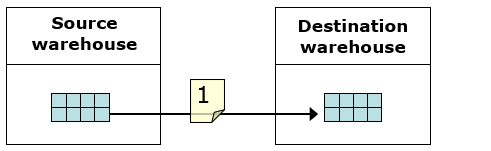
The relocation is carried out based on an inventory order:
The inventory quantity to be transported is relocated from the source warehouse to the destination warehouse. The relocation requires no storage units.
Revaluations
A transport process in which the inventory quantity of an item remains the same and the inventory owner changes is called a revaluation. Such a revaluation occurs when goods are manually transferred from consignment to own inventory (consignment withdrawal). For this purpose, an inventory requisition with the usage Add consignment inventory to own inventory is created. In the resulting inventory order, the goods are transferred to own inventory by confirming the change in inventory ownership.
Revaluations are only possible in simple warehouses or, in the case of subdivided warehouses, in non-subdivided warehouse zones.
Grouping of inventory orders
When generating inventory orders, these are grouped according to warehouse and inventory order category by default. This implies: If the generation of a withdrawal order requires a return transfer, this will result in two inventory orders with Issue of goods and Return transfer as inventory order categories. If generating an inventory order involves several warehouses, at least one inventory order will be created for each warehouse.
If grouping criteria are selected in the inventory order type or if the inventory order type references the grouping criteria of a warehouse, the default grouping of the inventory orders will be expanded by these criteria. This means that a new inventory order is created not only for each different warehouse and inventory order category during inventory order generation but additionally for each grouping criterion selected in the inventory order type or warehouse.
It is assumed that return transfer orders are executed by the same order picker as corresponding withdrawal orders. Therefore, return transfer orders are additionally grouped by corresponding withdrawal orders. This implies: If two inventory orders are generated for withdrawal that require return transfers, two separate return transfer orders will be generated as well. All other inventory order categories are independent of each other.
Example for additional grouping by warehouse zone:
