Topic overview
Item characteristics describe the unique properties of items. Other fixed properties in form of characteristics values are assigned to existing items through the Item characteristics application.
Item characteristics are entered, for example, in sales orders, instead of item number. From such sales order a production order is directly generated, in which item characteristics are required as condition. Furthermore, they are also necessary for the calculation of items.
Also, the system allows for assigning variable configuration characteristics to the items.
Configuration characteristics can be used for configuring a production item that has some still undefined properties that can be later specified while creating a sales quotation, sales order or production order.
Two important possible uses can be identified if items of a classification have been assigned and characteristics have been defined:
- The configuration characteristics can be used in the production structure for analysis of substitute functions, conditions and formulae, for example for dispatching production orders or calculation, and in planning.
- Item characteristics can also be used in the production structure. However, its primary use is as an additional search facility. The items can be searched through their location in the item characteristic classification and on the basis of their characteristics. Item characteristics can therefore be used in sales orders; in sales item searches on the basis of definite properties, for instance.
Item characteristics and configuration characteristics require a classification of the item. Any classification system can be built and item or configuration characteristics can be assigned using freely definable item characteristic classification.
Through the item characteristic classification, it is possible to structure any self−defined and standardized classifications (ECLASS), as well as the classes made popular by DIN for standard parts (DIN 4000).
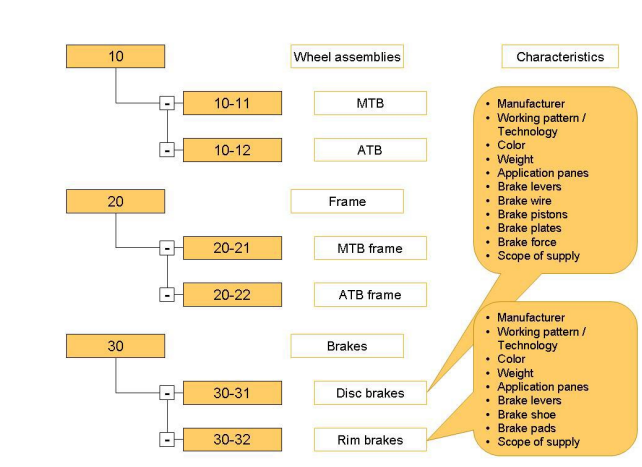
The Item characteristic classification application is used for building a classification with assigned characteristics. Structure of the classification and utilization of item characteristics depend on the situation.
For implementation of a class, for instance, item characteristics are created by using user−defined fields that are then assigned to the nodes of item characteristic classification. Items are assigned to the leaves of this classification. One item is linked to exactly one leaf.
Item characteristics are inherited within the hierarchy. Therefore, an item inherits the item characteristic identifiers of all parent nodes.
Below, an example of item characteristics inheritance is presented.
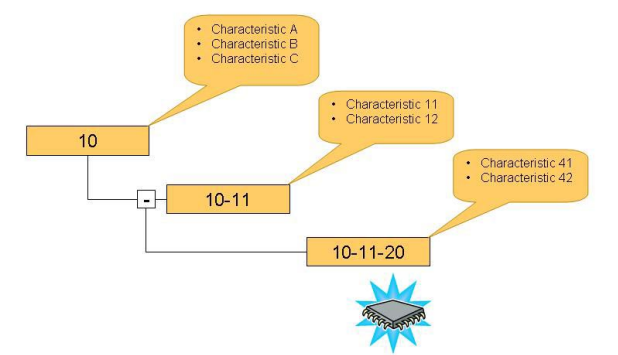
The exact values of the item characteristics (characteristic identifiers) for the individual item are managed in the Item characteristics application and saved separate from the item master data.
This document describes the interactions of the applications Item characteristics and Item characteristic classifications.
Instructions to assign items to the item characteristic classification and create exact characteristics values have been provided in the document Procedures: Item chatacteristics.
Definitions of terms
- Item characteristics − item characteristics are used to describe specific features of items. Item characteristics are assigned to item characteristic classifications. Any classification systems can be built up with the aid of definable item characteristic classifications. Item characteristics are adopted within a classification.
- Item characteristic classification – specially marked classification that is used to build up the logical structure of item characteristics. Any number of characteristics can be assigned to each classification node. The sum of the characteristics that can be used results from the characteristics of the node itself and all the characteristics of parent nodes on the path to the root of the classification.
- Classifications – a classification represents the superordinate and subordinate relationship between objects. It determines the ranking order in the system. A classification can consist of several levels. Classifications consist of inter−dependent nodes. The higher, parent node in each case is called Folder. The node underneath the last folder is called Leaf.
- Configuration characteristics – configuration characteristics are variable properties of production items that have not yet been clearly specified. These properties are specified while creating a sales quotation, sales order or in the production order. The configuration characteristics can be used in the production structure for analysis of substitute functions, conditions and formulae, for example for dispatching production orders or calculation, and in planning.
- Maximum routing − maximum routing indicates all operations which are possible to be executed during the process of item production. Through conditions specified in the routing, only those operations which are necessary to produce a specific item, are selected.
- Maximum bill of material – in maximum bill of material, all materials from which it is possible to produce an item, are nominated. With the help of conditions contained in the bill of material, only those materials which are necessary to produce a specific item, are selected.
- Characteristic values − specific values that a characteristic can assume. Characteristics values can consist both of a selection of attributes, e.g., steel, carbon, or aluminum, and of any discrete values within a value range, e.g., 10.01, 12.19, or 28.00.
Application description
Two applications are required to build an item characteristic classification with item and / or configuration characteristics and assign them to items. Item characteristics and Item characteristic classifications.
The item characteristic classifications must first be created in the Item characteristic classification application. The item and configuration characteristics (metadata) are also assigned to the nodes and / or leaves of the classification. For further information on this application, see <<Item Characteristic Classifications>>.
The item characteristic classification is the precondition for assigning the item and configuration characteristics to items. The item and exact characteristic values are assigned in the Item characteristics application.
If you have defined the item characteristic classification and the characteristics affiliated to it, you can later arrange items in the classification in the Item characteristics application and create exact characteristic values.
The structure and condition of Item characteristics application and its individual elements, actions and input fields have been described below. The application consists of an identification pane and a work pane with table and line item editor.
Identification pane
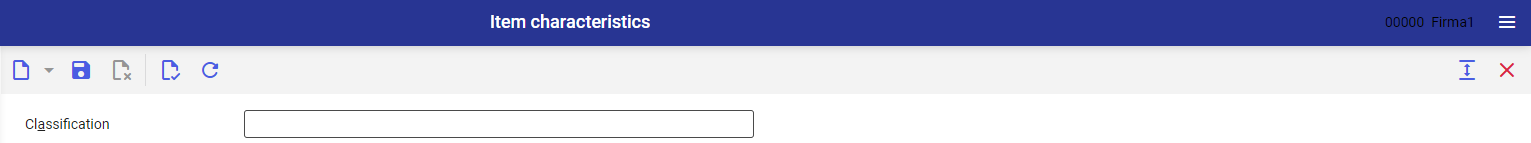
Select the item characteristic classification to be allotted to the item and characteristic values through the value assistant or by entering the classification leaf in the identification pane. Then select Update in the standard toolbar.
Detailed description of the field Classification:
Classification – in this field, select a leaf of the item characteristic classification to which the items and characteristic values are to be assigned
Work pane
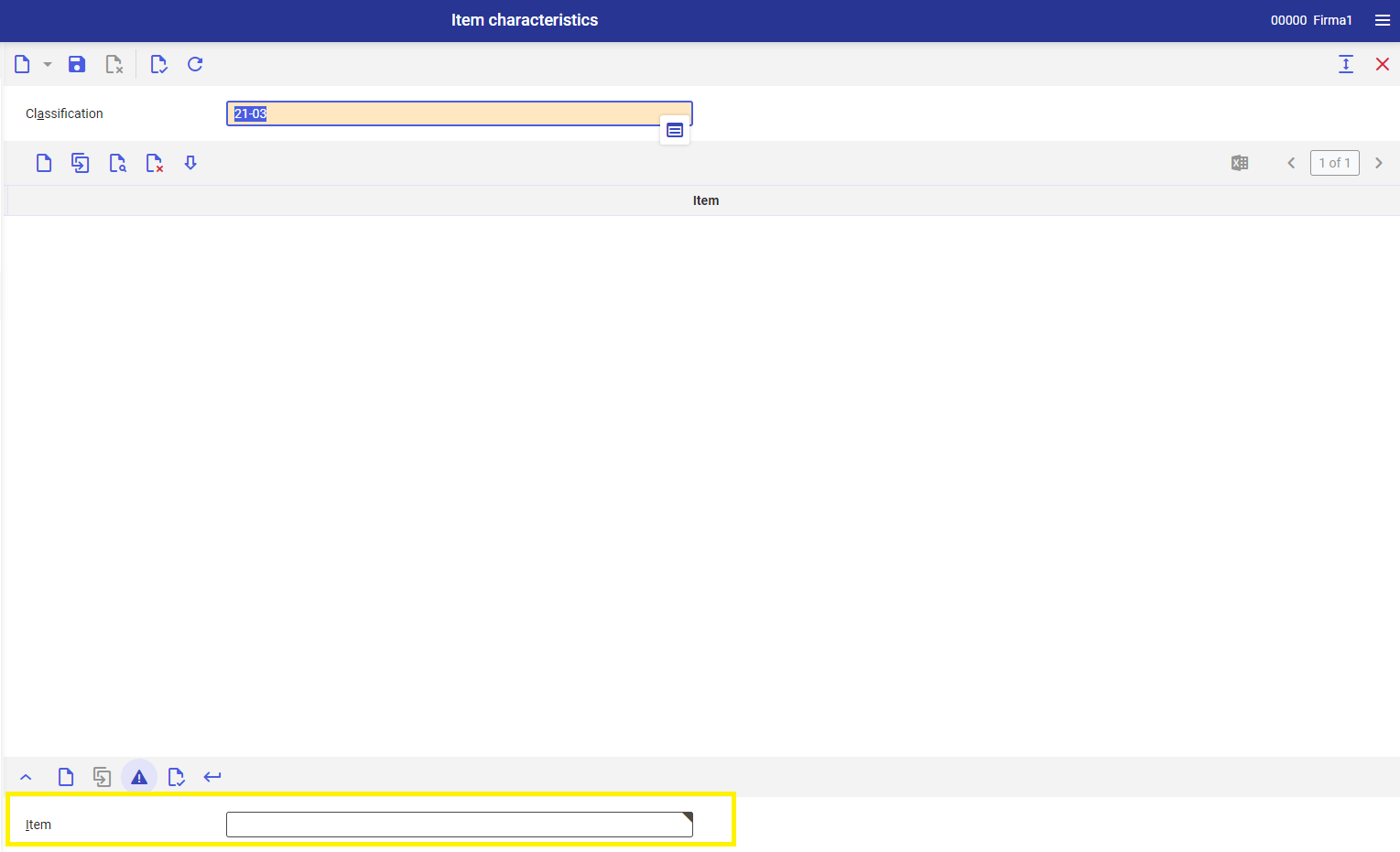
The items and exact characteristic values are assigned to a leaf of the item characteristic classification in the work pane. The data can be created, changed and deleted.
You can enter the appropriate characteristic values for the item in the work pane of the application. The possible characteristics and value ranges have already been assigned in the item characteristic classification.
In the work pane, the following field is available:
Item – in this field, select the item to which you want to assign the characteristics.
- The assignment must be clear. This means that each item can be assigned only to one leaf within the item characteristic classification.
Line item table
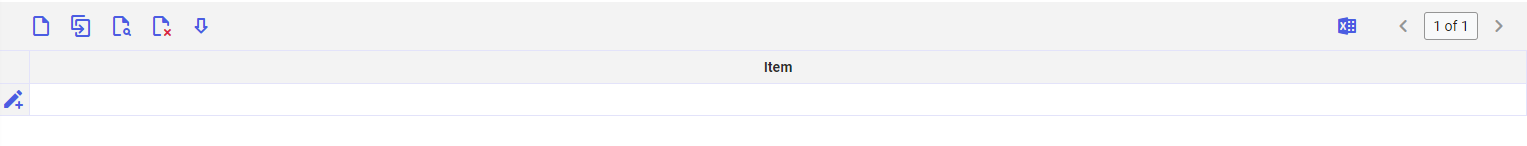
In the table, it is possible to assign the item to the selected item characteristic classification leaf in the line item table and enter exact characteristic values that identify this item.
You have the following function besides the standard functions (that is New, Duplicate, Add/delete deletion mark ?, Edit) in the toolbar:
- [Find and add multiple items] − this action opens a search for items. You can flag one or more items. New assignment rows are generated for the selected item on transfer.
Line item editor
Line items can also be entered in the line item editor. If many characteristics have been defined for the selected leaf of the item characteristic classification, they are grouped in tabs.
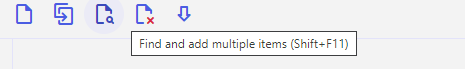
Utilization of Item Characteristics
Characteristics are used as material characteristics, partner search strings and for configuration of production items and in conditions of the production master data.
It is important for the performance of the search that functional (individual) indices are created for the respective tables.
The individual indices must be created for any table generated for the dynamic business object connected with the com.cisag.app.general.obj.ItemPropertyCollection business object.
Individual Indices and Dynamic Business Objects documents provide more information on this topic,
Search for items
This section describes the search for items with the help of item characteristics.
A dedicated view is available in some dialog searches (value assistants) for item searches through item characteristic classification and item characteristics. It can be used as alternative search to standard item search or as primary search. Possible settings can be viewed in the application Customizing, function Base.
The navigation pane does not offer search for item characteristics.
If the search is available, a combo box will be enabled in the search dialog toolbar. By toggling to Item characteristics a new search view is displayed. This view has been described below.
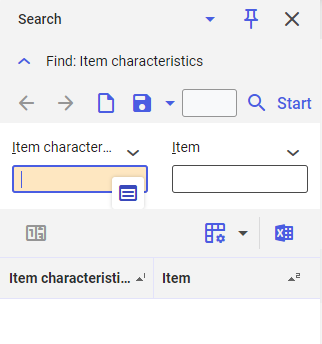
The selection pane contains an item characteristic classification tree and a selection pane for items and item characteristics. Depending on the selected node in the tree, the item characteristics assigned or inherited for this node are offered as selection fields. A selection field for items is always offered. The search result is displayed as a table.
Detailed description of fields:
- Selection field (without description) – in this field, select the search model to be used
The item characteristics search only searches for items with the same context as the normal item search. If the item search searches for sales items in the sales order, then the item characteristic search also searches for sales items regardless of whether other items also correspond with the searched characteristic combination.
In the selection pane, there are also the following fields available:
- Item – in this field, enter the item numbers or parts of item number which is supposed to be searched
- Characteristics – the characteristic fields corresponding with the hierarchy node selection are displayed in these fields. Here, enter the characteristic values based on which you want to search for the item.
You can create characteristic values for which a search is to be run, based on the type you have defined in the item characteristics (for example of type Selection list or Decimal and a value range).
For more information on operating of dialog searches, refer to the Operating Guidelines documentation.
Only Item characteristic type characteristics are displayed. You can select from selection lists or enter values, depending on the type of characteristics. You can now start the search and find all items that correspond with the characteristic combination restricted by you.
Creating sales quotation and sales order line items with configuration characteristics
An item for a line item of the sales order can be searched for through a search for item characteristics. This takes place, for instance, through characteristics of the item. Furthermore, a manual creation of the line item without item characteristic search is also possible.
The values for configuration statistics must be entered while saving the line item, if an item belongs to a leaf of the item characteristic classification in which these configuration characteristics have also been created and defined as required fields or are used in formulae and conditions. They are also directed to the production order. A dedicated dialog window is available for entering the parameter values. This opens automatically only if at least one configuration characteristic has been defined as required field.
This dialog contains all configuration characteristics assigned to the item in the sequence specified during their creation in the Item characteristic classifications application. The properties of the item are specified only after the configuration characteristics have been entered.
Dispatching production orders
If a production order is entered for an item with configuration characteristics, then exact values can be entered for all configuration characteristics.
It can take place either by entering through a sales order or sales quotation by referencing the values in the order line item or manually in the production order.
The values of all configuration characteristics must be entered for the production item while saving the production order. These values must be defined as required fields or used in formulae and conditions. A dedicated dialog window is available for entering the parameter values.
This dialog contains all configuration characteristics assigned to the item in the sequence specified during their creation in the Item characteristic classifications application. The properties of the item are specified only after the configuration characteristics have been entered.
Customizing
A search for Item characteristics must be selected in Bas function in Customizing. in order to activate the applications Item characteristic classifications and Item characteristics and to assign characteristics to item characteristic classifications.
The Item characteristics field offers the following selection:
- None − the applications Item characteristic classifications and Item characteristics cannot be opened.
- Alternative search if the option is selected, the applications Item characteristic classifications and Item characteristics can be opened. If several searches are offered as value assistants, the system offers the item characteristic search as alternative search for items.
- Primary search – if the option is elected, the applications Item characteristic classifications and Item characteristics can be opened. If several searches are offered as value assistants, the system offers the item characteristic search as default search for items.
Authorizations
Authorizations can be assigned both with the use of roles as well as by assigning them to organizations. More information can be found in Authorizations document.
