With the use of POS accounting assignments application, it is possible to determinate which posting accounts should be assigned when posting documents synchronized from a POS workstation.
In the application POS accounting assignments, the following views are available:
- Cash accounts – assignment of accounts depends on the POS workstation, document payment currency and payment form
- Trade document accounts – assignment of accounts and tax codes depending on sales channels and the classification of output taxes / items of income indicated on an item added to a trade document
- Transaction accounts – assignment of accounts and fiscal codes for CD and CW documents, depending on the sales channel and classification of POS transaction available on CD and CW documents on the POS workstation.
- Transaction codes – assignment of document types in financial accounting depending on POS document type
- Session transaction accounts – assignment of accounts depending on sales channel, document payment currency and transaction type in session (Deposit at start / Deposit at end / Difference at start / Difference at end)
- Down payment accounts – assignment of accounts for advance invoices and their corrections, depending on the sales channel and type of advance payment order
Cash accounts view
In the Cash accounts view, it is possible to specify assignments of accounts depending on POS workstation, currency and payment form.
Header
In the application header, it is possible to filter the list of created assignments in accordance with the values in the following fields:
- Terminal – allows for filtering the list by POS workstation
- Currency – allows for filtering the list by document payment currency
- Payment method – allows for filtering the list by payment method
- Account – allows for filtering the list by account
Defining account assignment
In the workspace, the user can define new account assignment. To do so, it is necessary to:
- Select [New] button
- Complete the following fields of the new table row:
-
- Terminal – POS workstation created in application Comarch Retail POS Terminals, mandatory field
- Currency – payment currency of the document issued on the POS workstation, non-mandatory field
- Payment method – payment method defined in Payment methods application
- Account – account on which the documents coming from the POS workstation should be posted, mandatory field. It is possible to select from among accounts created in application Object accounts of the following types: Default/Cash account/Financial account/Money in circulation account with checked parameter Usable in ERP
- Select [Save] button
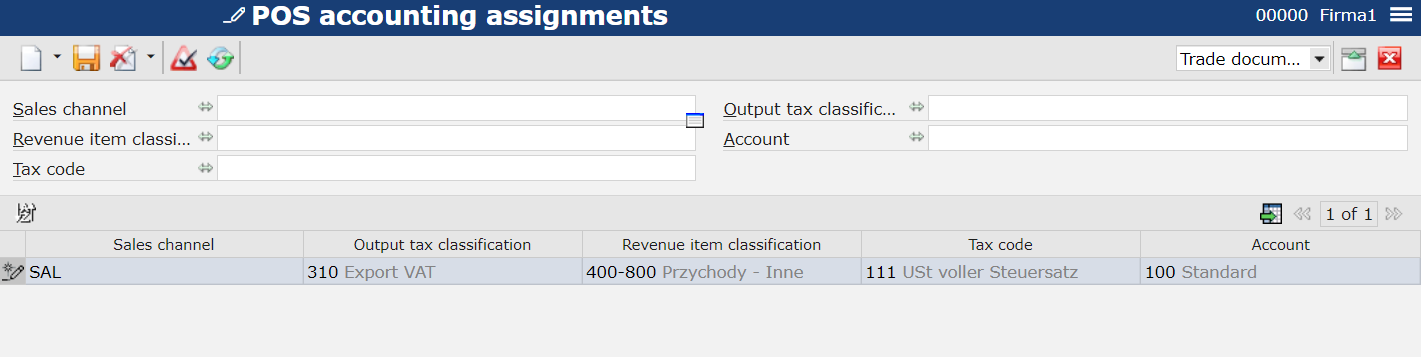
In the Trade document accounts, it is possible to specify the assignment of accounts, depending on sales channel, output tax classification, income items classification and tax code.
Tide document accounts view
Header
In the application header, it is possible to filter the list of created assignments in accordance with the values in the following fields:
- Sales channel – allows for filtering the list by sales channel
- Output tax classification – allows for filtering the list by output tax classification
- Revenue item classification – allows for filtering the list by revenue item classification
- Tax code – allows for filtering the list by tax code
- Account – allows for filtering the list by account
Defining account assignment
In the workspace, the user can define new account assignment. To do so, it is necessary to:
- Select [New] button
- Complete the following fields of the new table row:
-
- Sales channel – sales channel created in Sales channels application, mandatory field
- Output tax classification – classification indicated on item form, in Financials view, in Input tax classification field
- Revenue item classification – classification indicated on item form, in Financials view, in Revenue account classification
- Tax code – tax code of Input tax type, defined in application Tax codes. Mandatory field.
- Account – account on which the documents coming from the POS workstation should be posted. It is possible to select from among accounts created in application Object accounts of Sales type, with checked parameter Usable in ERP. Mandatory field.
- Select [Save] button
In the Transaction accounts view, it is possible to specify the assignment of accounts, depending on sales channel, POS transaction classification and tax code.
Transaction accounts view
Header
In the application header, it is possible to filter the list of created assignments in accordance with the values in the following fields:
- Sales channel – allows for filtering the list by sales channel
- POS transaction classification – allows for filtering the list by POS transaction classification
- Tax code – allows for filtering the list by tax code
- Account – allows for filtering the list by account
Defining account assignment
In the workspace, the user can define new account assignment. To do so, it is necessary to:
- Select [New] button
- Complete the following fields of the new table row:
-
- Sales channel – sales channel created in Sales channels application, mandatory field
- POS transaction classification – in this field, it is possible to select classification defined in application Classifications as Cash document classification. After exporting metadata of Comarch POS application, it is possible to select in on the POS workstation, on CD and CW documents. Mandatory field.
- Tax code – tax code defined in application Tax codes.
- Account – account on which the documents coming from the POS workstation should be posted. It is possible to select from among accounts created in application Object accounts of Down payment request debtors/Down payment request creditors/Cash account/Money in circulation account, with checked parameter Usable in ERP. Mandatory field.
- Select [Save] button
POS transaction classification can be edited on the cash document on the POS workstation.
Transaction codes view
In the Transaction codes view, it is possible to assign transaction code in financial accounting, depending on the type of transaction of the documents from the POS workstation. Transaction code conditions fields which are available when adding an entry in Posting financial accounting application.
Header
In the application header, it is possible to filter the list of created assignments in accordance with the values in the following fields:
- POS transaction type – allows for filtering the list by POS transaction type
- Transaction code in financial accounting – allows for filtering the list by transaction code
Defining account assignment
In the workspace, the user can define new account assignment. To do so, it is necessary to:
- Select [New] button
- Complete the following fields of the new table row:
-
- POS transaction type – transaction type for which the assignment was created, mandatory field
-
-
- Receipt
- Customer invoice payment
- Receipt correction
- Sales invoice correction payment
- Cash bank deposit
- Cash bank withdrawal
- Advance invoice open item
- Advance invoice correction open item
- Advance invoice payment
- Advance invoice correction payment
- Transaction code in financial accounting – document type created in application Document types, mandatory field
-
- Select [Save] button
Session transaction accounts view
In the Session transaction accounts view, it is possible to specify the assignment of accounts, depending on sales channel, transaction type in session and currency.
Header
In the application header, it is possible to filter the list of created assignments in accordance with the values in the following fields:
- Sales channel – allows for filtering the list by sales channel
- Currency – allows for filtering the list by payment currency
- Account – allows for filtering the list by account
- Session transaction type – allows for filtering the list by session transaction type
Defining account assignment
In the workspace, the user can define new account assignment. To do so, it is necessary to:
- Select [New] button
- Complete the following fields of the new table row:
-
- Sales channel – sales channel created in Sales channels application, mandatory field
- Currency – payment currency of the document issued on the POS workstation, non-mandatory field
- Account – account on which the documents coming from the POS workstation should be posted, mandatory field. It is possible to select from among accounts created in application Object accounts of Costs/Sales/Cash account/Money in circulation account type, with checked parameter Usable in ERP
- Session transaction accounts type – mandatory field
-
-
- Deposit at start
- Withdrawal at end
- Difference at start
- Difference at end
-
- Select [Save] button
Down payment accounts view
In the Down payment accounts view, it is possible to specify assignments of accounts for down payment invoices and their corrections, depending on sales channel and down payment request type.
Header
In the application header, it is possible to filter the list of created assignments in accordance with the values in the following fields:
- Sales channel – allows for filtering the list by sales channel
- Account – allows for filtering the list by account
- Down payment request type – allows for filtering the list be the down payment request type
Defining account assignment
In the workspace, the user can define new account assignment. To do so, it is necessary to:
- Select [New] button
- Complete the following fields of the new table row:
-
- Sales channel – sales channel created in Sales channels application, mandatory field
- Account – account on which the documents coming from the POS workstation should be posted, mandatory field. It is possible to select from among accounts created in application Object accounts of Down payment request debtors/Down payment request creditors type, with checked parameter Usable in ERP
- Down payment request type – mandatory field
-
-
- Down payment debtors
- Down payment creditors
- Select [Save] button
-
