The Calculate resource utilization application enables the user to automatically adjust resource utilization if resource performance changes.
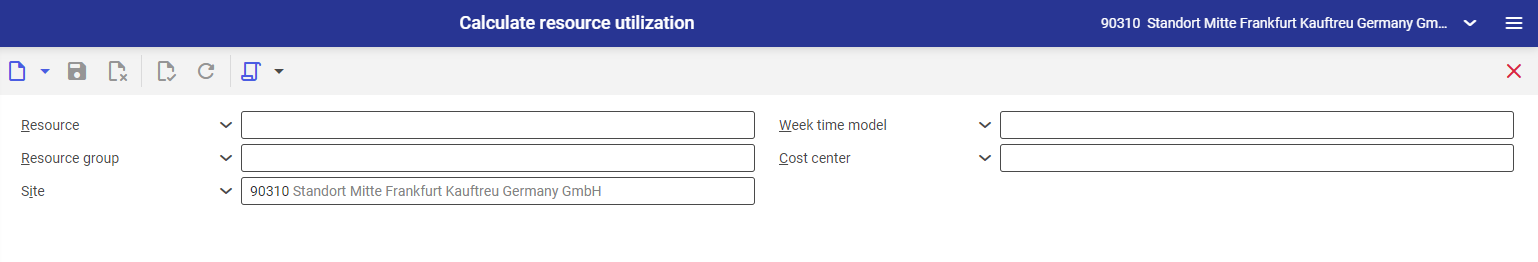
The application contains the following buttons:
- [New] – it displays a new form
- [Select action] – it allows the user to select the processing range:
- [Correct resources availability…] – it checks and automatically adjusts the availability of resources whose availability changes stem from changes in the company calendar or week time model
- [Recompile resource availability] – it restores resource availability. The action is used when a message about a resource allocation inconsistency is displayed. It may result in the shifts of planned resource reservations.
Note
The remaining buttons are inactive because the application’s function is to calculate resource utilization changes in batch.
The calculation of resource utilization is carried out according to the following filters:
- Resource – resource utilization is calculated for selected resources
- Week time model – resource utilization is calculated for resources with a selected week time model
- Resource group – resource utilization is calculated for a selected resource group
- Cost center – resource utilization is calculated for resources related to a selected cost center
- Site – resource utilization is calculated for resources related to a selected site
