The Calculation module allows for carrying-out cost calculations in order to calculate product costs, commercial calculations and to compare production costs. The Calculation types application which belongs to the Calculation module, allows for setting-up calculation types according to company’s necessities. The Calculation types application defines calculation types and default values for selected calculation type.
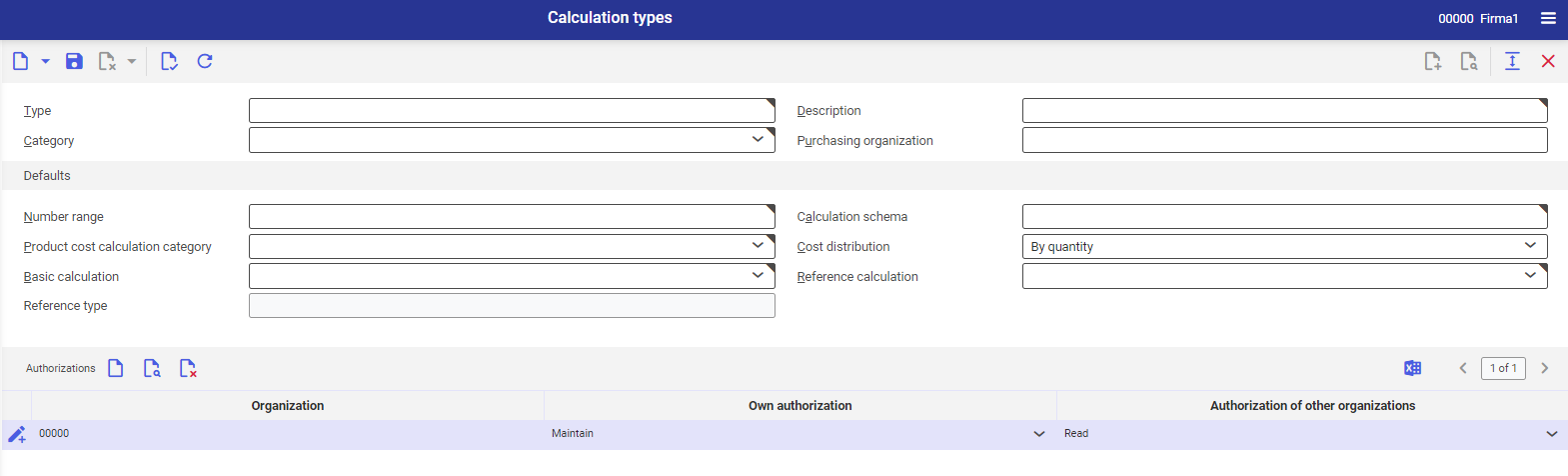
The application is composed of:
- Identification panes – allows for defining the basic identification for created calculation type.
- Work pane – composed of:
- Defaults section – allows for defining detailed settings depending on the calculation type selected in the Type field
- Authorizations table – allows for assigning organization authorizations to created calculation type
Identification pane
The identification pane is composed of the standard buttons and the following fields:
- Type – allows for defining unique calculation type name. In the Customizing application, in the Calculation function, in the Calculation type number range field, it is possible to assign number range to calculation type names.
- Description – allows for entering the description of created calculation type
- Category – drop-down list with predefined values of calculation destination. After selecting the calculation type, fields in which it is possible to enter default values and which will be used in different applications for calculation purposes, are unlocked for edition. Available fields:
- Product cost calculation comparison – allows for comparing product costs in order to determine the possibility of reducing costs
- Product cost calculation – allows for calculating product fabrication costs. It is based on production structures (bills of materials, routes etc.).
- Trade cost calculation Sales item – allows for calculating item sales price
- Trade cost calculation purchasing items – allows for calculating item purchasing price
- Not defined – allows for assigning existing calculation without type, e.g., exported from previous system versions in which the Category field was not available.
- Purchasing organization – allows for selecting the organization responsible for the purchase orders. The system will use defined organization in case the organization is not specified in the Planning module.
Work pane
Section Defaults
The Defaults section allows for defining detailed settings depending on the selected calculation type. The table presented below contains the list of the availability of fields described in the further part of the document.
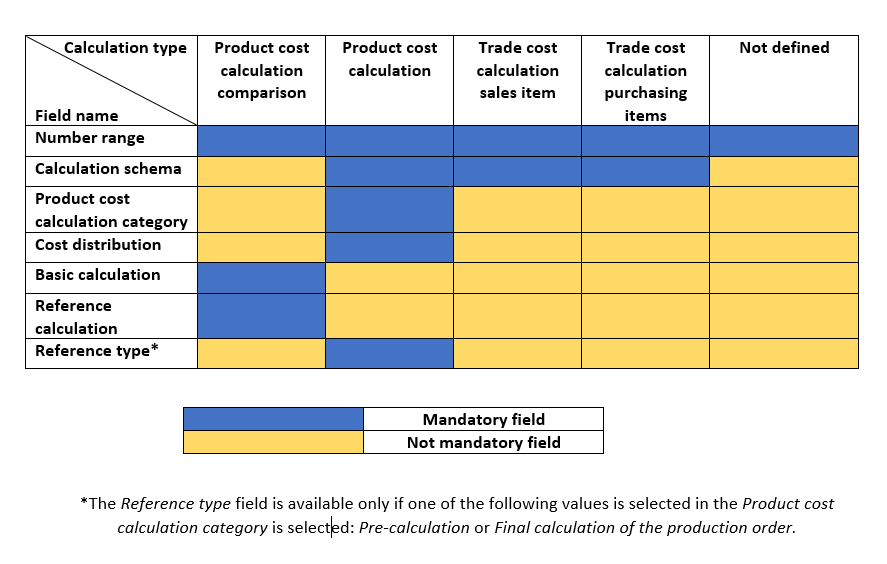
The section is composed of the following fields:
- Number range – allows for assigning a number range to created calculation type. The number range must have been defined in the Number ranges application.
- Calculation schema – allows for defining the calculation schema which will be used for the calculations of selected costs.
- Product cost calculation category – allows for selecting product cost calculation category which refers to a specific moment in the production cycle. Available options:
- Pre-calculation
- Pre-calculation with quotation reference
- Pre-calculation with order reference
- Incomplete
- Calculation of the production order
- Final calculation of the production order value
- Preliminary calculation with service item
- Cost distribution – allows for defining the method of the distribution of fabrication costs per product and half finished product in the calculation. The following options are available for selection:
- Costs according to portion of costs from bill of material as a percentage of 100% – the parallel product cost is retrieved from the bill of material and defined as a share of the entire product cost. 100% equals to the cost of the product and to the cost of the parallel product.
- Add costs according to portion of costs from bill of material – the parallel product cost is retrieved from the bill of material, but it is a separate calculation component. Since the product and the parallel product represent two separate line items of the calculation, production costs can exceed 100% of the value.
- By quantity – distribution of production costs in accordance with the quantity of the product and of the parallel product
- By weight – distribution of production costs in accordance with the weight of the product and of the parallel product
- Do not distribute costs – 100% of production costs is assigned to the main product
- Basic calculation – allows for selecting the calculation number from 1 to 4 which will be the basic calculation for product cost calculation comparison.
- Reference calculation – allows for selecting the calculation number from 1 to 4 which will be the reference calculation for product cost calculation comparison.
- Reference type – allows for selecting the product cost calculation type for the product pre-calculation in order to compare costs with the final production order estimate.
Authorizations table
The Authorizations table allows for assigning organization authorizations to created calculation type The following columns and buttons are available:
- [Add] – allows for adding a line item to the Authorizations table
- [Find and add organizations] – displays the Find: Organizations dialog window which allows for selecting one or more organizations existing in the system and adding them to the Authorizations table.
- [Set/remove deletion marker] – allows for adding or removing deletion marker from the table. The line item will be removed once created Calculation type is saved.
- Organization – allows for selecting the organization for which the authorizations are being added.
- Own authorization – allows for defining authorizations for selected organization. The following options are available for selection: Read and Maintain.
- Authorization of other organizations – allows for defining authorizations for other organization. The following options are available for selection: Read and Maintain.
Customizing
The Calculation module must be activated in the application Customizing -> function Calculation.
Business entities
For the application Calculation types, the following business entity is relevant: com.cisag.app.costing.product.obj.ProductCostCalculationType, which belongs to the group of business entities com.cisag.app.costing.OrderData. It is used, for example, to:
- assign permissions
- set activity definitions
- import or export data
Authorizations
Authorizations can be assigned both through authorization roles and by assigning organizations. Technical documentation Authorizations contains rules regarding authorization handling.
Special features
There are no special features for the Calculation types.
Organizational assignments
The Calculation types application will be visible for the user only if the partner, in their base data, has an organization attached to at least one of the following organization structures assigned:
- Inventory management
Additionally, authorizations for created calculation type can be assigned in the authorizations table.
Special features
There are no special features for the Calculation types application.
Authorizations for Business Partners
The Calculation types application is not released for the business partners.
