The Cloud entity assignments application makes it possible to create the assignments of entities defined in an external system to entities available in Comarch ERP Enterprise system. Such assignments between systems are of key importance for correct data synchronization.
Application views:
Each of the application views (available on the drop-down list in the standard toolbar) is composed of a header, which allows filtering search results with the use of criteria defined in the available fields, and a work pane, that enables the user to manage assignments by adding, deleting, or sorting them. Each view makes it possible to assign different data.
Assignments can be deleted at any time. Deleted assignments are not considered upon the next synchronization.
Payment terms view
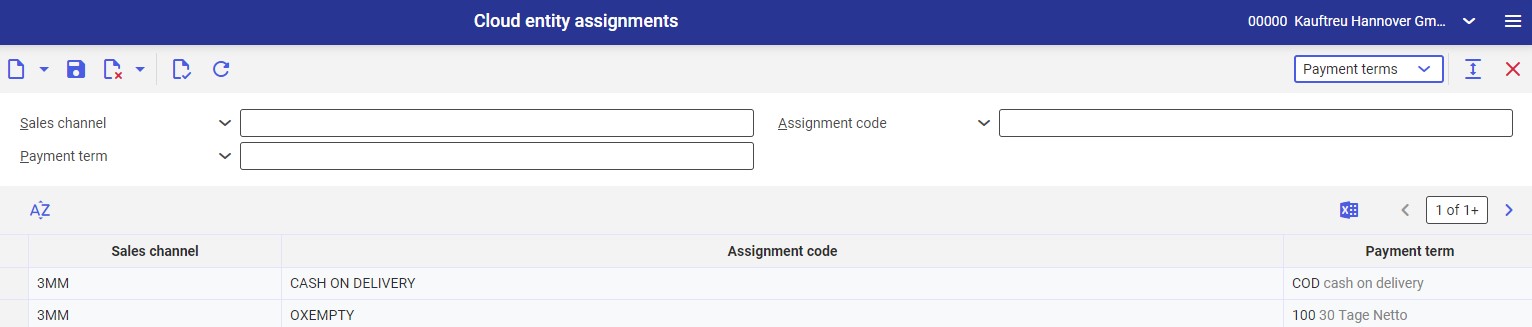
The view allows the user to assign payment terms from an external system to payment terms in Comarch ERP Enterprise. Entering an assignment code makes it possible to transfer appropriate payment terms into a sales order when importing the order into Comarch ERP Enterprise.
Header
The view’s header contains the following fields:
- Sales channel – in this field, it is possible to select a sales channel whose assignments are to be displayed in the work pane. Available sales channels using the Cloud adapter can be selected from the list under the [Value assistant] button.
- Assignment code – in this field, it is necessary to enter the assignment code of payment terms from an external system, based on which assignments are to be searched
- Payment term – the field makes it possible to select payment terms defined in the Payment terms application
Work pane
The work pane contains the following columns:
- Sales channel (required) – in this field, it is necessary to select a sales channel for which an assignment is to be created. Available sales channels using the Cloud adapter can be selected from the list under the [Value assistant] button.
- Assignment code (required) – in this field, it is necessary to enter the assignment code of payment terms from an external system
- Payment term (required) – in this field, it is necessary to select payment terms defined in Comarch ERP Enterprise. Available payment terms can be selected from the list under the [Value assistant] button.
Payment methods view
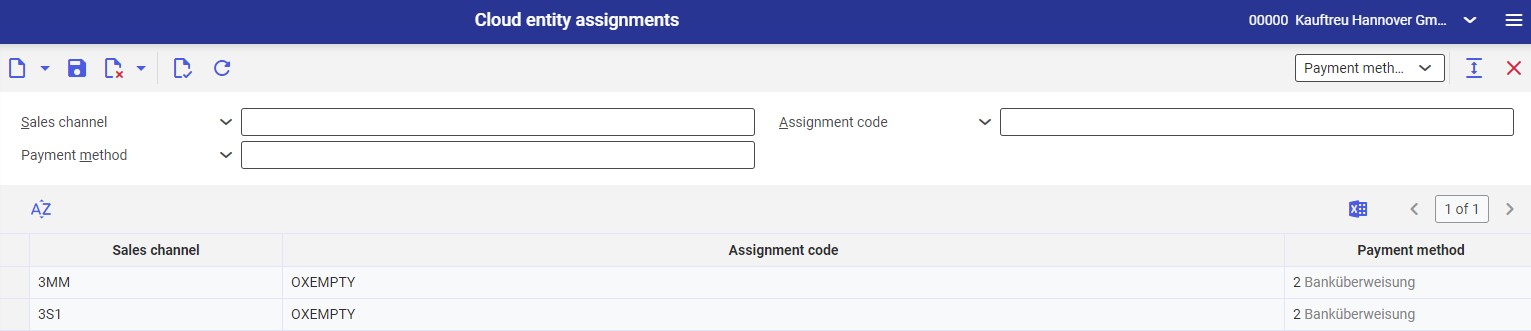
The view allows the user to assign payment methods from an external system to payment methods in Comarch ERP Enterprise. Entering an assignment code makes it possible to transfer an appropriate payment method into a sales order when importing the order into Comarch ERP Enterprise.
Header
The view’s header contains the following fields:
- Sales channel – in this field, it is possible to select a sales channel whose assignments are to be displayed in the work pane. Available sales channels using the Cloud adapter can be selected from the list under the [Value assistant] button.
- Assignment code – in this field, it is necessary to enter the assignment code of a payment method from an external system, based on which assignments are to be searched
- Payment method – in this field, it is possible to select a payment method defined in the Payment methods application
Work pane
The work pane contains the following columns:
- Sales channel (required) – in this field, it is necessary to select a sales channel for which an assignment is to be created. Available sales channels using the Cloud adapter can be selected from the list under the [Value assistant] button.
- Assignment code (required) – in this field, it is necessary to enter the assignment code of a payment method from an external system
- Payment method (required) – in this field, it is necessary to select a payment method defined in Comarch ERP Enterprise. Available payment methods can be selected from the list under the [Value assistant] button.
Shipping terms view
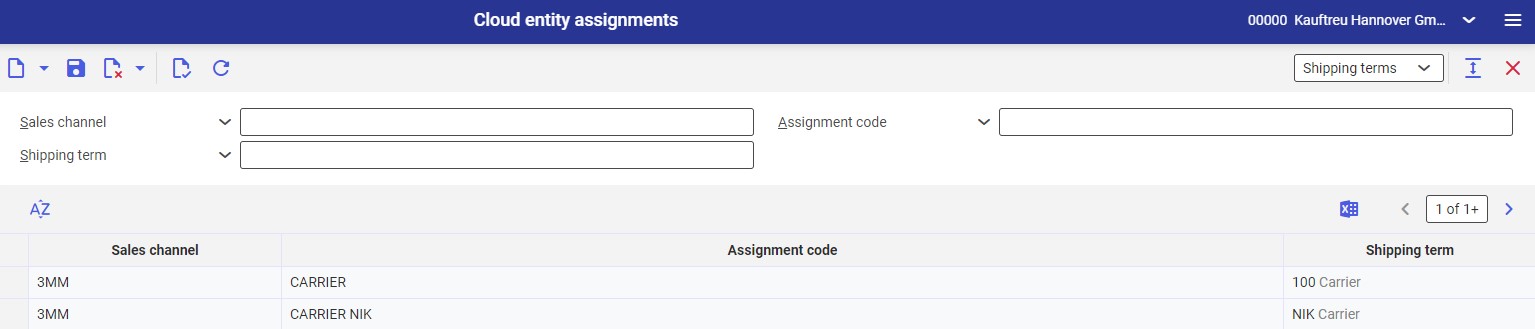
The view allows the user to assign shipping terms from an external system to shipping terms in Comarch ERP Enterprise. Entering an assignment code makes it possible to transfer appropriate shipping terms into a sales order when importing the order into Comarch ERP Enterprise.
Header
The view’s header contains the following fields:
- Sales channel – in this field, it is possible to select a sales channel whose assignments are to be displayed in the work pane. Available sales channels using the Cloud adapter can be selected from the list under the [Value assistant] button.
- Assignment code – in this field, it is necessary to enter the assignment code of shipping terms from an external system, based on which assignments are to be searched
- Shipping term – in this field, it is possible to select shipping terms defined in the Shipping terms application
Work pane
The work pane contains the following columns:
- Sales channel (required) – in this field, it is necessary to select a sales channel for which an assignment is to be created. Available sales channels using the Cloud adapter can be selected from the list under the [Value assistant] button.
- Assignment code (required) – in this field, it is necessary to enter the assignment code of shipment terms from an external system
- Shipping term (required) – in this field, it is necessary to select shipping terms defined in Comarch ERP Enterprise. Available shipping terms can be selected from the list under the [Value assistant] button.
Tax classifications view
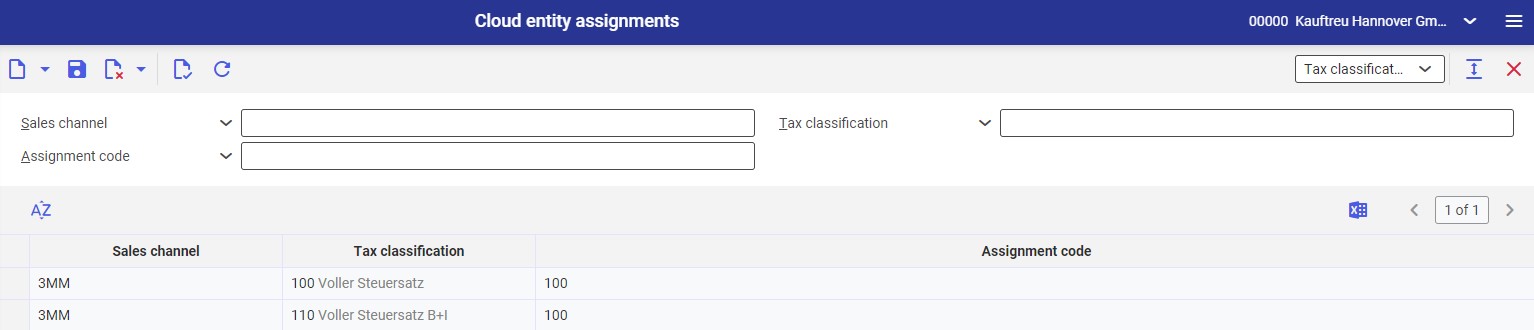
The view allows the user to assign tax classifications from an external system to classifications in Comarch ERP Enterprise. An item’s VAT classification should be entered in the VAT classification field in the Financials view of the item’s form. Tax assignments are synchronized into an external system upon the item data export. They allow classifying item taxes in an external system according to criteria defined in Comarch ERP Enterprise.
Header
The view’s header contains the following fields:
- Sales channel – in this field, it is possible to select a sales channel whose assignments are to be displayed in the work pane. Available sales channels using the Cloud adapter can be selected from the list under the [Value assistant] button.
- Tax classification – in this field, it is necessary to enter a tax classification according to which assignments are to be searched
- Assignment code – in this field, it is necessary to enter the assignment code of a VAT classification from an external system that should be used as a search criterion for existing assignments
Work pane
The work pane contains the following columns:
- Sales channel (required) – in this field, it is necessary to select a sales channel for which an assignment is to be created. Available sales channels using the Cloud adapter can be selected from the list under the [Value assistant] button.
- Tax classification (required) – in this field, it is necessary to enter the code of a tax classification defined in Classifications → Item tax classification. Available classifications can be selected from the list under the [Value assistant] button.
- Assignment code (required) – in this field, it is necessary to enter the assignment code of a tax assignment from an external system
Delivery terms view
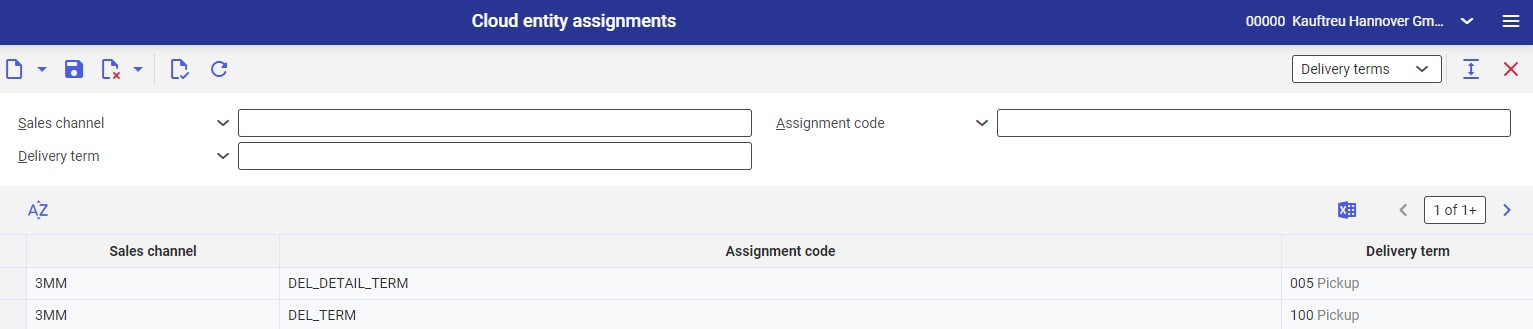
The view allows the user to assign delivery terms from an external system to delivery terms in Comarch ERP Enterprise. Entering an assignment code makes it possible to transfer appropriate delivery terms into a sales order when importing the order into Comarch ERP Enterprise.
Header
The view’s header contains the following fields:
- Sales channel – in this field, it is possible to select a sales channel whose assignments are to be displayed in the work pane. Available sales channels using the Cloud adapter can be selected from the list under the [Value assistant] button.
- Assignment code – in this field, it is necessary to enter the assignment code of delivery terms from an external system, based on which assignments are to be searched
- Delivery term – in this field, it is possible to select delivery terms defined in the Delivery terms application
Work pane
The work pane contains the following columns:
- Sales channel (required) – in this field, it is necessary to select a sales channel for which an assignment is to be created. Available sales channels using the Cloud adapter can be selected from the list under the [Value assistant] button.
- Assignment code (required) – in this field, it is necessary to enter the assignment code of delivery terms from an external system
- Delivery term (required) – in this field, it is necessary to select delivery terms defined in Comarch ERP Enterprise. Available delivery terms can be selected from the list under the [Value assistant] button.
