With the use of the application Cockpit: Exchange rate history it is possible to preview the history of exchange rates and export search results to a file. It makes possible to verify not only existing rates, but also those rates whose validity period has already expired.
The data displayed in search results is retrieved from applications Exchange rates, Currencies and Exchange rate usages.
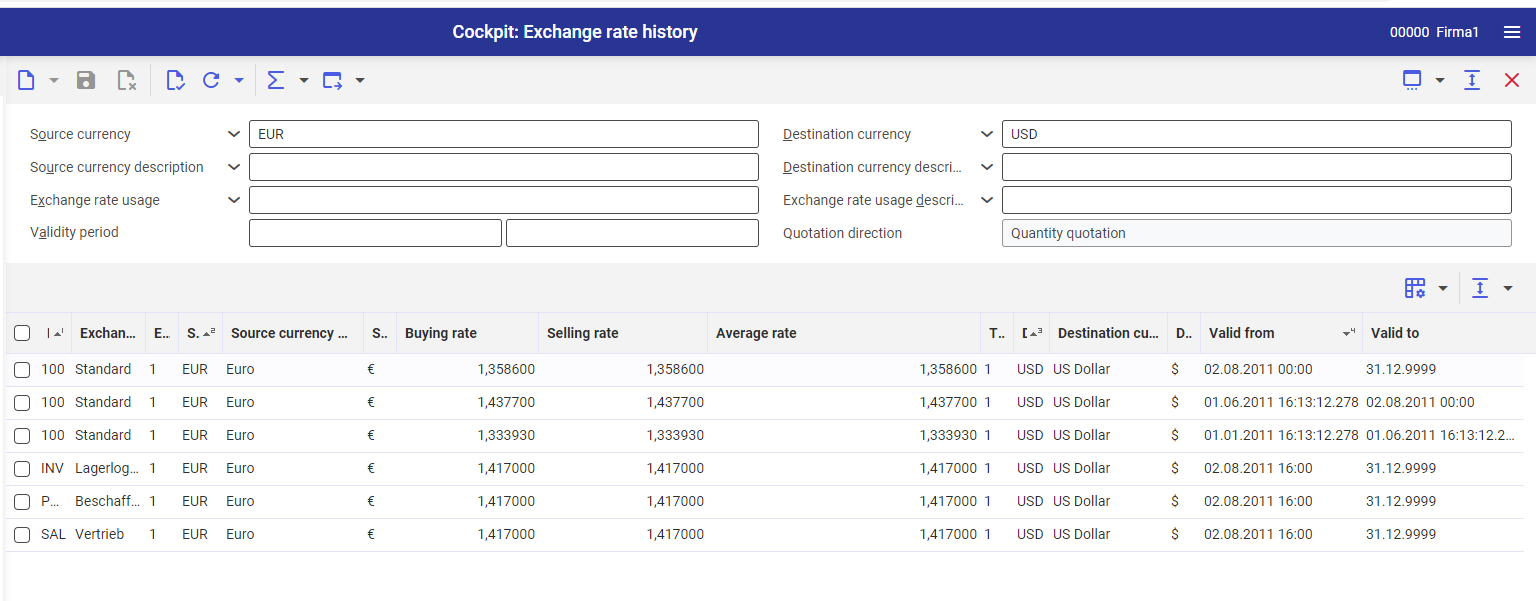
The buttons available in the applications of Cockpit and the functionalities of these applications (e.g., handling fields available in the identification pane and additional sections) are described in article Cockpits.
Identification pane
In the identification pane, there are fields allowing for filtering search results according to selected criteria.
- Source currency – in this field, it is necessary to indicate the source currency for which exchange rates are to be searched. Source currencies are defined in application Exchange rates and they are available under [Value assistant] button.
- Destination currency – in this field, it is possible to select destination currency which will be a search criterion. Destination currencies are defined in application Exchange rates and they are available under [Value assistant] button.
- Source currency description – in this field, it is possible to enter description of the source currency, according to which the search results will be filtered
- Destination currency description – in this field, it is possible to enter description of the destination currency, according to which the results will be filtered
- Exchange rate usage – this field allows for indicating exchange rate usage, according to which the search results will be filtered. Available values are accessible after clicking on [Value assistant] button.
- Exchange rate usage description – in this field, it is possible to enter manually the description of the exchange rate usage. When filtering, the system verifies the compliance with the Description field in Exchange rate usages application.
- Validity period – this field allows for filtering search results on the basis of the exchange currency validity period
- Quotation direction – this field is filled-in automatically on the basis of the data indicated in application Customizing → area Base → function General, in Exchange rata quotation direction field for the currently selected organization. All search results are filtered, by default, according to the current exchange rate usage specified in this field.
- Decimal places source currency – this field allows for filtering exchange rates according to decimal places of the source currency defined in Currencies application
- Decimal places (destination currency) – this field allows for filtering exchange rates according to decimal places of the destination currency defined in Currencies application
- Entered in noting direction – this field allows for filtering exchange rates by noting direction in which they were created. Available options:
- (All)
- Price quotation
- Quantity quotation
- (Other)
- EMU Currency (target currency) – allows for displaying those exchange rates for whose target currency parameter EMU currency was checked in Currencies application Available options:
- Yes
- No
- (Ignore)
- EMU Currency source currency – allows for displaying those exchange rates for whose source currency parameter EMU currency was checked in Currencies application Available options:
- Yes
- No
- (Ignore)
Work pane
The work pane contains a table in which search results are displayed according to criteria specified in the identification pane. If there are no criteria specified, after clicking on [Refresh] button, all exchange rates are displayed.
Customizing
Application Cockpit: Exchange rate history does not require additional settings in the Customizing application.
Business entities
For application Cockpit: Exchange rate history, the following business unit is relevant: com.cisag.app.general.obj.ExchangeRate
It allows, among others, for:
- assigning permissions
- importing and exporting data
- setting up activity definitions
Authorizations
Authorizations can be assigned both through authorization roles and by assigning organizations.
Technical documentation Authorizations contains rules regarding authorization handling.
Special capabilities
There are no special capabilities for Cockpit: Exchange rate history application.
Organizational assignments
Organizational structures are used for deciding which data can be displayed, applied or edited. For this purpose, Content-based authorizations function must be activated in Customizing application.
Application Cockpit: Exchange rate history is visible in the user menu, once the user is assigned to an organization associated with the following organizational structure:
- Financials
Special features
There are no special features for Cockpit: Exchange rate history application
Authorizations for Business Partners
Application Cockpit: Exchange rate history is not released for business partners.
