The Cockpit: Item characteristics status application makes it possible to verify potential irregularities and deficiencies when assigning characteristics to items; for instance, it allows verifying that all mandatory and desired characteristics have been added and that values have been completed in the Item characteristics application. Also, the application enables the user to export search results to a file.
The application is composed of a header, containing the standard toolbar, and a work pane.
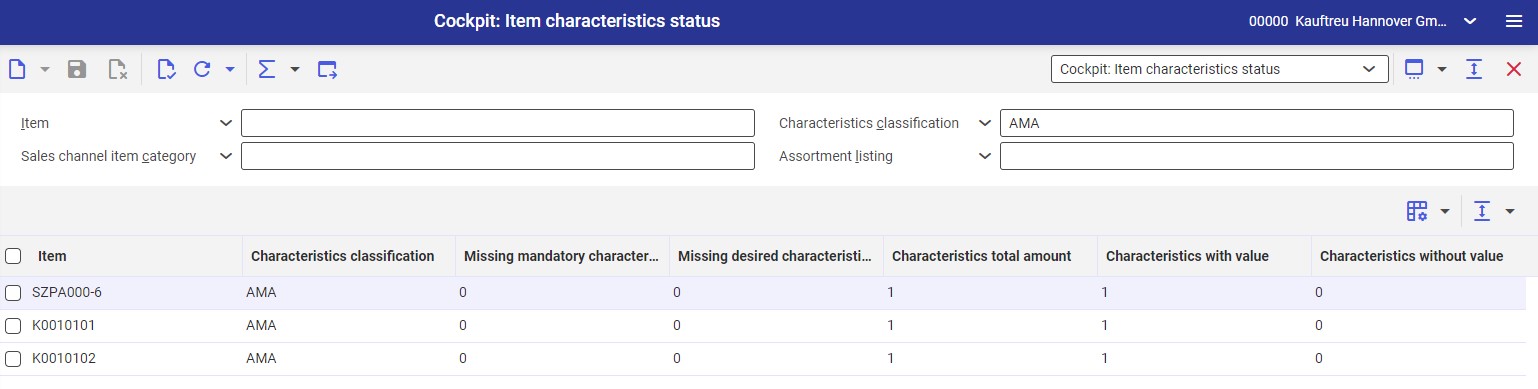
Information on buttons available in cockpit applications and the description of such applications’ capabilities (e.g. with regard to the management of fields available in the header and additional sections) may be found in the Cockpits article.
Header
The fields in the header include:
- Item – it makes it possible to define items for which information about characteristics is to be displayed. Relevant values may be selected on the list under the [Value assistant] button.
- Characteristics classification – it allows selecting item characteristic classifications created in the Item characteristic classifications application
- Sales channel item category – in this field, it is possible to specify categories whose items, along with information on characteristics, are to be displayed in the work pane. Available categories can be selected from the list under the [Value assistant] button.
- Assortment listing – it allows selecting assortment listings as search criteria. Values of this field are retrieved from the Assortment listings application.
Work pane
The work pane displays search results according to criteria defined in the header. Additionally, it presents information on characteristics assigned to items in the following fields:
- Missing mandatory characteristics – the number of characteristics added to an item category in the Sales channel item categories application, marked as mandatory and not added in the Item characteristics application
- Missing desired characteristics – the number of characteristics added to an item category in the Sales channel item categories application, marked as desired and not added in the Item characteristics application
- Characteristics total amount – the number of characteristics as part of an item characteristic classification (added in the Item characteristic classifications application) to which a given item has been assigned
- Characteristics with value – it displays the number of characteristics assigned to a given item in the Item characteristics application, in a relevant classification line item
- Characteristics without value – it displays the number of characteristics assigned to a given item, for which no value has been selected in the Item characteristics application
