In Cockpit: Production orders/dispatching errors application, you can find production orders with erroneous reservations and reprocess a production order based on new input data.
The application consists of:
- Query pane – contains the buttons and fields used to filter data displayed in the work pane table.
- Work pane – displays data according to the filter criteria specified in the query pane.
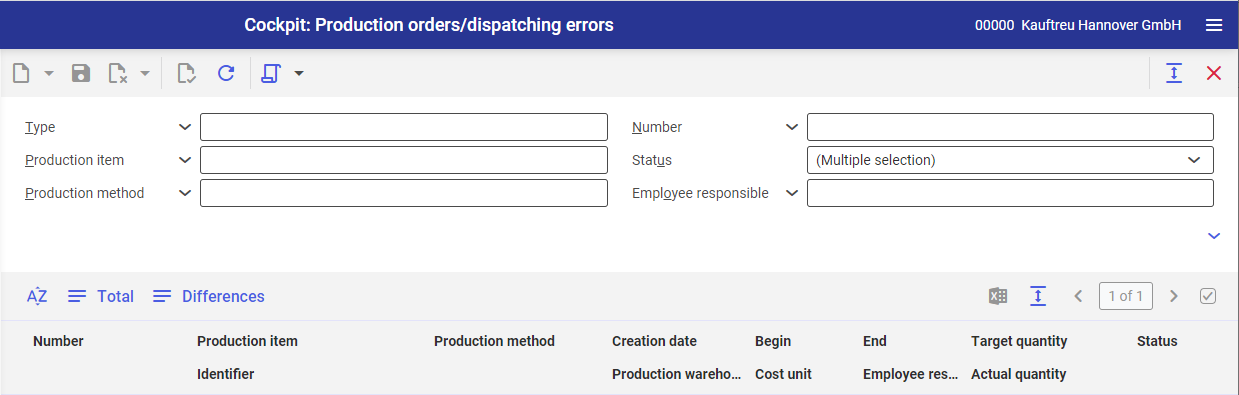
Query pane
In Cockpit: Production orders/dispatching errors application, there are the following fields and buttons:
[Refresh] – refreshes data in the work pane.
[Select action] → [Dispatch order] – runs again incorrectly calculated production order(s). Order dispatching involves the following activities:
- After dispatching a production order, the production structures are set on the basis of the specified priority
- Materials are reserved for all material line items on the set list (in the bill of materials (BOM))
- Co-products are reserved for all co-products from the bill of materials
- Operations are reserved
- Resources are reserved for all necessary operation resources
- Production orders are generated for all production operations
Type – displays erroneous production orders for the specified order type(s)
Number – displays a production order with the specified number
Production item – displays production orders containing the selected production item
Status – filters productions orders by the specified order status.
Production method – filters production order by the specified production method.
Employee responsible – filters the production orders assigned to the selected employee.
Work pane
The application work pane displays data according to the filter criteria specified in the query pane. Buttons available in the work pane table are the following:
[Sort] – opens the Set sorting window in which you can edit the order of presenting data in the work pane table.
[Total] – displays three additional rows below the table with the following total values:
- Target total – total material quantity to be reserved for displayed production orders.
- Actual total – total material quantity reserved for displayed production orders.
- Difference – result of subtracting the above totals.
[Differences] – displays the Quantity difference line presenting the difference between target and actual quantities.
[Output pages already displayed into file] – exports the table data to a file. The exported file format is XLS.
[Show/hide title bar] – hides/shows the table column headings.
[Select all] – selects all rows in the work pane table.
