The following article contains information on searching and displaying sales items in the Cockpit: Sales items application.
Application description
The application is composed of a header and work pane. Fields available in the header make it possible to enter values according to which the work pane will be filtered. In the Cockpit: Sales items application, it is also possible to switch to another cockpit application.
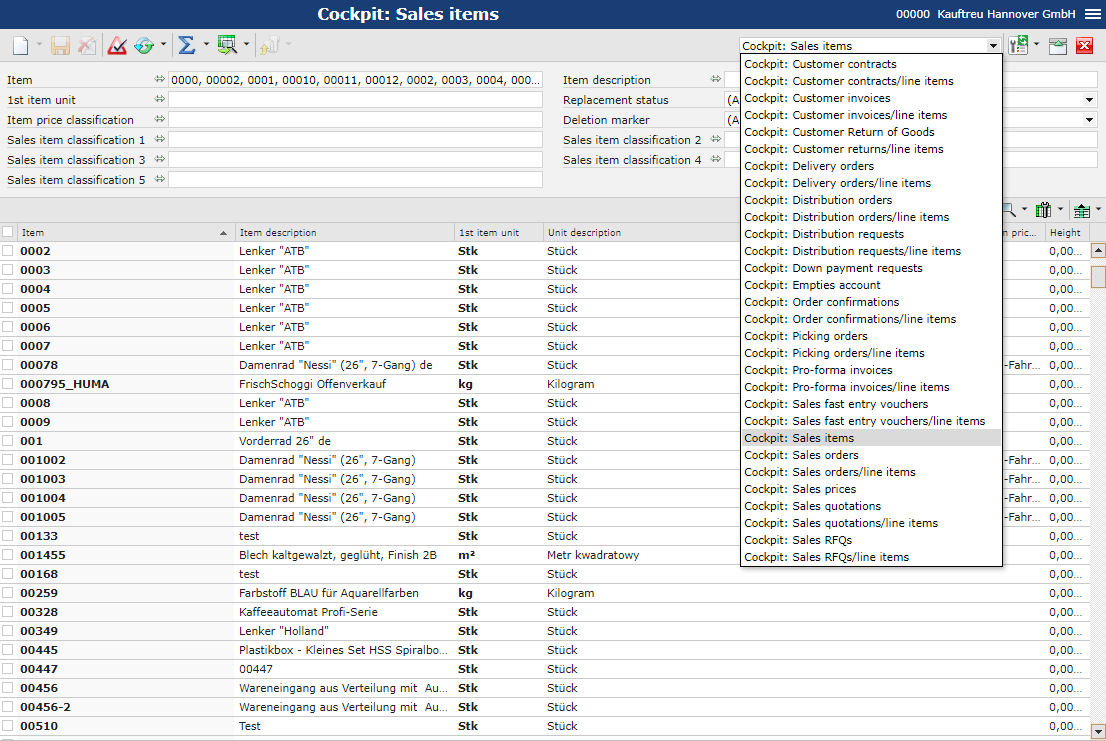
Header
In the header, the user can enter search criteria and find an appropriate sales item by selecting the [Refresh] button.
It is possible to search by the following criteria:
- Item – in this field, enter the identification of an item to be searched. The identification is retrieved from the Item field in the Items application.
- Item description – in this field, enter the description of an item to be searched. It refers to the Description field in the Items application.
- 1st item unit – it allows the selection of the item’s base unit; the list only presents units that have been assigned to the item
- Replacement status – this field makes it possible to search items by their replacement status. Available statuses include:
- Not replaced
- Replaced
- Replaced if availability = 0
- Expired
- Expired if availability = 0
- Item price classification – in this field, enter a sales item price classification. The application will present all items assigned to the selected classification.
- Deletion marker – this field makes it possible to specify which objects are to be displayed in the work pane. Available options include:
- All – all sales items will be displayed, regardless of whether or not they have been marked for deletion
- Marked as deleted – sales items that have been marked for deletion will be displayed
- Not marked for deletion – sales items that have not been marked for deletion will be displayed
The subsequent Sales item classification (1-5) fields may be used to further specify sales item search criteria.
- Sales item classification 1 – it allows the user to select an existing sales item classification 1
- Sales item classification 2 – it allows the user to select an existing sales item classification 2
- Sales item classification 3 – it allows the user to select an existing sales item classification 3
- Sales item classification 4 – it allows the user to select an existing sales item classification 4
- Sales item classification 5 – it allows the user to select an existing sales item classification 5
Work pane
The work pane contains a list that displays sales items matching the specified search criteria. The user can customize the view and determine which sales information will be shown on the list. Item information is retrieved from the Items application.
Columns available in the work pane of the Cockpit: Sales items application include:
- Select all (parameter)
- Item
- Item description
- 1st item unit
- Unit description
- Item price classification
- Item price classification description
- Replacement status
- Sales item classification 1
- Sales item classification 2
- Sales item classification 3
- Sales item classification 4
- Sales item classification 5
- Height
- Deletion marker – if a data record is marked for deletion, the column displays a red X symbol
Authorizations
Authorizations can be assigned by means of authorization roles as well as by assignment of organizations. Detailed description of the authorization concept can be found in the article Authorizations.
Organization assignments
Organizational structures are used to control which data can be viewed, used, or edited. For this purpose, the Content-based authorizations parameter must be activated in the Customizing application (Base function).
To ensure that the user can perform a data query and process data in the Cockpit: Sales items application, the option Open must be enabled through an authorization role for the Cockpit: Sales items application.
Detailed description of the Authorizations table and the authorization concept can be found in the article Content-based authorizations article. Managing authorization roles has been described in the Authorization roles article.
