The Collection points application allows defining personal collection points for orders placed in an online store/Comarch POS application. To allow created collection points to be available to customers, assign them to a sales channel in the Collection point assignments application and transfer them to an external system, using the applications Comarch Webshop transfer metadata (in the case of the Comarch ERP Webshop adapter), POS export meta data (in the case of the Comarch Retail POS adapter), or Export collection points (in the case of the Cloud adapter). Exported collection points can be selected when placing an order.
The application is composed of a header, containing the standard toolbar, and a work pane divided into separate tabs.
Header
The application header allows specifying the identification of a collection point. Available fields include:
- Code – in this field, enter the unique ID of a collection point. It may consist of digits, letters, special characters: _,–,. or their combinations. To open an existing collection point, select it from the list under the [Value assistant] button.
By default, the field is filled in based on a number range defined in Customizing → Multi-channel sales → General → Number range for collection points.
- Description – this field allows entering an additional description for a collection point
Work pane
The work pane contains tabs enabling the definition of a collection point’s settings and its opening hours.
General tab
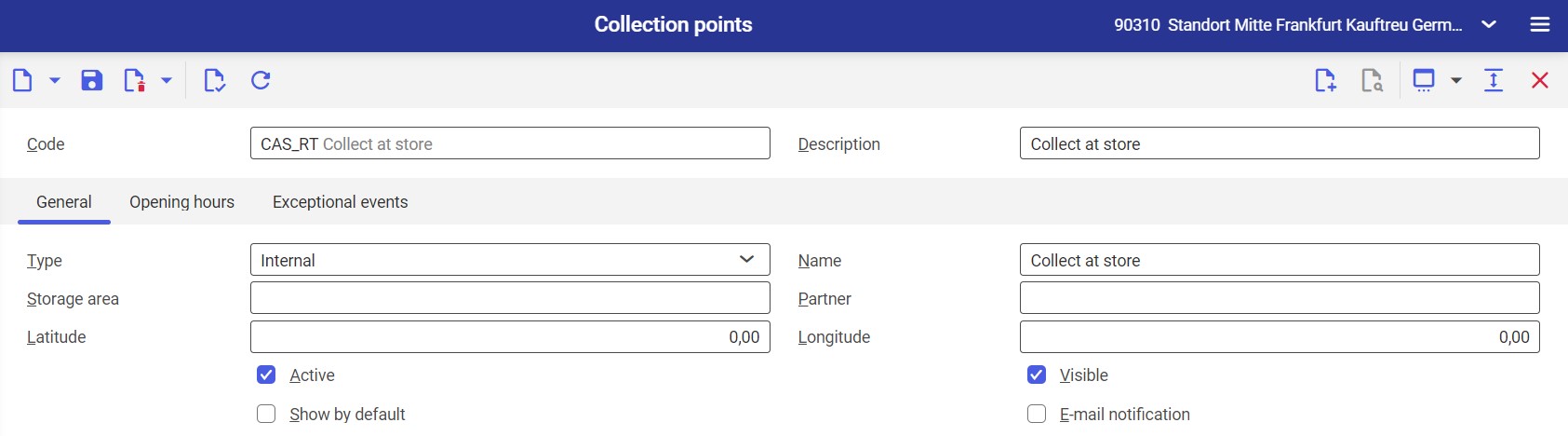
The tab allows defining a collection point’s type, storage area, and other settings. Available fields/parameters include:
- Type – in this field, enter a collection point’s type. Available options include:
- Internal (default) – it is a point belonging to Comarch ERP Enterprise
- External – it is a point belonging to a partner of Comarch ERP Enterprise
- Name – in this field, enter a collection point’s name that is to be displayed in an external system
- Storage area – if a collection point has been specified as Internal, this field allows entering a physical internal warehouse
- Partner – if a collection point’s type is External or Internal, this field allows selecting a partner owning the collection point
- Latitude (for the Comarch Retail POS adapter only) – in this field, it is possible to enter a collection point’s latitude (as a decimal). Possible range: -90 to 90 degrees.
- Longitude(for the Comarch Retail POS adapter only) – in this field, it is possible to enter a collection point’s longitude (as a decimal). Possible range: -180 to 180 degrees.
- Active – once this parameter is selected, a given collection points is activated and can be sent to an external system
- Visible (for the Comarch Retail POS adapter only) – selecting this parameter displays a collection point in Comarch POS
- Show by default (for the Comarch Retail POS adapter only) – selecting this parameter for a collection point selects that point as a default one upon placing an order
- E-mail notification – if this parameter is selected, the confirmation of a placed order is sent to a collection point
In the case of the Cloud adapter, the following data items:
- Code
- Type
- Storage area
- Partner
are transferred to the Multi-channel sales tab of the Sales orders application once a submitted order containing these data items is imported into Comarch ERP Enterprise.
Opening hours tab
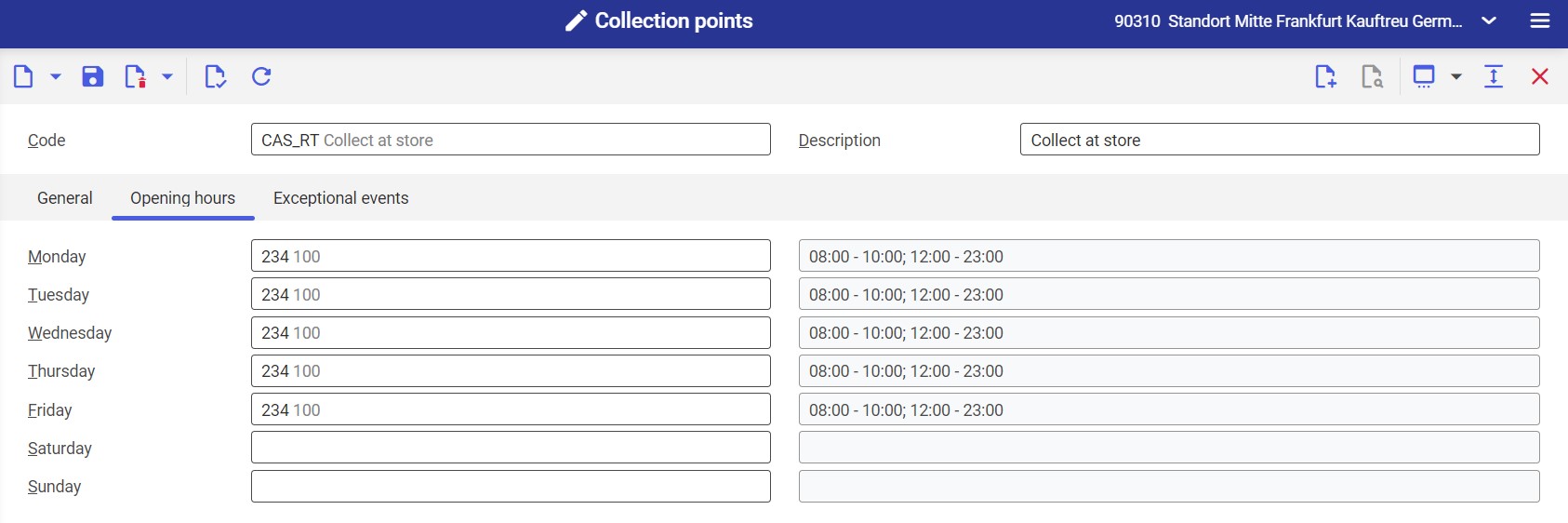
The tab allows entering a collection point’s opening hours with the use of time frames specified in the Time models application. To enter opening hours, select the [Value assistant] button by a given day of the week. The right-hand column is filled in automatically with opening hours specified for a selected time model, once the settings are saved.
A collection point’s opening hours will be visible to a shop’s customer upon placing an order. If there are different opening hours on different days of the week, the shop will display the earliest and latest shop opening time.
Exceptional events tab (Comarch POS)
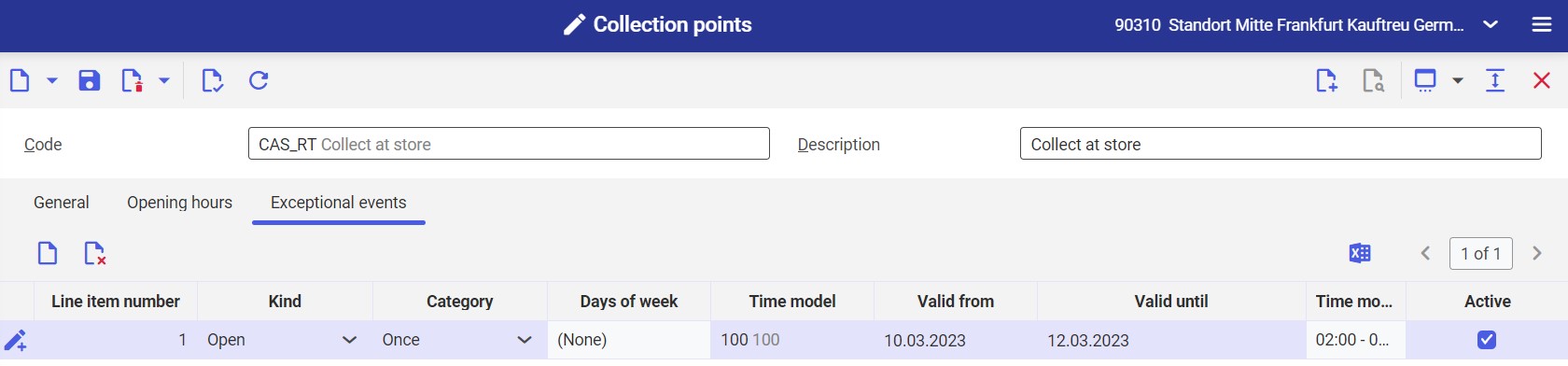
The Exceptional events tab makes it possible to define time frames exceeding standard opening hours. Available columns include:
- Line item number – the field is automatically filled in with a subsequent number, starting with 1. The field is non-editable.
- Kind – in this field, it is possible to select a shop’s availability category:
- Open – it should be selected if a shop is to be open in a specified exceptional time frame
- Closed – it should be selected if a shop is to be exceptionally closed
- Category – this field allows defining a time model in the context of an exceptional event:
- Once – it makes it possible to manually define the time frames of a single event, without considering days of the week
- Weekly – it makes it possible to define the time frames of an exceptional event based on days of the week
- Days of week (active for the Weekly category) – in this field, it is possible to select days of the week when exceptional opening/closing hours of a collection point should apply
- Time model (required) – in this field, select a time model for non-standard opening hours using the [Value assistant] button
- Valid from (required) – this field allows entering the start date of non-standard opening hours of a point using the calendar
- Valid until (required) – this field allows entering the end date of non-standard opening hours of a point using the calendar
- Time model hours (non-editable) – this field is filled in automatically with the hours of a time model selected in the Time model field
- Active – it allows defining whether a non-standard time model of a collection point is active (used)
Business entities
The following business entity is relevant to the Collection points application: com.sem.ext.app.ces.poi.obj.PoiAssignment. The business entity is used, for instance, to:
- Assign authorizations
- Provide activity definitions
- Import and export data
Authorizations
Authorizations can be assigned by means of authorization roles as well as by assignment of organizations.
Special capabilities
The Collection points application has no special capabilities.
Organization assignments
Organization assignment is not required for the Collection points application.
Special features
The Collection points application has no special features.
