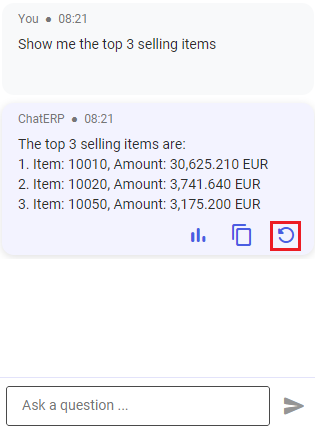The fix includes the following support deliveries necessary for its installation:
- RFR – 016500
- RFR – 016501
- RFR – 016502
The system release required to install the fix is CEE640PB. To install fixes, you must have the system release for which the fixes have been released. Installing the latest fix requires previous fixes to be installed as well.
ChatERP – Your virtual assistant
In order to facilitate access to information about the system and to automate the processes performed in it, the virtual assistant service ChatERP has been introduced in beta version.
During a conversation with ChatERP, you can get information about the features, cockpits, and objects of Comarch ERP Enterprise, as well as perform various actions. With extensive insight into the user documentation, the virtual assistant can give you an immediate, concise answer without referring you to the documentation.
Responses generated by ChatERP are based on AI algorithms. The data from both user questions and ChatERP responses is sent to Comarch and OpenAI for the purposes of service provision. Therefore, by using the intelligent assistant service, you consent to the transfer of data from your questions and answers to Comarch S.A. or our technology subcontractors. To mitigate the risk of disclosing too much information in this data exchange:
- You agree not to share personal, sensitive or other confidential company information in the questions you ask
- The mechanism for generating responses in ChatERP (Beta) does not allow those that would result in the processing of personal data
This is also important because all information contained in the questions asked and responses given is recorded and used for service improvement and training purposes.
ChatERP is visible to logged-in users who activated the appropriate function in the Customizing application → ChatERP. After enabling the Active parameter, you will see the [Comarch ChatERP] button in the system window, allowing you to open a dedicated pane for chatting with the virtual assistant.
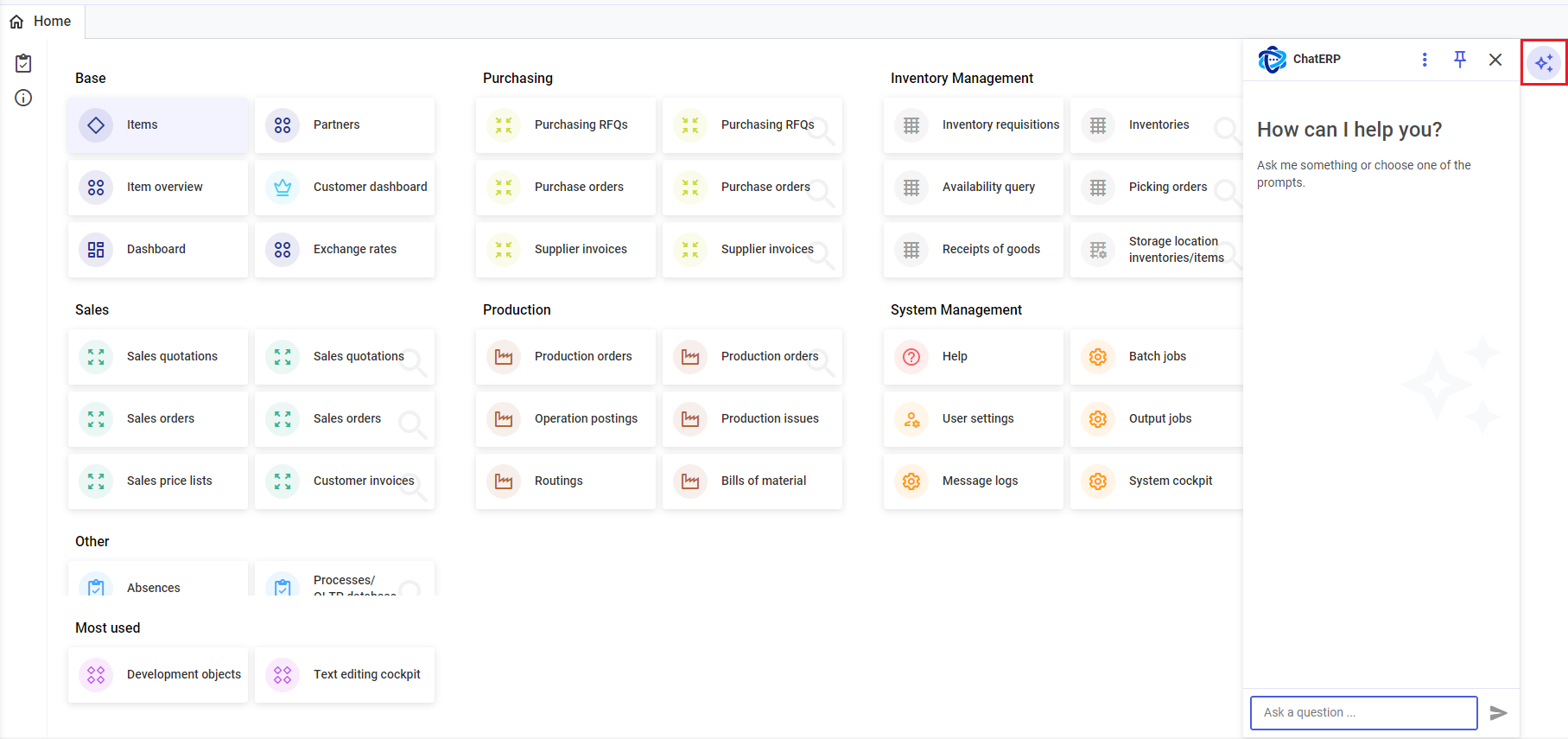
The functions available within ChatERP can be divided into queries, which generate and display an answer in the pane, and commands, which cause the assistant to perform a specific action.
In addition to getting a standard response to your query in the ChatERP pane, you can also use such features as:
- Statistics generated based on data contained in the response You can display the statistics as bar, pie, doughnut, and line charts.
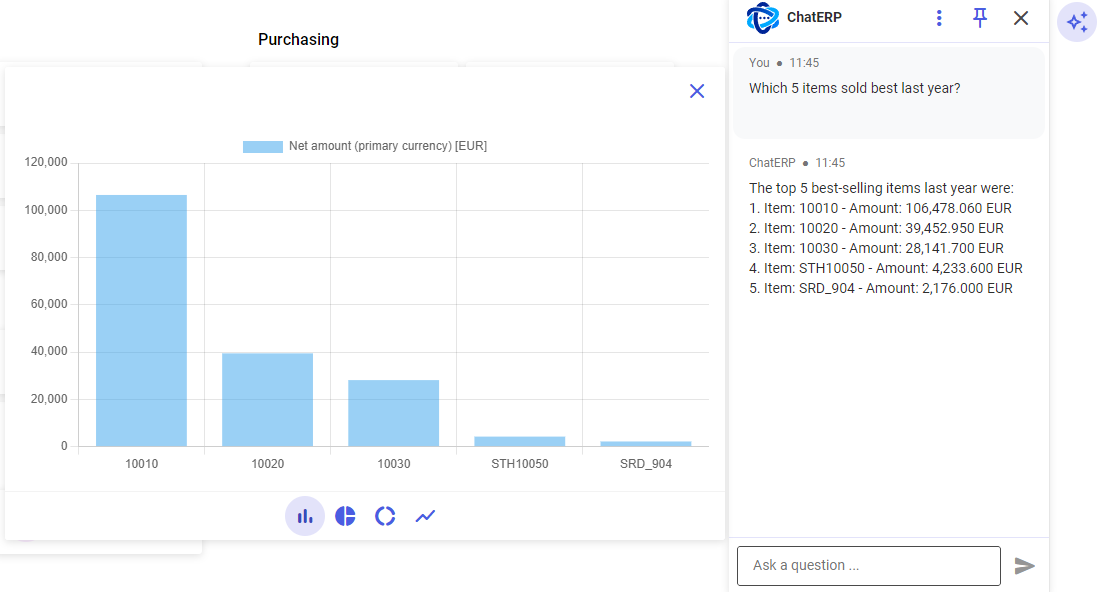
- Redirection to an application from which data has been retrieved.
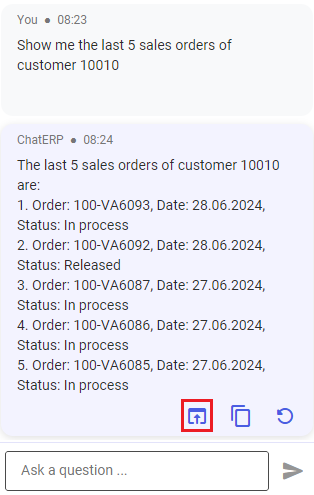
- Response regeneration, typically used for dynamically changing data – for instance, when asking about the top 3 selling items.