The function Comarch ERP Integration BUS available in the Customizing application allows establishing connection with Comarch Mobile applications and defining additional settings required to synchronize data from the applications in Comarch ERP Enterprise.
The function’s form is composed of a header and a work pane divided into tabs and sections.
Header
The function’s header contains informative fields/parameters and parameters enabling the activation of the function:
- Function – it displays the name of the opened function
- Relevant for – it indicates areas or frameworks affected by or related to the function
- Use OLTP client data – it allows subordinate companies to inherit the settings of the parent company
- Active – it activates the framework for a selected parent company
Work pane
The work pane contains the following tabs:
- Settings – it contains settings that make it possible to establish connection with Comarch Mobile and define document types for attachments
- Information – it contains information on the Comarch ERP Integration BUS function
Settings tab
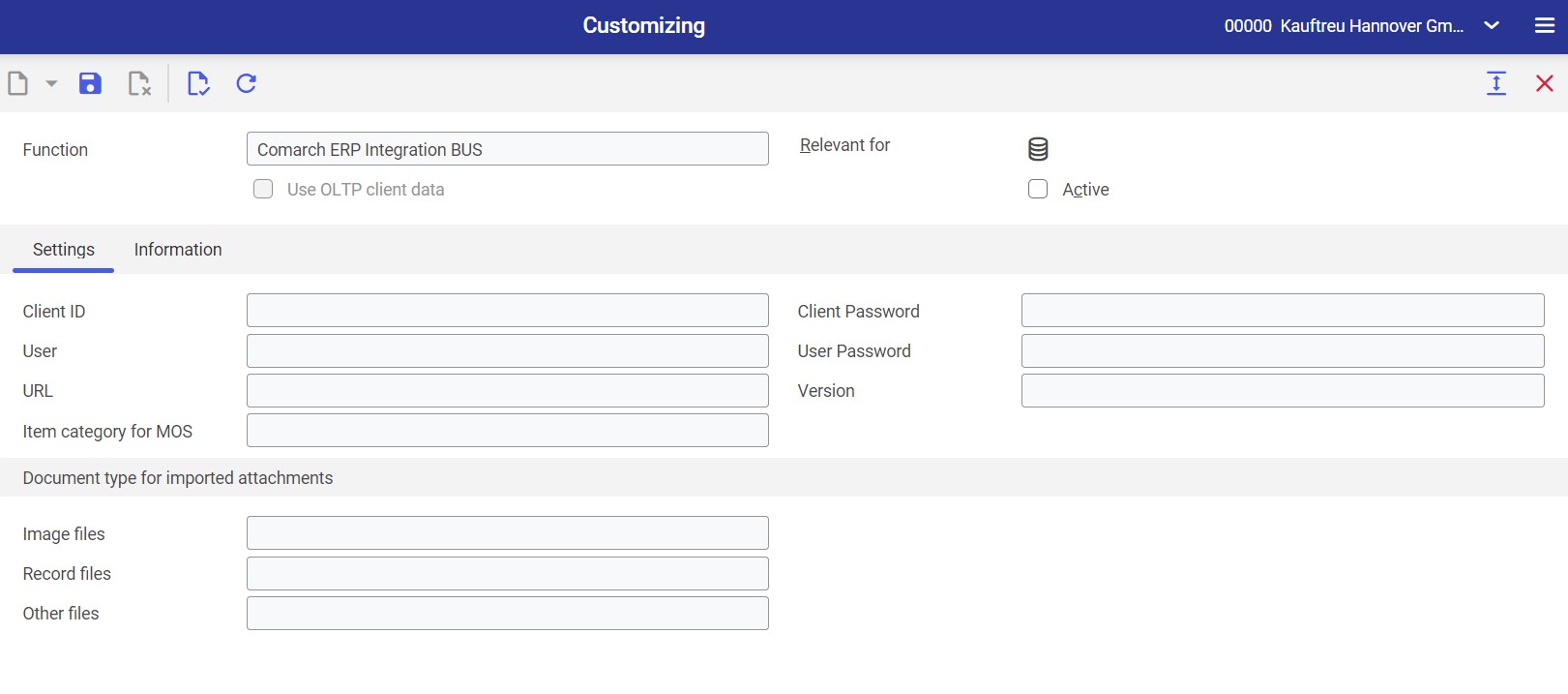
The main section of the Settings tab contains the following fields:
- Client ID – in this field, enter the ID of a client license
- Client Password – it is the license ID’s password
- User – it is the IBUS user’s name
- User Password – it is the IBUS user’s password
- URL – it is the IBUS address
- Version – it is the IBUS version. A relevant value may be selected from a drop-down list.
- Item category for MOS – it is the sales channel item category. The values are retrieved from the Sales channel item categories application and can be displayed by selecting the [Value assistant] button.
Document type for imported attachments section
In this section, the user can select document types for particular files imported from Comarch Mobile application. Such document types and their settings (e.g. the system’s knowledge store folders to which files of a given type are to be imported) can be defined in the Document types application.
- Image files – in this field, it is possible to define a document type for graphic files (e.g. images)
- Record files – in this field, it is possible to define a document type for recordings (e.g. sound files)
- Other files – in this field, it is possible to define a document type for other file types (e.g. documents), including files generated in Comarch ERP Enterprise system (e.g. invoices generated from an order created in Comarch Mobile application)
Information tab
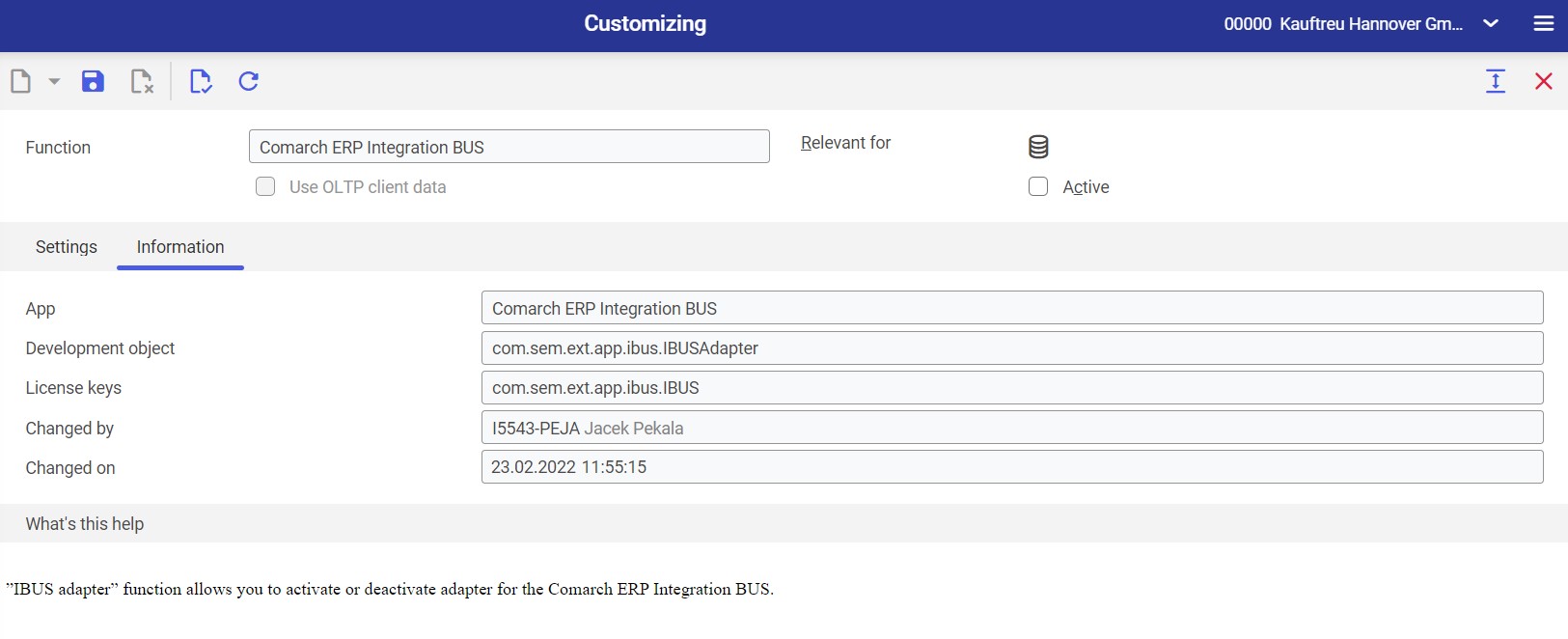
This tab presents information on the Comarch ERP Integration BUS function. The tab’s fields are non-editable.
- App – it presents the function’s name
- Development object – it presents the function’s technical name
- License keys – it presents the full technical name of the license key
- Changed by – it displays the system ID and full name of a user who last edited the function
- Changed on – it displays the date and time of the last modification of the function
