The Comarch Webshop assignments application makes it possible to create assignments of:
- Partner templates, that allow creating new forms for partners imported from an external system based on data entered in such templates
- Reasons for returning items from a Comarch Webshop online store, assigned to return reasons defined in the application Classifications → Customer return reason classification
- Preferred activities of an online store that should be performed when processing a complaint in Comarch ERP Enterprise system
Creating assignments for return reasons and preferred activities is of key importance for the correct import and processing of customer returns and complaints.
Each view of the Comarch Webshop assignments application (selected from the drop-down list on the standard toolbar) is composed of a header and work pane and makes it possible to assign different data between Comarch ERP Enterprise and an online store.
Partner templates view
The Partner templates view is used to assign a partner template to a customer’s country of origin in Comarch Webshop.
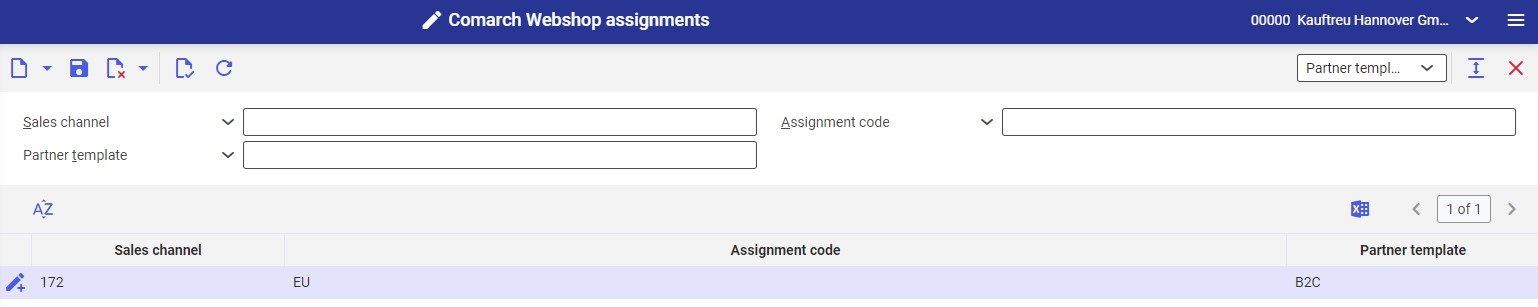
Partner templates can be created in the Partner templates application. On their basis, the system creates new partner forms upon their import from a Comarch Webshop store. Such templates may contain country-specific data, such as a sales tax classification or a customer classification, so a partner template may be selected depending on a customer’s country of origin. The template selection procedure is multi-level: if a template has already been assigned to a customer’s country of origin, the system will use that template. If there is no assignment to a given country, a partner template will be selected based on the affiliation of the country (EU, NON_EU, NATIONAL). Also, the system will use a sales channel partner template defined for a given sales channel.
The following assignment codes need to be entered in the Assignment code field for individual partners:
| Assignment code | Description |
|---|---|
| NON_EU | This value should be entered in the case of customers originating from outside the European Union. |
| EU | This value should be entered in the case of customers originating from a country belonging to the European Union. |
| NATIONAL | This value should be entered if a customer’s country of origin is the same as the location of Comarch Webshop. |
| ISO-2-Country code | This value should be entered if a template is to be assigned to a specific country. The country’s identification should be entered in the Assignment code field in a two-letter country recognition format, e.g. DE, EN, PL, according to ISO 3166-1 alpha2. |
Header
The view’s header contains fields allowing the user to search for assignments according to specified criteria:
- Sales channel – in this field, it is possible to select a sales channel using the Comarch ERP Webshop adapter whose partner template assignments are to be displayed in the work pane
- Assignment code – in this field, it is possible to manually enter a partner template assignment code according to which results are to be filtered
- Partner template – in this field, it is possible to select partner templates for which country assignments are to be searched
Work pane
By default, the work pane displays all partner template assignments. They can be filtered with the use of criteria entered in the header, sorted, or exported to a file. The work pane allows the user to add new assignments, as well as edit and delete existing ones. The table contains the following columns:
- Sales channel (required) – in this field, it is necessary to select a sales channel for which an assignment is to be created. Available sales channels using the Comarch ERP Webshop adapter can be selected after clicking the [Value assistant] button.
- Assignment code (required) – in this field, it is necessary to specify a customer type (based on a country/country group) for which a template is to be used. Available values are listed in the table in the Partner templates view chapter.
- Partner template (required) – in this field, it is necessary to enter a partner template that is to be used for a selected country/country group. Templates are retrieved from the Partner templates application.
Return reasons view
The view makes it possible to assign return reasons defined in an online store to return reasons defined in the application Classifications → Customer return reason classification.
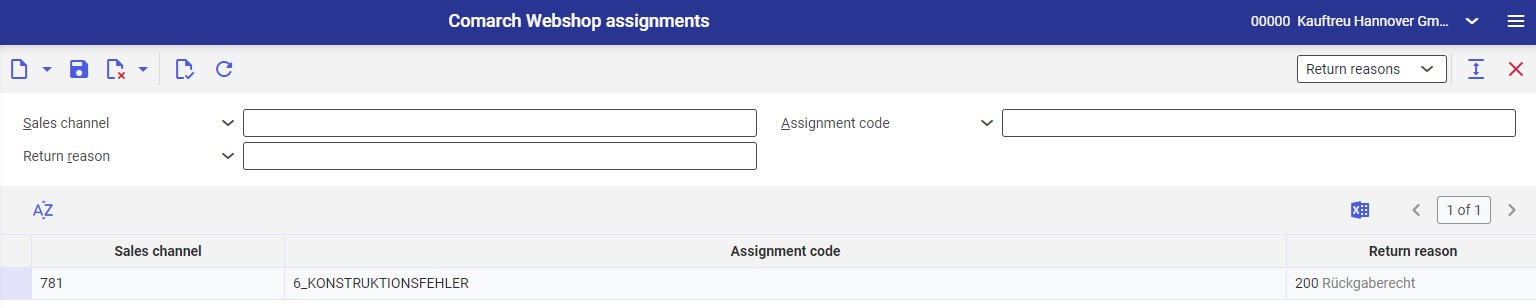
Header
The view’s header contains fields allowing the user to search for assignments according to specified criteria:
- Sales channel – in this field, it is possible to select a sales channel using the Comarch ERP Webshop adapter whose return reason assignments are to be displayed in the work pane
- Assignment code – in this field, it is possible to manually enter a return reason assignment code according to which results are to be filtered. Relevant codes may be defined in Comarch Webshop.
- Return reason – in this field, it is possible to enter a return reason defined in Comarch ERP Enterprise according to which results are to be filtered
Work pane
By default, the work pane’s table displays all return reason assignments. They can be filtered with the use of criteria entered in the header, sorted, or exported to a file. The work pane allows the user to add new assignments, as well as edit and delete existing ones. Available columns include:
- Sales channel (required) – in this field, it is necessary to select a sales channel for which an assignment is to be created. Available sales channels using the Comarch ERP Webshop adapter can be selected after clicking the [Value assistant] button.
- Assignment code (required field) – in this field, it is necessary to enter a return reason from an online store
- Return reason (required) – in this field, it is necessary to select a return reason defined in Comarch ERP Enterprise. Relevant values may be selected on the list under the [Value assistant] button.
Preferred activities view
The view makes it possible to assign preferred complaint-related activities defined in an online store to preferred activities defined in Comarch ERP Enterprise.
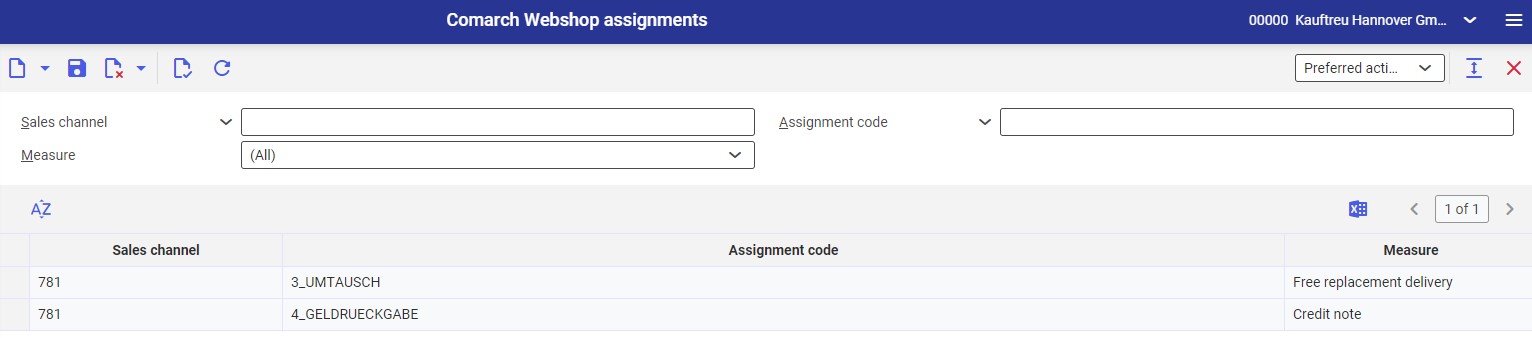
Header
The view’s header contains fields allowing the user to search for assignments according to specified criteria:
- Sales channel – in this field, it is possible to select a sales channel using the Comarch ERP Webshop adapter whose preferred activity assignments are to be displayed in the work pane
- Assignment code – in this field, it is possible to manually enter an assignment code according to which results are to be filtered. Relevant codes may be defined in Comarch Webshop.
- Measure – in this field, it is possible to enter a preferred activity defined in Comarch ERP Enterprise according to which results are to be filtered. Available options include:
- All (default)
- Free replacement delivery
- No measure
- Subsequent delivery
- Manual measure
- Credit note
- Chargeable replacement delivery
- Service
- (Other)
Work pane
By default, the work pane’s table displays all preferred activity assignments. They can be filtered with the use of criteria entered in the header, sorted, or exported to a file. The work pane allows the user to add new assignments, as well as edit and delete existing ones. Available columns include:
- Sales channel (required) – in this field, it is necessary to select a sales channel for which an assignment is to be created. Available sales channels using the Comarch ERP Webshop adapter can be selected after clicking the [Value assistant] button.
- Assignment code (required field) – in this field, it is necessary to enter a preferred complaint-related activity defined in an online store
- Measure (required) – in this field, it is necessary to select from a predefined drop-down list a preferred activity to be assigned
Returns and complaints may be imported into the system with the use of the Import sales orders application. To enable the import, a template for customer returns should be added on the B2B tab of the Sales channels application. Imported returns are displayed in the Cockpit: Customer returns application.
Customer returns and complaints may only be generated for orders with the Processed status. For an order to be assigned such a status, it is necessary to perform the actions Generate delivery orders with order reference and output delivery slips and Generate and output invoice in the Sales orders application. After the Export sales order changes application is run, a given order’s status is changed to Processed. One return or complaint related to each item can be created for a single order in Comarch Webshop.
Customizing
The Comarch Webshop assignments application needs to be activated in Customizing → Comarch Webshop by selecting the Active parameter.
Business entities
The following business entity is relevant to the Comarch Webshop assignments application: com.sem.ext.app.ces.obj.EntityAssignment. It is used, for instance, to:
- Assign authorizations
- Provide activity definitions
- Import and export data
Authorizations
Authorizations can be assigned by means of authorization roles as well as by assignment of organizations.
Special capabilities
The Comarch Webshop assignments application has no special capabilities.
Organization assignments
The visibility of particular data, as well as the possibility to use or edit it, is managed with the use of organization structures. For this purpose, the Content-based authorizations parameter must be activated in the Customizing application (Base function).
To ensure that the user can see the Comarch Webshop assignments application in the user menu and can open it, the user must be assigned to an organization that is connected at least with the following organization structure:
- Sales
Special features
The Comarch Webshop assignments application has no special features.
Authorizations for business partners
The Comarch Webshop assignments application is not released for business partners.
