General information
The three applications Company calendar day types, Company calendar types, and Company calendar allow the overall management of the enterprise in the context of accepted plans and the production process.
In the system, it is possible to define the company calendar type for a selected organization. To do so, it is necessary to indicate that type in application Customizing → Functions → Base → General → Company calendar type.
The Company calendar application allows creating a company calendar for a whole year on the basis of a type created in the Company calendar types application.
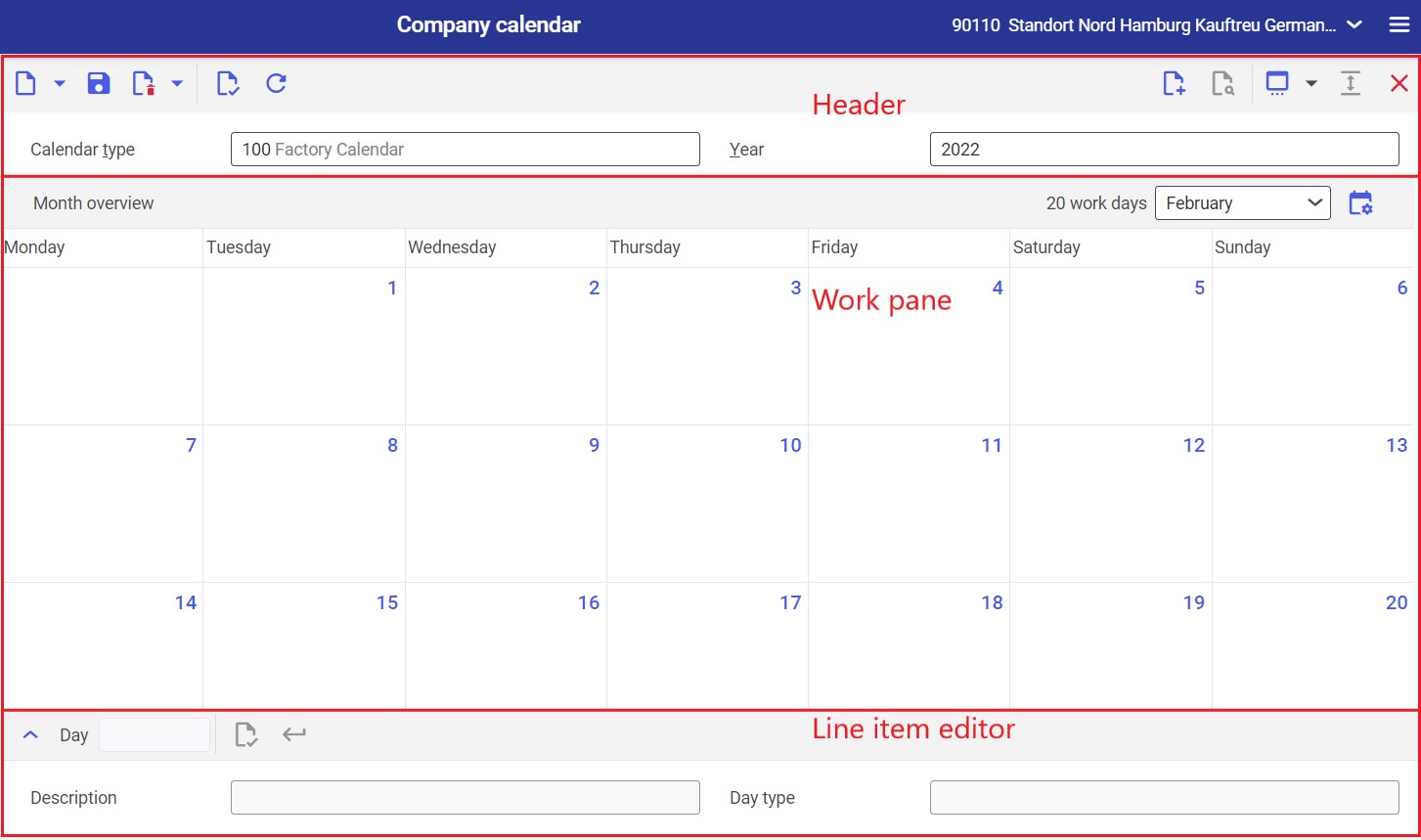
Header
In the header of the application, there are fields that provide criteria for searching existing entries. After entering the criteria and selecting the [Refresh] button, the results will be displayed in the work pane.
The header also allows creating new company calendars using the available fields:
- Calendar type (required) – in this field, enter a calendar type by providing its identification or by clicking the [Value assistant] button
- Year (required) – it is the year for which the calendar is to be created
Work pane
The Month overview section is active if the fields Calendar type and Year are filled in. This section allows viewing particular months of the year and displays information about the number of working days in a given month calculated on the basis of the previously configured settings.
In the line item editor, it is possible to verify/define descriptions for particular days of the month.
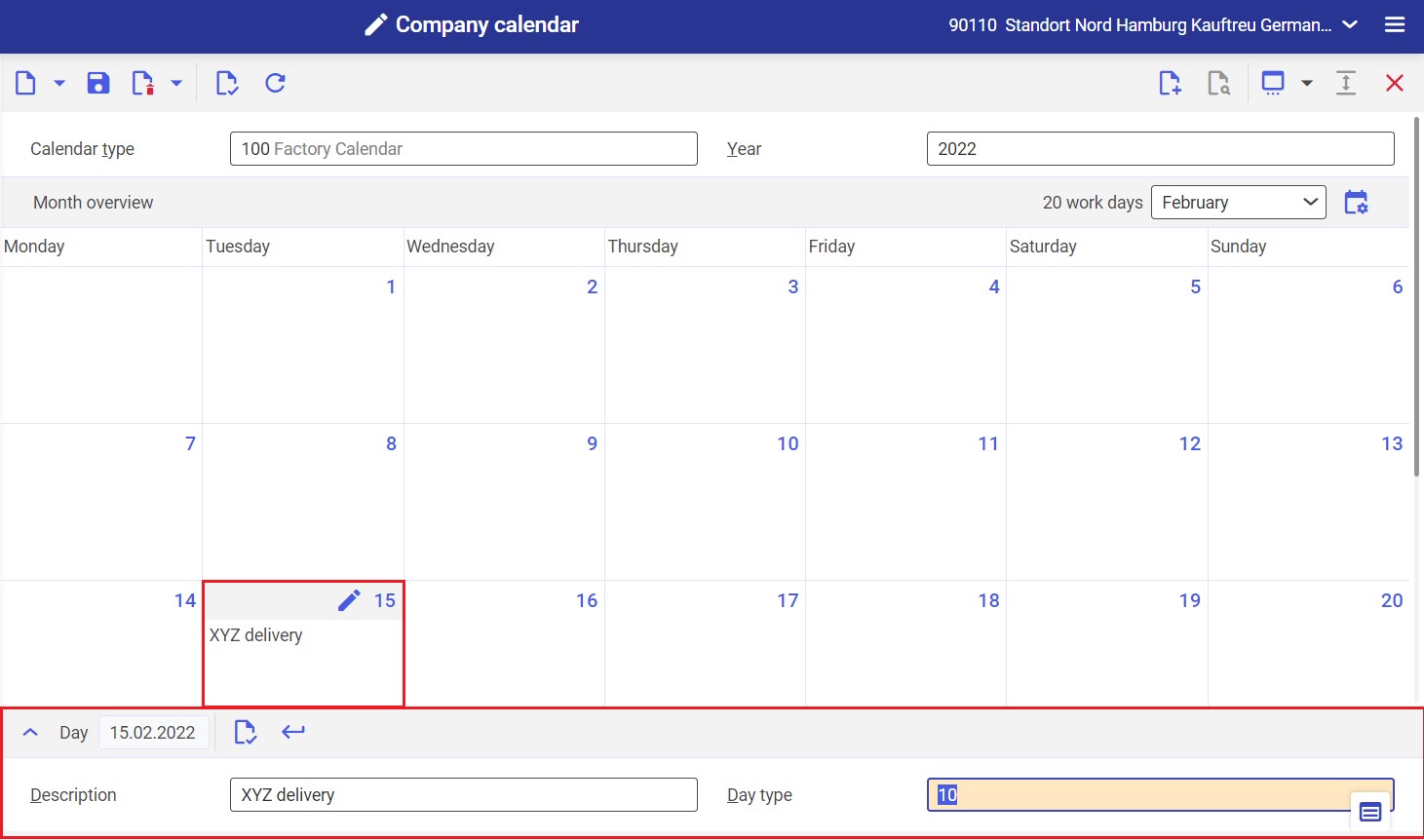
To add a new description, select a given day in the calendar and complete/verify the following data in the line item editor:
- Day – day selected by the user in the calendar
- Description – additional information about the day
- Day type – the field’s [Value assistant] button allows selecting a day type defined in the Company calendar day types application, e.g. Working day or Bank holiday
To add a note to the calendar, click the [Accept] button or press [Enter].
Customizing
The company calendar type can be selected for a given organization in Customizing → Functions → Base → General.
Business entities
The following business entity is relevant for the Company calendar application: com.cisag.app.general.obj.Calendar. It is used, for example, to assign authorizations.
The entity belongs to the business entity group com.cisag.app.general.MasterData.
Authorizations
Authorizations can be assigned both through authorization roles and by assigning organizations.
Authorization management rules are discussed in the Authorizations article.
Organizational assignments
The Company calendar application is not associated with an organizational structure.
Special features
There are no special features for the Company calendar application.
Authorizations for Business Partners
The Company calendar application is not released for the business partners.
