In the Country encoding application, you can view and create unique country codes used across the system as well as assign them to code groups defined in the Encoding types application.
The application is used, for instance, to assign country codes according to 3166-1 standard (alpha code-2, alpha code-3 or numeric) and used them as required in a specific voucher.
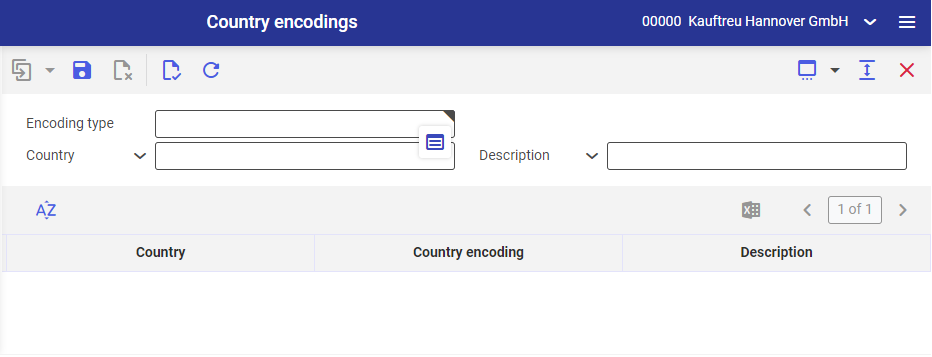
The application consists of a query pane and a work pane.
Query pane
Fields in the query pane can be used to search for country codes from a specific encoding type and to filter the search results with the available fields:
- Encoding type (mandatory field) – select the type of encoding within which country codes are to be searched. A value in this field can be selected from the list available under the [Value assistant] button. Encoding types are defined in the Encoding types application.
- Country – select a country by which codes are to be searched for. Values of this field are retrieved from the Countries application and are available under the [Value assistant] button.
- Description – a description for a country can be entered to narrow down the search results. Country descriptions are defined in the Countries application.
Work pane
The work pane contains a list of defined country codes, within which you can view and create encodings and assign them to code groups.
To add a new encoding, first, in the query pane, you need to specify the type of encoding in which it will be available.
The list in the work pane consists of the following columns:
- Country – displays the country identification and description, which are defined in the Countries application. This column is not editable.
- Country encoding (mandatory field) – enter a unique country code in this column that will be used within the encoding type specified in the query pane. A country code may contain digits, letters or their combination and can be 5 characters long maximum.
- Description (mandatory field) – a description is retrieved into this column from the Countries application. This column is editable and any changed settings do not affect the data introduced in the Countries application.
Business entities
The business entity com.cisag.app.general.obj.Country is relevant for the Country encodings application. It is part of the business entity group com.cisag.app.general.MasterData.
Authorizations
Authorizations can be assigned by means of authorization roles as well as by assignment of organizations. The authorization concept is described in the article Authorizations.
Special capabilities
There are no special capabilities for the Country encodings application.
Organizational assignments
An organizational assignment is not required for the Country encodings application.
Special features
There are no special features for the Country encodings application.
Authorizations for business partners
The Country encodings application is not released for business partners.
