Forecasts are predictions about future events based on factual knowledge from the past. Forecasts are important ERP elements, aiding advance planning to satisfy future demands, for instance in purchasing and production.
Demand forecasts are available in Comarch ERP Enterprise system for material requirements planning within the Planning framework. Demand forecasts are determined outside of the system and then their results are imported in Comarch ERP Enterprise.
A forecast’s method and data used in it can be selected freely. Demand forecasts determined, i.e. demand quantities per item and calendar week or calendar month, are imported in the OLTP database and can be included in material requirements planning.
Multiple forecasts can be used in Comarch ERP Enterprise for processing, depending on the approach.
Definition of terms
Demand forecasts
Demand forecasts represent the extrapolated demand per calendar week or per calendar month for the period of one year. Such a demand can be determined and imported using various methods. A demand forecast is identified by a demand forecast type.
Demand forecast types
Forecast types are necessary in order to import and export forecast data. They are used to identify and take into consideration forecasts within the scope of material requirements planning.
Processes and editing facilities
Demand forecast data is created and maintained with the help of external tools, e.g. MS Excel. The data can then be imported to the OLTP database.
The system provides dedicated applications handling demand forecasts:
- Demand forecast types – this application is used to create demand forecast types that are to be used for demand forecasts
- Import data and Export data – data transfer (import/export) is carried out with these applications. Data import and export operations are described in the Import data and Export data articles.
Imported demand forecast data is available in the OLTP database for use in material requirements planning. Through a demand forecast type, a reference to a demand forecast is created in material requirements planning.
Demand forecast types application
The Demand forecast types application is used to create and edit demand forecast types. Forecast types are necessary in order to import and export demand forecast data. The application is composed of a header and work pane.
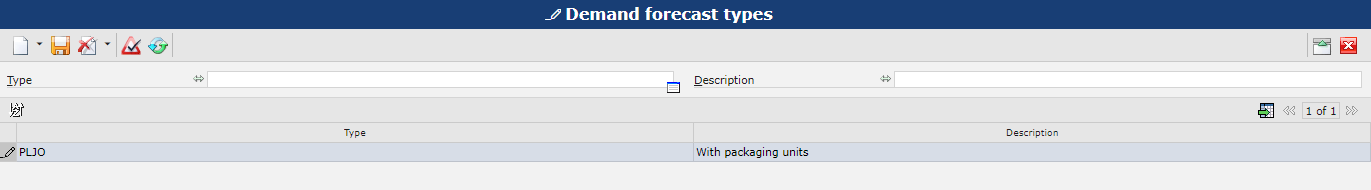
Application header
The application header makes it possible to filter the list according to a selected demand forecast type. By selecting the [Refresh] button, the user may display an appropriate demand forecast type in the work pane.
The fields in the header include:
- Type – it enables the user to enter an identification as a search criterion for a demand forecast type
- Description – it enables the user to enter a description as a search criterion for a demand forecast type. The description is an additional identifying feature and consists of any combination of characters.
Work pane
In the work pane, the user may edit existing demand forecast types and define new settings. To do so, select either the button [New] or [Duplicate], if an existing table row should be duplicated.
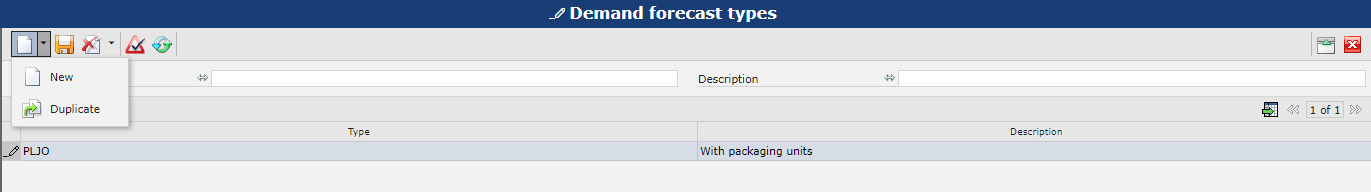
Selecting the [New] button adds a new table row, enabling the user to define particular values in the columns:
- Type (required) – in this column, define a unique identification of the demand forecast type. At the same time, it will be the identification of a demand forecast. The identification of the demand forecast type is used to apply a correct demand forecast type in other applications.
- Description (required) – in this column, define a description of the demand forecast type. The description is an additional name of the demand forecast type that may facilitate searching operations. The description can be freely defined and can be equivocal in the sense that several demand forecast types can have the same description. However, the use of different descriptions in each case is recommended. The description can be entered in several languages, using the [Translation help] button.
Delete demand forecast types
While deleting demand forecast types, the data set of the related demand forecasts (all years) is also deleted.
Authorizations
Authorizations can be assigned by means of authorization roles as well as by assignment of organizations. The authorization concept has been described in the Authorizations article.
Demand forecasts
Once the user has defined a demand forecast type, a schema for the structure of the forecast data can be exported in the XML format with the use of the Export data application. To do so, a filter for the business entity Demand forecast (com.cisag.app.general.obj.DemandForecast) must be used or created.
Export a demand forecast
To properly export a demand forecast, complete the following steps:
1. Open the Export data application
2. Select the cisag.app.general.obj.DemandForecast business entity in the Filter field. The application window will display the data export filter.
3. Certain filter attributes will already be selected. They can be edited on the Filter tab.
4. You can set data export restrictions on the Restriction tab. See the Work pane – Restriction tab chapter for more details.
5. Click the [Export data] button in the standard toolbar. The Export data dialog window will be displayed.
6. You can adjust settings for the export file. See the Export data article for more details.
7. Run the data export using the [In background] button
The filter must have at least the following attributes:
- forecastMode – choose between a weekly and monthly forecast:
- BY_WEEK à for weekly forecasts
- BY_MONTH à for monthly forecasts
- year – the forecast year. You can enter data for several years in a single demand forecast.
The year has 53 calendar weeks for the weekly forecast. In the case of the monthly forecast, the year consists of 12 entries. - warehouse – a warehouse for which the demand is being planned
- keyExtension – it allows you to create a further, individual division of forecasts. As in the case of classifications, it is possible to create multiple divisions.
- quantity[0] – [52] – demand quantities. Each field corresponds to one calendar week. Quantities should be entered in the 1st unit of a given item.
- Item – an item’s identification (item number)
- Type – the identification of the demand forecast type. It makes it possible to clearly identify a given forecast.
- UnitofMeasure – the identification of an item base unit
When the user exports an existing forecast and wishes to change only some quantities, it is possible to accept all defaults of the export filter, change the quantities (e.g. in MS Excel) and then import them all back.
During the import, a CSV file is also converted into an XML file for the reasons of error management and saved in the import folder.
Work pane – Restriction tab
The Restriction tab allows selecting demand forecasts to be exported. It contains the following fields and buttons:
- Search – it allows selecting the filtering mode for data export:
- Demand forecast – it restricts data export using the system interface
- With OQL statement – it restricts data export using the object query language
- Technical name (default field) – it displays the business entity of exported data
- [New search] – it allows defining a new export restriction
- [Save search template] – it allows saving the new export restriction. The following options are available:
- [Save search template] – it saves the new export restriction
- [Rename search template] – it allows renaming the saved export template
- [Adapt search] – it allows editing search attributes in the Export data application
- [Save view] – it allows saving a defined view
- [Restore view] – it allows restoring the default view
- Select search template – it allows selecting a defined export restriction
- Item – it allows selecting an item for which demand forecasts are to be exported
- Year – it allows selecting a year for which demand forecasts are to be exported
- Warehouse – it allows selecting a warehouse for which demand forecasts are to be exported
- Type – it allows selecting a demand forecast type for which demand forecasts are to be exported
- Forecast model – it allows selecting forecasts assigned to a model:
- Monthly forecast
- Weekly forecast
- Daily forecast
- Division of forecast – it allows selecting forecasts with an assigned division
The table below contains selected line items of end document templates that are to be exported by the application.
Data content
The technical structure of demand forecasts is described in this chapter. It also gives information on the range of values of the attributes.
The business object (com.cisag.app.general.obj.DemandForecast) has the following structure:
Data type | Attribute | Logical data type |
|---|---|---|
|
||
|
||
|
||
|
||
|
||
The assignment to a company database is automatically created on the basis of an OLTP database within which the import is to be carried out. Demand forecasts are not organization-specific. In material requirements planning, only the data from a planning-relevant forecast are included (items, warehouses). If items or warehouses are excluded from the planning, they are not included in the forecast either.
Forecast import process
As forecasts are imported, the system verifies if:
- The entered items have inventory management data. Reference items are not allowed.
- The unit is the same as the base unit of the item and if a warehouse has been defined
- If no specific warehouse is entered, then the forecasts are generally applicable for all warehouses
- The quantities entered are correct. If a value is incorrect or a field is not filled in, the incorrect data set is marked in the error file.
An error file with error messages is created in the XML format after each import. The file is available in the selected import path.
Effects of demand forecast import/export
As a result of data import and possible changes to the OLTP data, imported data replaces the existing data. This means that all existing data sets for a given forecast type, year, and item in a warehouse are overwritten or deleted during an import operation.
All forecasts are imported and exported on the basis of the forecast type entered and the corresponding year. It is also possible to export and import all forecasts of all years:
- While importing, the data of a given file is imported in the OLTP database
- While exporting, a new file is generated from the data in the OLTP database or an existing one with the same name is overwritten
- While importing, all existing data sets of a given forecast type, year, and item in a selected warehouse will be changed or deleted
Structure of the data set files, using the example of an Excel file
The data set file is created in the ASCII-delimited format. It is a data format where fields and records are separated with a semicolon (this also applies to fields without content). The .csv format should be selected as the output format.
Alternatively, it is also possible to import XML files.
The data set format of the demand forecast business object is predetermined.
forecast-Mode | year | storage.Area.warehouse | quantity [0] | quantity[…] | quantity [52] | item | Type | Unit of Measure |
|---|---|---|---|---|---|---|---|---|
The last line is month-based, whereas the others are week-based.
Delete a forecast type
The deletion of a demand forecast type leads to the deletion of all data of this forecast type. When importing forecasts in the XML format, it is possible to delete selected data sets with the default tag mode=delete.
Syntax:
<DemandForecast xmlns=”com.cisag.app.general.obj.DemandForecast” mode=”delete”>
The action above is not possible in the case of CSV or XLS files. Files in these formats cannot be deleted, they can only be overwritten: if data in material requirements planning should not be taken into account for these formats, it is possible to overwrite selected forecast quantities of particular years, months, or weeks (for specific items and warehouses) by means of data import and the 0 value.
