In the Due date type usages application, you can define a due date type usage for a specific framework, such as Sales. The defined due date type usage can then be used to create due date types in the Due date types application so that it is possible to set the appropriate delivery/shipping date in orders and quotations for instance.
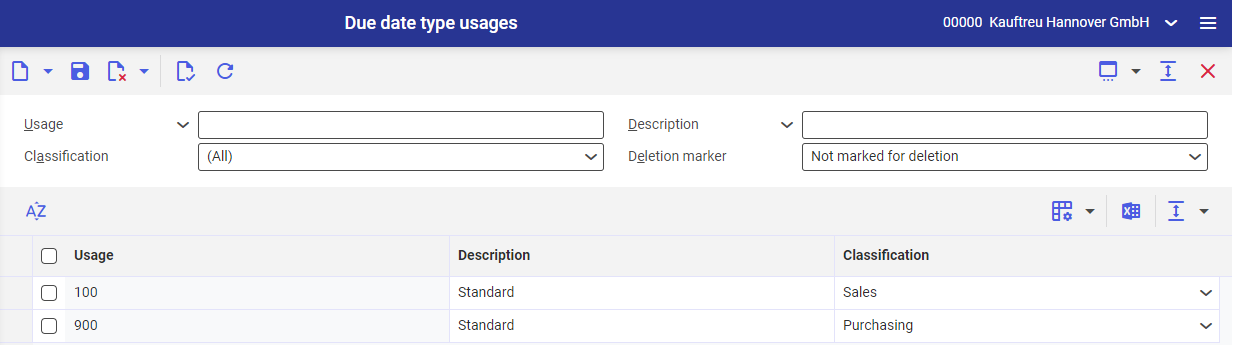
The application consists of a query pane containing a toolbar with standard buttons and a work pane.
Query pane
In the query pane, you can enter search criteria and filter the list with the [Refresh] button. Available fields:
- Usage – usage identification. Value in this field can be selected from the list available under the [Value assistant] button.
- Description – you can limit the search criteria to the usage specified in this field.
- Classification – usage classification. You can select appropriate values in the drop-down list.
- Deletion marker – displays the following usages in the work pane:
- (All)
- Marked as deleted
- Not marked for deletion
Work pane
In the work pane, you can display the search results as per the search criteria specified in the query pane and add a new usage by selecting the [New] button. You can also duplicate already existing entries via the [Duplicate] option, sort or export them into a file.
Available fields:
- Usage – it consists of two cells. Check boxes in the first cell are used to select one or more entries to be marked for deletion or to delete. In the second cell, you can define a new usage. It can consist of 5 characters maximum (letters, numbers, a letter-number combination or selected special characters).
- Description – additional description
- Classification – use the predefined list to select the classification indicating the framework to which the usage is to be assigned. Only one classification is allowed for one usage. Selectable classifications are:
- General
- Purchasing – selected due date type will be used in purchase orders, supplier quotations
- Inventory Management – selected due date will be used in the inventory management area
- Production – selected due date will be used in the production
- Sales – selected due date type will be used in sales orders, sales quotations
Customizing
No settings need to be made in the Customizing application for the Due date type usages application.
Business entities
The following business entity is relevant for the Due date type usages application: com.cisag.app.general.obj.PointInTimePrecisionUse. It is used, for example, to perform one of the following:
- assign authorizations
- set activity definition
- import or export data
Special capabilities
There are no special capabilities for the Due date type usages application.
Organization assignments
An organizational assignment is not required for the Due date type usages application.
Special features
There are no special features for the Due date type usages application.
