This article describes the Greeting formulas application that is used in the document management mail-merge letters.
Application description
In the Greeting formulas application you can enter new greeting and closing formulas used when corresponding with people. The application consists of a query pane and a work pane.
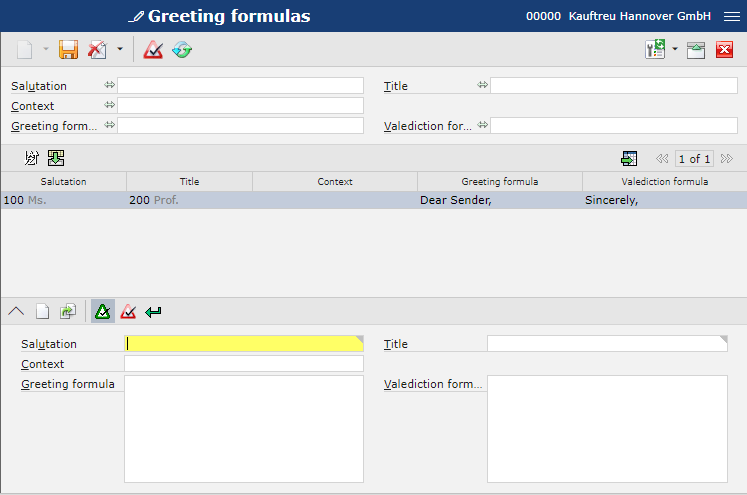
Query pane
In the query pane, you can enter search criteria and finally find the corresponding greeting formula through the action [Refresh]. The search results are displayed in the work pane.
Available search criteria:
- Salutation – a drop-down list with values defined in the Salutations application
- Title – a drop-down list with values defined in the Titles application
- Context – additional description
- Greeting formula – expression defined as a welcome greeting used in correspondence
- Valediction formula – expression defined as closing formula used in correspondence
Work pane
The work pane consists of a line item table and a line item editor.
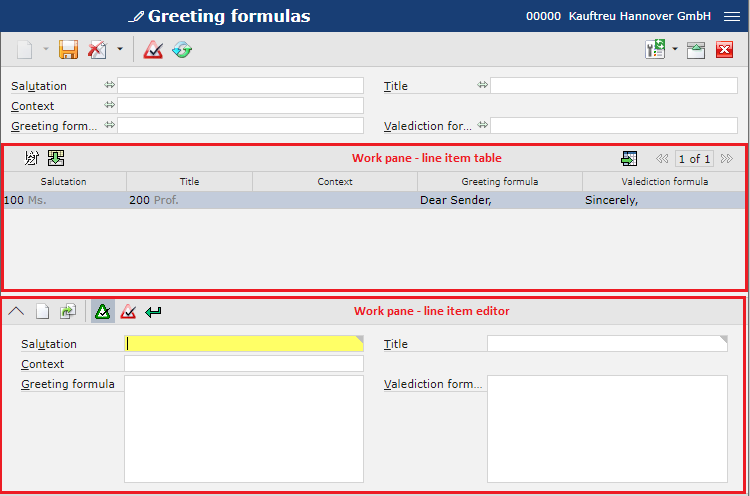
Work pane – line item table
The table lists only the line items that meet the search criteria entered in the query pane. The tables is composed of the following columns:
- Salutation – a drop-down list with values defined in the Salutations application
- Title – a drop-down list with values defined in the Titles application
- Context – additional description
- Greeting formula – expression defined as a welcome greeting used in correspondence
- Valediction formula – expression defined as closing formula used in correspondence
Work pane – line item editor
In the line item editor you can add new formulas using the following options:
[Add] – creates a new formula
[Duplicate] – duplicates an existing record as editable
Fields available in the line item editor:
- Salutation – (mandatory field) a drop-down list with values defined in the Salutations application
- Title – (mandatory field) a drop-down list with values defined in the Titles application
- Context – you can enter a combination of up to 32 characters (digits, letters or a combination of both)
- Greeting formula – expression defined as a welcome greeting used in correspondence
- Valediction formula – expression defined as closing formula used in correspondence
Authorizations
Authorizations can be assigned by means of authorization roles as well as by assigning an organization.
