The Comarch Integration BUS extension to the Items application makes it possible to add flags to items. In Comarch Mobile, flags (such as Free shipping) are used for:
- Information purposes – they provide additional information on the item form
- Filtering purposes – they act as search criteria on the item list
An additional tab Comarch Integration BUS is made available in the Sales view after selecting the Comarch Integration BUS extension using the [Select and organize views] button.
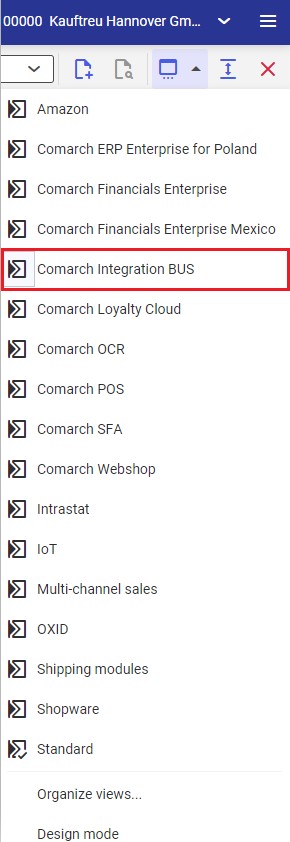
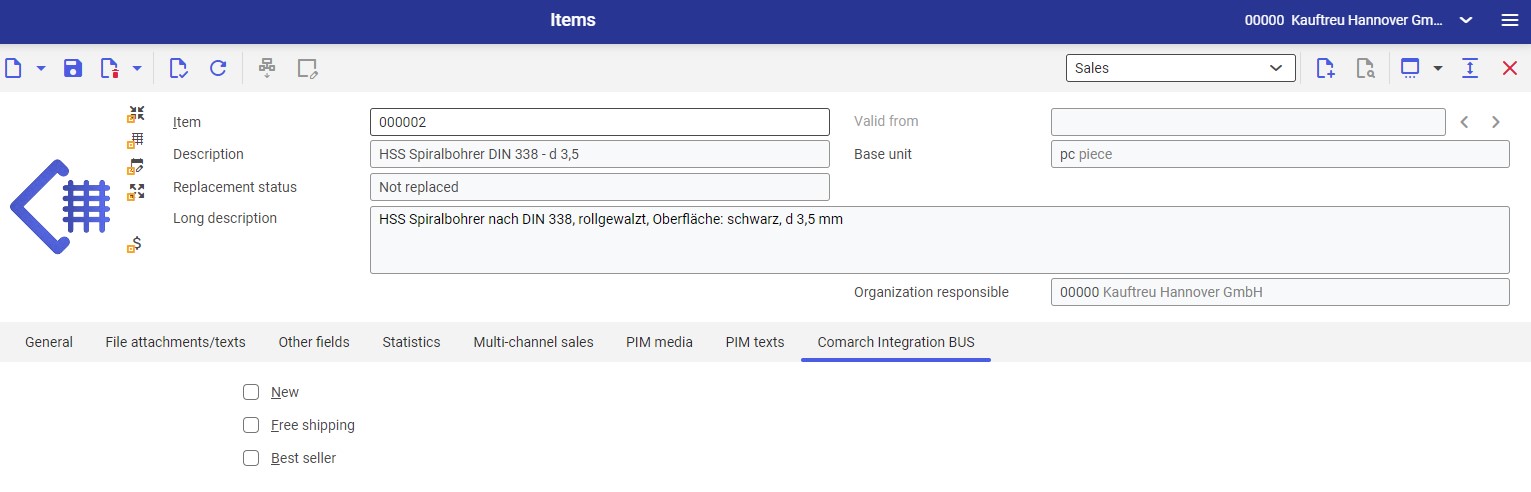
- New
- Free shipping
- Best seller
For a flag (e.g. New) to be displayed on the item form in Comarch Mobile application, it is necessary to select a relevant parameter (New), save changes using the [Save] button, export item data, and perform data synchronization in Comarch Mobile.
