Topic overview
Items can be managed using identifiers. Identifiers are used to unambiguously identify an item or a particular quantity of an item.
This article explains the warehouse inventory management of inventory items using identifiers. For example, you will learn about the possible categories of identifiers and their relationship to other applications and business entities. The applications used and their fields, actions and procedures have been described in other articles.
Definition of terms
Identifiers
An identifier enables the identification of specific items or item variants. As identifiers, batch, lot, and serial number are supported.
Identifier assignments
If an item is managed in identifiers, identifiers must be assigned during picking or during the delivery. If the user did not provide identifiers, the assignment occurs automatically.
Identifier reservation
A fixed identifier (batch, lot, or serial number with inventory management) is reserved with an identifier reservation. If, for example, a particular batch is specified in a sales order, then with an identifier reservation the corresponding item quantities are reserved so that these are no longer available for other issues. An identifier reservation is then always used if the function “Reservations” is disabled or, if it is activated, if in isolated cases other settings impede a reservation. Included among this, for example, is the reservation setting for the utilized warehouse.
Quality status (QA status)
A quality status or quality assurance status (QA status) can be defined for the warehouse and warehouse zone levels, and in parallel also for the identifier level. Inventory can be analyzed and utilized specifically according to QA status. If QA status is defined for certain inventory both at the warehouse level and for the identifier level, the inventory has the lower QA status.
Identifier categories
Comarch ERP Enterprise supports the following identifier categories:
The individual identifier categories are described below in detail:
Lot
If an item is managed in lots, a partial inventory of the item can be identified with the lot number. A lot has the following properties:
In Inventory management and in Storage location control, an item managed using lots behaves the same as a batch without a retaining date and expiration date.
Batch
If an item is managed in batches, a partial inventory of the item can be identified with the batch number. A batch has the following properties:
- Base data
- Weights and dimensions
- Quality status
- Supplier’s item identifier
- Expiration date
- Retaining date
- Warning date
Serial number with inventory management
If an item is managed using serial numbers with inventory management, each unit of the item bears a serial number that identifies the item uniquely throughout the system. A serial number with inventory management has the following properties:
- Base data
- Weights and dimensions
- Quality status
- Supplier’s item identifier
- Inventory information
- Guarantee period
- Cost accounting information
An item that is managed using serial numbers with inventory management must have a commercial base unit. There must also not be any parallel inventory units defined. In contrast to batches or lots, negative inventories are not permissible for items managed using serial numbers. This applies both at the warehouse level as well as at the storage location level, if the warehouse is subdivided into storage locations. If the item number has an effect on inventory, the inventory must always correspond to exactly one base unit of the item.
Serial number without inventory management
In contrast to serial numbers with inventory management, the allocation of serial numbers without inventory management does not occur with the addition to the inventory by the receipt of goods but rather only with the picking for sales or with the production issue. A serial number without inventory management has the following properties:
For the inventory units, the same conditions apply as for items that are managed using serial numbers with inventory management. That is, the base unit must be commercial. Furthermore, there must not be any parallel inventory units defined.
If the serial number without inventory management is picked at a simple warehouse, the serial numbers are allocated in the Picking orders application. If the warehouse is structured, the allocation occurs in the “Inventory orders” application. The serial numbers must be manually assigned in both applications. An automatic identifier assignment does not take place for serial numbers without inventory management. If the specified serial number does not exist, it will be generated with the allocation.
A serial number without inventory management will not have a fixed reservation. This means, among other things, that the same serial number can be assigned to a picking order any number of times. It is therefore recommended that organizational steps be taken to ensure that a serial number without inventory management is allocated and picked only once.
As of the allocation of the serial number, it appears on the sales vouchers, same as for a serial number with inventory management. Therefore, from the customer’s perspective, there is no difference between this serial number and a serial number with inventory management. Because the serial numbers are not incorporated into the inventory management, some functions are not possible. For example, the inventories of a particular serial number without inventory management cannot be queried. An identifier where-used list is also not possible.
If a completed picking order is canceled or an already delivered serial number without inventory management is returned by the customer, the item, but not the serial number, will be reincorporated into the inventory. Nevertheless, the serial number can be repicked by a manual assignment and delivered at any time.
Properties
The properties of the identifier supplement the properties of the item. They are divided into the following:
The base data are in the identification pane of the Identifiers application. The attributes of the base data as well as the attributes of the weights and dimensions are the same for all identifier categories. The identifier master data are in a separate grouping in the Identifiers application. The attributes of the identifier master data are different for each identifier category.
The base data as well as the identifier master data are explained individually below.
Base data
The attributes of the base data are the same for all identifier categories and include the following information:
- Items
- Identifier
- Description
- Identifier type
The description can be changed subsequently. All other attributes of the base data cannot be changed once the identifier is saved the first time.
Weights and dimensions
The weights and dimensions are the same for all identifier categories. They define the physical dimension of the identifier. The following weights and dimensions can be assigned to an identifier:
- Net weight (excluding packaging weight)
- Gross weight (including packaging weight)
- Net volume (excluding packaging volume)
- Gross volume (including packaging volume)
- Length
- Height
- Width
- Diameter
- Density
When a new identifier is created, the weights and dimensions stored in the item master are taken as defaults for the identifier.
Identifier master data
The identifier master data determine the logical properties of the identifier. Depending on the identifier category, different identifier master data can be assigned to the identifier.
Quality status (QA status)
The quality status (QA status) specifies whether the identifier is released, block, or in quarantine. Inventories of the identifier can be analyzed and utilized selectively according to the possible QA status. In addition, a QA status can be assigned to a warehouse or a warehouse zone. If the QA status at the warehouse level and the QA status at the identifier level coincide, the less favorable QA status applies in each case.
Sales orders, distribution orders, and picking orders can only be assigned released identifiers. Changes in the QA status of an identifier are made asynchronously by the inventory management server and are therefore time-delayed. It is not possible, and will be rejected, to change the QA status of an identifier and of warehouses or storage zones at the same time. The article Identifier reservations describes the conditions under which a change in the QA status of the identifier is permissible and the effects of the change on warehouse inventories.
A QA status can be assigned to the following identifier categories: lot, batch, and serial number with inventory management.
Supplier’s item identifier
The supplier item identifier is an external identification of the identifier that is defined by the supplier. If the Use supplier item identifier check box is selected in the Customizing application, the system uses the external identifier number specified in the Receipt of goods application as an internal identifier number, too. The external identifier number must always be created in this case, irrespective of the setting in the Creation method field in the item base data.
A supplier item identifier can be assigned to the following identifier categories: lot, batch, and serial number with inventory management.
Expiration date
The expiration date is the date up to which the usability of a batch is guaranteed. If the expiration date is later than the current date, the identifier is deemed Expired and is no longer available for automatic batch assignment for picking orders.
When a batch is created, the current date is added to the shelf life stored in the item master and displayed as the default.
Retaining date
The retaining date is the time point up to which the batch is not available for withdrawal. This means that the inventory of the identifier will not be considered for the automatic batch assignment for picking during this time.
When a batch is created, the current date is added to the retaining term stored in the item master and displayed as the default.
Warning date
The advance warning period is created in two stages and allows, e.g., timely notification before the batch expiration date using a workflow activity definition.
When a batch is created, the current date is added to the advance warning period stored in the item master and displayed as the default warning date.
Inventory information
For serial numbers with inventory management, inventory records are not generated in the business entity com.cisag.app.inventory.obj.InventoryOnhand. Instead, the inventories of the serial numbers active in the inventory are saved directly in the business entity com.cisag.app.inventory.obj.InventoryIdentifier. The Identifiers application displays the following inventory information:
- Warehouse
- Storage location
- Reservation
- Fixed reservation
- Posting key
- Posting date
- Partner
The warehouse and storage location specify where the serial number is currently stored. This information is displayed only for serial number active in the inventory. If this serial number has a fixed reservation, the reservation specifies the voucher line item that has caused the reservation. The posting key and the posting date originate from the last inventory posting to be processed successfully. The partner originates from the last inventory posting for which a partner was specified.
With the aid of these three attributes, it is possible to identify, for example, the partner to which a serial number was delivered. If the serial number changes owners, the partner can be overwritten with the new owner, provided the new partner is entered in the system.
Guarantee period
If the guarantee start is set to Start-up in the Customizing application, the date of the start-up is used to calculate the guarantee period for the identifier. If Delivery date was specified as the start date, the posting date of the inventory posting of the Issue operation for the triggering voucher (delivery slip or customer invoice) applies as the start of the guaranteed period. The end of the guarantee period is calculated based on the start-up date plus the guarantee period stored in the item master.
The guarantee period can also be specified directly in the Identifiers application. In this case, the specified guarantee period applies and not the value calculated based on the start-up date and the guarantee period.
Cost accounting information
When inventory postings that affect inventory and are linked to a cost center or cost unit are processed, the cost accounting information of the serial number is updated. For example, this information makes it possible to assign repair costs incurred within the guarantee period to a cost center or cost unit.
The cost accounting information can be overwritten, if required.
Data model
The identifier has additional attributes that supplement the properties of the item. These attributes are saved in the so-called identifier master in the business entity com.cisag.app.inventory.obj.InventoryIdentifier. The following figure shows the identifier master and the most important objects linked to it.
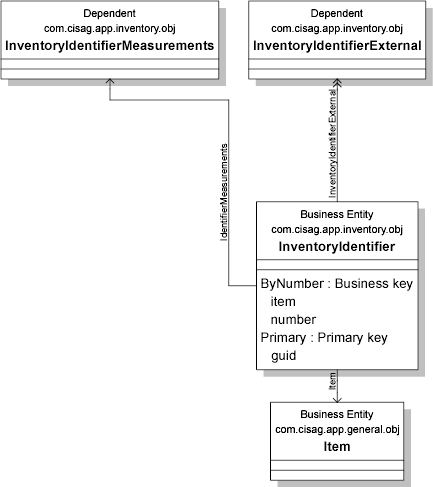
If the Weights and dimensions check box under the Identifiers grouping in the Customizing application is selected, these are stored in the business object com.cisag.app.inventory.obj.InventoryIdentifierMeasurements. If the Use supplier identifiers check box is also selected, any supplier-specific identifications of the identifier are saved in the business object com.cisag.app.inventory.obj.InventoryIdentifierExternal.
For serial numbers with inventory management, no inventory records are generated at the storage location level. Instead, the inventories of the individual serial numbers are stored directly in the identifier master.
Identifiers in storage location control
A few limitations and special features are discussed below regarding the use of identifiers at warehouses that are subdivided into storage locations.
- Deletion marker
The setting of the deletion marker for an identifier has no effect on the behavior in Storage Location Control. An identifier with deletion marker can nevertheless be used, e.g., for automatic identifier assignment.
- Relocations with more than one inventory order
If a quantity of an identifier-managed item without a specified identifier or a source location is transferred and the relocation results in two inventory orders, the identifier determined as a result of the automatic identifier assignment appears in the first inventory order. In the second inventory order, however, no identifiers are specified because the identifiers assigned to the first inventory order can still be changed by the user. Thus, at the time the second inventory order is generated, it is not yet known which identifiers are actually reported back by the first inventory order.
- Withdrawal by means of picking point
The Picking point picking strategy can only be used for storage units that are segregated by identifier. If there are several identifiers at one storage unit, the storage unit is withdrawn using the Any storage location picking strategy. As a result, return transfer orders are excluded for loading units that are not segregated by identifier. Here, a storage unit with multiple serial numbers of the same item is regarded as not segregated by identifier.
For non-inventoried serial numbers, the Picking point picking strategy is not used, on principle.
- Use of picking locations
For items that are managed using serial numbers with inventory management, fixed picking locations cannot be defined.
For batches and lots, the use of picking locations is allowed. When the inventory orders for automatic replenishment are generated, the identifier assignment is made in the replenishment orders based on the withdrawal strategy used (FIFO or strict FIFO). Consequently, the identifiers that are soon to be picked are not taken into consideration. As a result, the picking location may indicate sufficient inventory of an item even though the identifier to be picked is not stored there. In this case, for example, it is possible to create an inventory requisition in order to relocate the desired identifier to the picking location.
Merge or split identifiers
Information and instructions on how to merge or split inventory of items managed by identifiers can be found in the article Merge/split identifiers and Procedures: Merge/split identifiers.
To describe the interaction between identifiers that are stored in loading units and the merging and splitting, in the following the recommended process is shortly outlined.
Identifiers that are stored in put-away loading units cannot be merged or split directly on the storage location or slot. Please proceed as follows to merge or split the contained inventory:
- The inventory of one or more loading units should be relocated to an unstructured zone using an inventory requisition. The (source) loading unit becomes empty and gets the status Created.
- With the help of the Merge/split identifiers application, the relocated inventory can now be merged or split to new or existing identifiers. If required, a target loading unit (status Created) can be filled with new content and the content of the source loadings unit can be updated.
- With the help of n inventory requisition, the target loading unit can be relocated to the target storage location, for example, and get the status Put away.
