The Item characteristic groups application belonging to the Multi-channel sales framework allows the user to create groups that make it easier to handle item characteristics by sorting them. The user may create any number of item characteristic groups.
More details on sorting item characteristic groups may be found in the PIM – Item characteristic groups tab in the Sales channels article.
Additionally, for the Comarch ERP Webshop adapter, the application makes it possible to add space for notes about items on the Comarch Webshop tab in the Sales channels application. Such notes are transferred along with sales orders upon the order import.
Application description
The application is composed of the standard toolbar and a work pane.
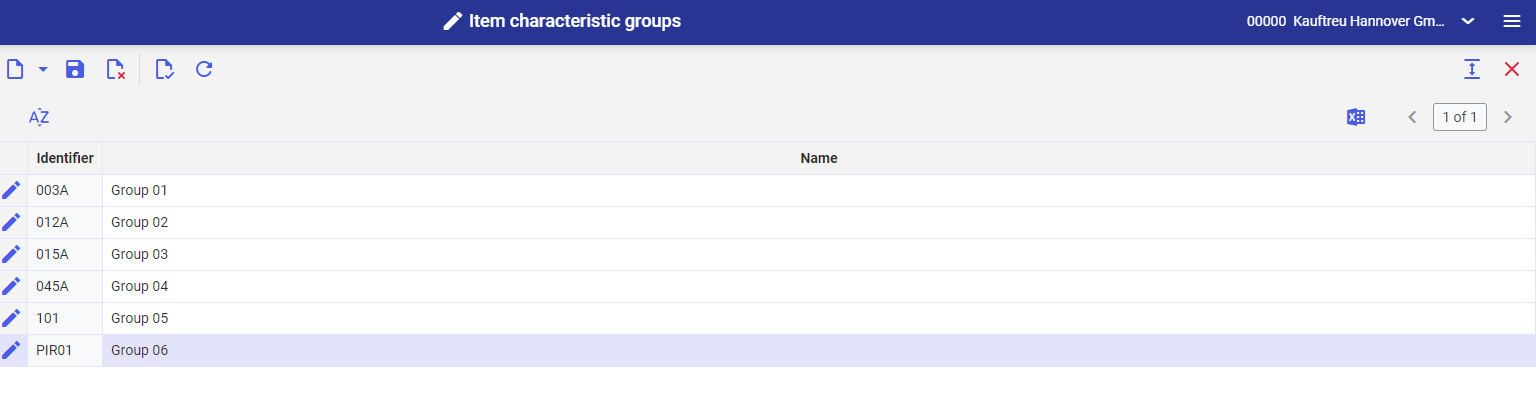
Work pane
The application’s work pane contains a table with existing item characteristic groups. Each group is presented in a separate row. Groups may be added, sorted, and previewed. A group may only be deleted if it is not used by any sales channel; otherwise, the system displays a relevant notification.
The table in the work pane is composed of the following columns:
- Identifier (required) – when a new group is added, the system displays the default group identifier. The identifier is editable until group settings are saved. The identifier may consist of digits, letters, or their combinations. It may be composed of up to five characters. The default identifiers may be defined in the Customizing application.
- Name (required) – the field makes it possible to enter the name of an item characteristic group. The name may be edited at any time.
Characteristic groups added in the application can next be assigned to a sales channel in the Sales channels application on the PIM – Item characteristic groups tab; also, they may be assigned directly to characteristics on the PIM – Item characteristic settings tab.
Customizing
No settings need to be made in the Customizing application for the Item characteristic groups application.
Business entities
The following business entity is relevant for the Item characteristic groups application: com.sem.ext.app.mcs.item.obj.ItemPropertyGroup.
The entity is used, for instance, to assign an item characteristic to a group.
The business entity is not a part of any business entity group.
Authorizations
Authorizations can be assigned by means of authorization roles as well as by assigning them to an organization.
Special capabilities
The Item characteristic groups application has no special capabilities.
Organizational assignments
Organization structures may be used in order to determine authorizations for displaying, using, or editing data. For this purpose, the Content-based authorizations parameter must be activated in the Customizing application (Base function).
To ensure that a person can see and open the Item characteristic groups application in the user menu, the user must be assigned to an organization that is connected to the Sales organization structure.
Authorizations for business partners
The Item characteristic groups application is not released for business partners.
