This document describes the Customer classification view in Items application. Other views are described in the Items document.
In the Customer classification view, it is necessary to enter data regarding the classification of each customer for whom resources planning is performed.
Procedures related to the Customer classification view can be found in the article Procedures: Items, Customer classification view.
Identification Pane
In the identification pane, it is possible to display item master data. The data can be edited in the Customer classification view. The main section is the same for each view for the Items application.
A description regarding the type of data you can create in the identification pane and also about Base view can be found in Items article.
Work pane
The Customer classification view presents item data in connection with customer classifications.
Sales item is used for processing customer’s order. For each customer classification, the user can enter their own data regarding a specific customer assigned to a given classification.
The Customer classification view is composed of the following tabs:
- General
- File attachments/texts
- Other fields
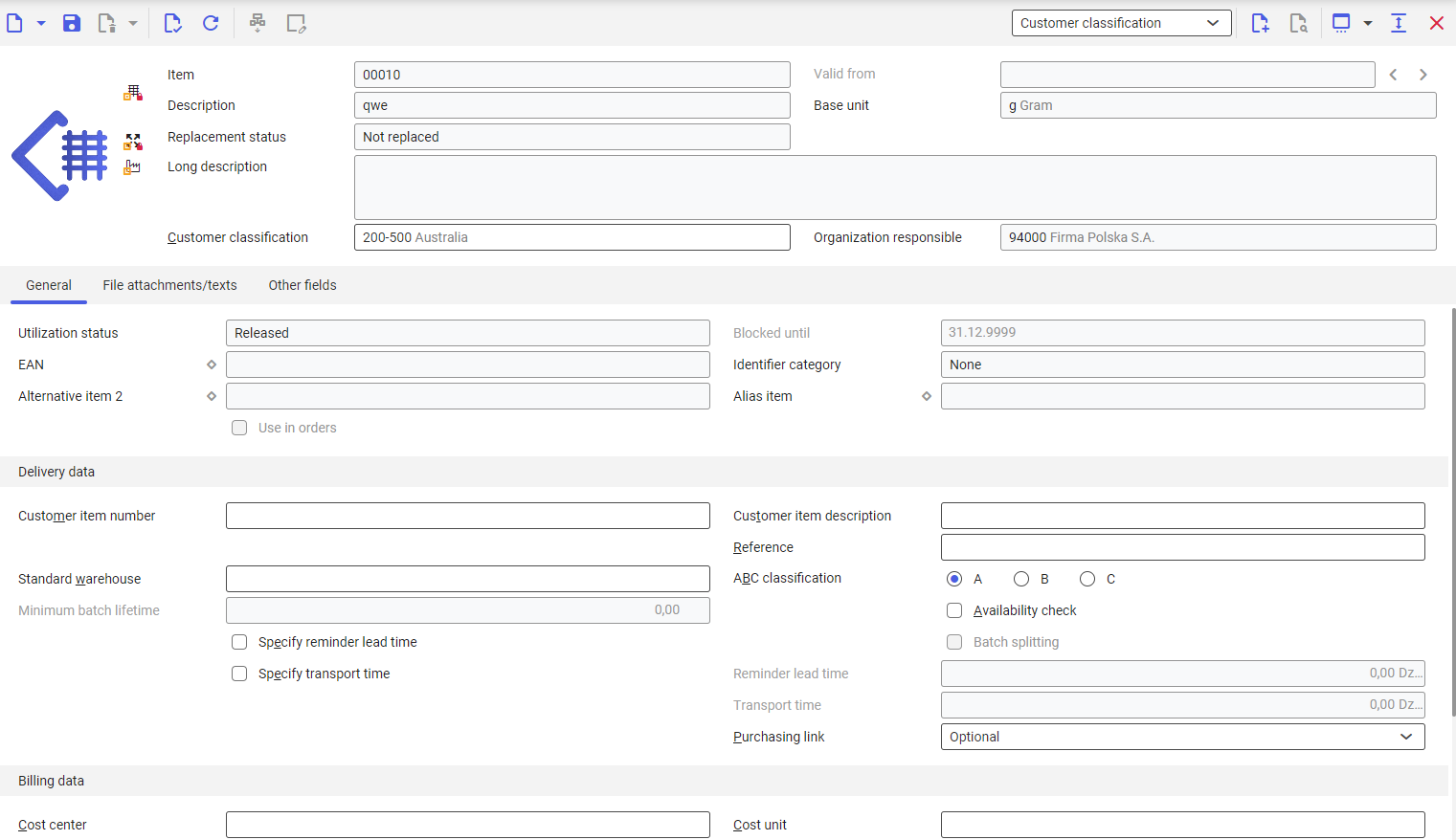
Tab General
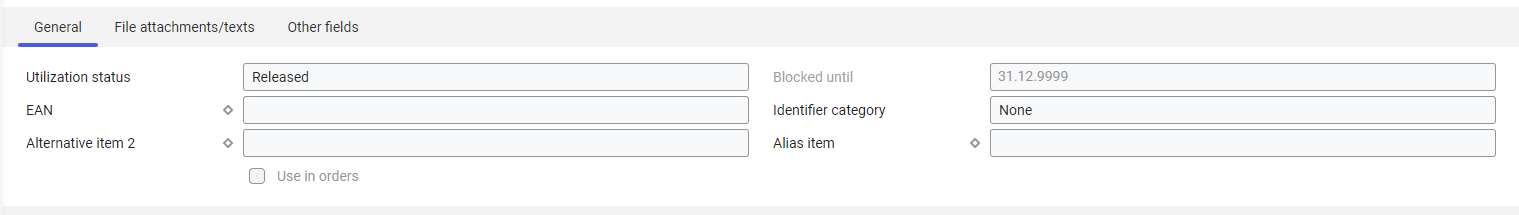
Directly under the General tab, there are non-editable fields. These fields contain data important for items, displayed in particular views. In the General tab, in the Customer classification view, the following information fields are displayed:
- Utilization status – refers to sales data of a specific item, field retrieved from the Sales view
- Blocked until – refers to sales data of a specific item, field retrieved from the Sales view
- EAN – unique item identification number, field retrieved from the Base view
- Identifier category – used for inventory management purposes, field retrieved from the Inventory management view
- Alternative item – it can be used, if the searched item is currently unavailable. Field retrieved from the Base.
- Alias item – used to sell the same item under different numbers and descriptions, e.g., in order to price them differently according to their use. The field is retrieved from the Base.
- Use in orders – this parameter controls the usage of customer classifications. It can be specified in the Base view.
Delivery data section
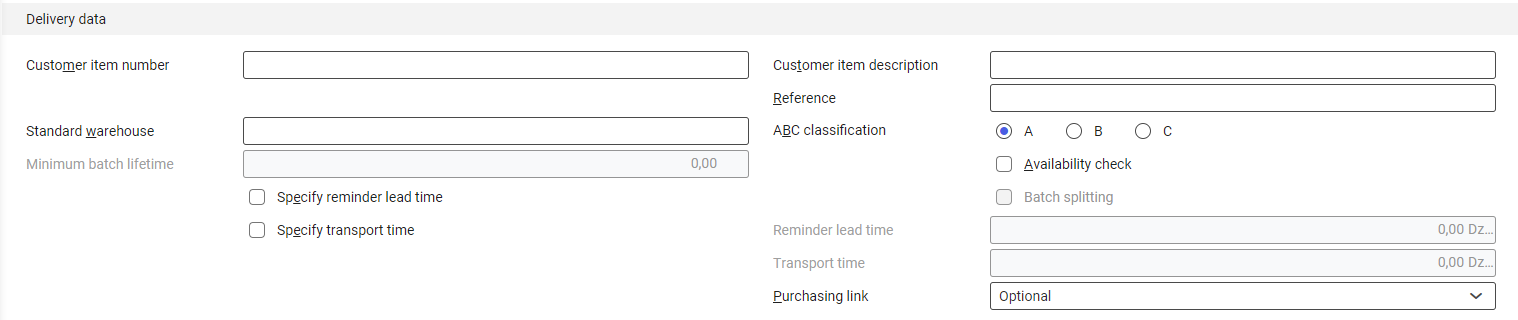
The Delivery data section contains fields that can be edited after entering a classification and selecting the [New] button. The following fields are available:
- Customer item number – in this field, it is necessary to insert item number for the customer assigned to a selected customer classification. For the assignment, it is possible to use digits, letters or combinations of digits and letters.
- Customer item description – in this field, it is necessary to enter the customer item description. The entry in this field is optional. If an appropriate item data received from the customer is available, the values specified within this data are used. This description is used for searching data and in purchasing documents.
- Reference – if required, this field allows for entering additional information regarding the item. The entry in this field is optional. If an appropriate item data received from the customer is available, the values specified within this data are used. References can be used to search data faster.
- Standard warehouse – in this field, the user can select preferred warehouse for the item. It is selected by default, if the item is added as an offer item or sales order item and there is no item data retrieved from the customer. The entry in this field is optional.
- ABC classification – used in order to assign the appropriate priority to the item: The most profitable item is indicated as A. Accordingly; C items are the least profitable It is possible to select the following criteria:
- A
- B
- C
- Availability check – once the parameter is checked, it is possible to specify whether the process of availability check should be performed. If the process is activated for an item, the system checks whether that item is available in required quantity during its addition to the sales order. Appropriate data regarding customers or their classification can be used, if available.
- Minimum batch lifetime – this field is active only if item identifier is set to In this field, it is necessary to enter the remaining shelf life of an item. Only items from those batches that still have remaining shelf life should be sold. The field is divided into two parts. In the first part, it is necessary to enter a numerical value, e.g., 1. In the second part, it is necessary to enter the time unit of the remaining shelf time, e.g., dat. The entry in this field is optional.
- Batch splitting – this field is active only if item identifier is set to Batch or Lot. In this field, it is possible to specify whether sales process should be executed with batch splitting. If the parameter is not checked, the whole quantity of the deliver order line item can be picked from only one batch or lot. Appropriate data regarding customers or their classification can be used, if available.
- Specify reminder lead time – once the parameter is checked, it is possible to specify whether the reminder lead time necessary to initiate a delivery is to be included for this item in the sales or distribution order. Reminder lead time field is activated after selecting the parameter. If the user deactivates the Specify reminder lead time checkbox, the value entered in the field Reminder lead time is ignored when calculating the reminder lead deadline.
- Reminder lead time – this field is active, if the parameter Specify reminder lead time is checked. Here, it is necessary to enter the duration of reminder lead time expressed in days. It is set as default in the sales or distribution orders. This duration is deducted from the shipping date. The shipping date is in turn dependent on the delivery date entered in the voucher line item and the transport time specified, if any. If the user activates the Specify reminder lead time checkbox and does not enter any data in the Reminder lead time date, the shipping date will be the same as the reminder lead date. The entry in this field is optional. If an appropriate item data received from the customer is available, the values specified within this data are used.
- Specify transport time – in this field, it is possible to specify, whether it is possible to enter data in the Transport time field which indicates the time required to transport goods to the delivery recipient. If the parameter is unchecked, the value of the Specify transport time is not taken into consideration during the shipping deadline.
- Transport time – this field is activated, if the parameter Specify transport time is checked. Here, it is necessary to specify the duration of the transport of goods
from the warehouse to the delivery recipient, expressed in days. Transport time is calculated back from the delivery date and is entered as default shipping deadline. The shipping deadline is decisive for the availability check in sales vouchers, since the goods must be available at this time in order to ship them. If Transport time specification checkbox is enabled and no duration has been entered in this field, the shipping date of the delivery date is accepted. The entry in this field is optional. If an appropriate item data received from the customer or specified within the classification is available, the values specified within this data are used. - Purchasing link – with the use of this field, it is possible to control the entry of a supplier in a line item in Sales quotations, Sales RFQs or Sales orders applications. The following options are available:
- Not allowed – supplier cannot be entered
- Required – supplier must be entered
- Optional – it is possible to select whether the supplier should be entered
Appropriate data regarding customers or their classification can be used, if available.
Billing data section
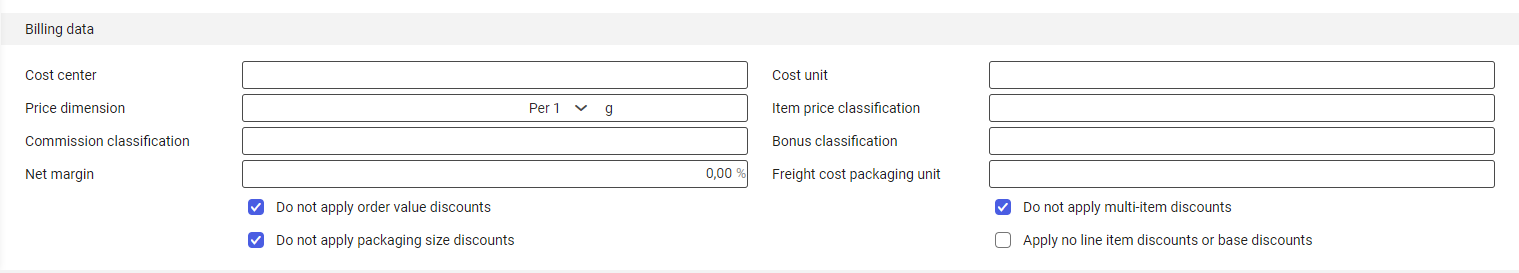
In the Billing data section, the following fields are available:
- Cost center – cost center assigned in this field is transferred to the
sales order during the addition of a new item. The entry in this field is optional. Appropriate data regarding customers or their classification can be used, if available.
- Cost unit – the cost unit assigned in this field is pre-populated in the Cost unit field of the sales order when a new item is created. The entry in this field is optional. Appropriate data regarding customers or their classification can be used, if available.
- Price dimension – price dimension defines the number of units to which a price is applies. It can be created per 1, 10, 100 units. Sales units assigned for a given item are the valid units. If Manual price origin is selected in the sales order, the price dimension field is populated with this value. Appropriate data regarding customers or their classification can be used, if available.
- Item price classification – price conditions can be saved for item price classification. The item is included in this condition during price determination by assigning the item to this price classification. It is mandatory to fill-in this field, if the No multi-item discounts checkbox is not activated. Appropriate data regarding customers or their classification can be used, if available. More details may be found in the Introduction: Sales prices and Sales price determination articles.
- Commission classification – in this field, it is necessary to select classification of the commission that groups specific items according to selected classification. They can be used for creating new commission agreements in the Commission agreements The entry in this field is optional. Appropriate data regarding customers or their classification can be used, if available.
- Bonus classification – in this field, it is necessary to select classification of the bonus that groups specific items according to selected classification. The classification can be used in the Bonus agreements application, to exclude or include items when calculating bonuses. The entry in this field is optional. Appropriate data regarding customers or their classification can be used, if available.
- Net margin – in this field, it is necessary to enter the net margin for a given item expressed in percent. IF the system displays value 00% by default, it means that net margin was not marked during the creation of the line items in the sales documents. For verification purposes it is necessary to change the value in this field. Appropriate data regarding customers or their classification can be used, if available.
- Freight cost packaging unit – in this field, it is necessary to select a packaging unit entered in the Base view as freight cost package unit. The freight cost packaging unit is used while calculating freight in the sales process if freight costs dependent on packaging units have been specified in the application with the same name. The entry in this field is optional. Appropriate data regarding customers or their classification can be used, if available.
- Do not apply order value discounts – in the sales order and sales quotation line items, the corresponding function is set as default according to the entry selected. Appropriate data regarding customers or their classification can be used, if available. More details may be found in the Introduction: Sales prices and Sales price determination articles.
- Do not apply multi-item discounts – according to the setting of this parameter, the corresponding parameter is properly set for the sales order and sales quotation line items. If the parameter is not checked, it is necessary to enter an item price classification. Appropriate data regarding customers or their classification can be used, if available. More details may be found in the Introduction: Sales prices and Sales price determination articles.
- Do not apply packaging size discounts – in the sales order and sales quotation line items, the corresponding function is set as default according to the entry selected here. Appropriate data regarding customers or their classification can be used, if available. More details may be found in the Introduction: Sales prices and Sales price determination articles.
- No line item and base discount – with the use of this parameter, it is possible to specify whether for a given item line item and base discounts are to be used. In the sales order and sales quotation line items, the No base discounts checkbox is pre-set according to the entry selected. Appropriate data regarding customers or their classification can be used, if available. More details may be found in the Introduction: Sales prices and Sales price determination articles.
Tab File attachments/texts
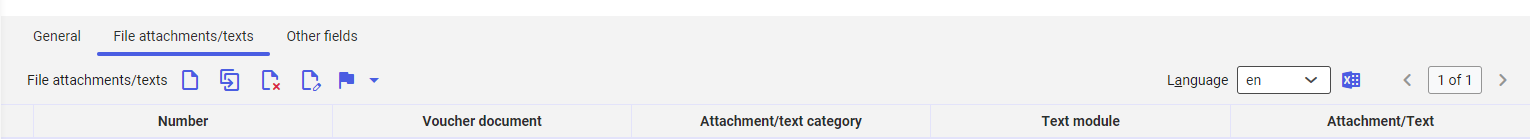
In the tab File attachments/texts, it is possible to enter additional texts and textual elements related to given items regarding customer classifications. These are normally used for the voucher output in order to add texts to the voucher documents.
If an icon is displayed in the File attachments/texts tab, this indicates that texts are available
Detailed information is available in section Text editor in the Operating Guidelines document.
Data acceptance in a multi-site environment
Relevant sales data for an item is searched for in several steps. If there is not relevant customer data retrieved from the customer, the system searches information regarding the customer classification, because each customer is assigned to a proper customer classification (more details may be found in the Items, Customers view article). Then, the classification to which a given customer is assigned within selected organization, is used for the further data search. If detailed customer classification data is available, it is used instead of general sales data. If there is no item data for the customer classification and selected organization, data existing in the parent organization is used. ascending order in the sales hierarchy, based on the initially selected organization, a search is conducted till the following conditions are met:
- Valid item data for a customer classification without a mark for deletion are found.
- The highest node, that is the (active OLTP) client, is reached in the sales hierarchy and there is no valid data there. The search is canceled without any result in this case.
- The same organization responsible for editing the data as in the selected organization must not be entered for all relevant business entities in the “Organizations application for the parent organization to be checked. The search is canceled without any result in this case.
The business entities relevant for this test are:
- Sales item classification 1 to 5
- Sales item price classification
- Sales item bonus classification
If the user belongs to a subordinate sales organization, also existing item data regarding customer classification, functioning within that subordinate organization, is used. If subordinate organization data is not suitable for the user’s organization, the following actions are possible:
- Marking the parent organization data for deletion
- Entering suitable customer classification item data for the user’s organization
Detailed information regarding the organizations can be found in the Items article. General information on multi-site environments may be found in the Multi-site introductory article.
Business entities
Business entity Customer classification + sales item – com.cisag.app.sales.obj.CustomerClassificationItem – is used by the Customer classification view of the Items application, e.g., for:
- assigning authorizations
- providing activity definitions
- importing and exporting data
The business entity is part of the following business entity group:
com.cisag.app.sales.Master1Data
Customizing
The Items article contains information regarding settings related to the Items application and its views, which are configured in the Customizing application.
Authorizations
Authorizations can be added with the use of authorization roles, as well as by assigning organizations. More details may be found in the Authorizations article.
Special capabilities
There are no special capabilities for Items application, Customer classification view.
Organizational assignments
To ensure that a person can use the Items application, Customer classification view, the user must be assigned to an organization that is connected to at least one of the following organization structures: Sales.
Special features
The Multi-Site and Single-Site with Content-Based Authorizations chapter in Items describes organization-related features. There are no special features in a pure single-site environment.
Authorizations for business partners
The Items application, Customer classification view is disabled for the business partners.
