Note
The Intrastat extension is available if the parameter Active is selected under Customizing →Intrastat function.
For items transported between EU member states, it is necessary to complete additional field(s) in the Intrastat section available in the Items application under the Base view. If the section is not completed, it will not be possible to add items to an Intrastat declaration.
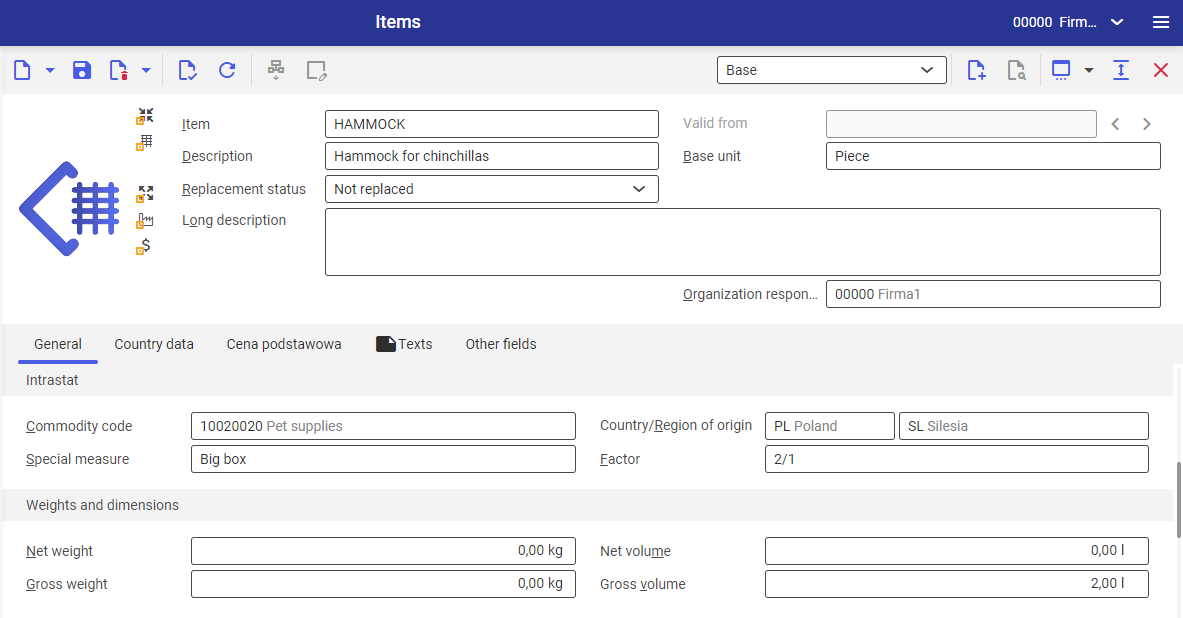
Note
The Intrastat section is visible after selecting the Intrastat extension available under Select and organize views option.
For items of Service type, only the Commodity code field is active.
Intrastat section
Fields in this section are used to determine the item settings, which is intended for sale in another EU country:
- Commodity code (mandatory field) – lists of goods regulated under European Union law, which are used to classify products for international trade. You can enter a commodity code for Intrastat declaration in this field. Items are grouped by ID (commodity code) created in the Intrastat Classification Nomenclature (ICN) application. Value of this field is transferred to Intrastat declaration propositions application → lower tab Item → Commodity code field.
Note
This fields has to be completed to be able to add an item to an Intrastat declaration.
- Country/Region of origin – this field is composed of two sections: the commodity’s country of origin is entered in the first section and the commodity’s region of origin is entered in the second section. The field values are retrieved from the Countries application and then transferred to Intrastat declaration propositions application → lower tab Item → Country of origin field/Region of origin field.
- Special measure (mandatory field if the factor is specified) – this field can be completed if the item’s CN code is associated with a special measure. Value of this field is transferred to Intrastat declaration propositions application → lower tab Item → Quantity in supplementary unit field.
- Factor (mandatory field if the special measure is specified) – calculates a special measure in a declaration according to the formula: special measure = regular measure*factor.
