The Magento inventory item settings application makes it possible to configure additional settings related to notifications about the unavailability of items sold within a sales channel.
The use of the application depends on the Allow negative availability parameter contained on the Warehouse inventory management tab of the Sales channels application. If the parameter is not selected, the user cannot purchase more item pieces than a minimum quantity and a relevant notification is displayed, regardless of settings made in the Magento inventory item settings application. If the Allow negative availability parameter is selected, settings defined in the application are used.
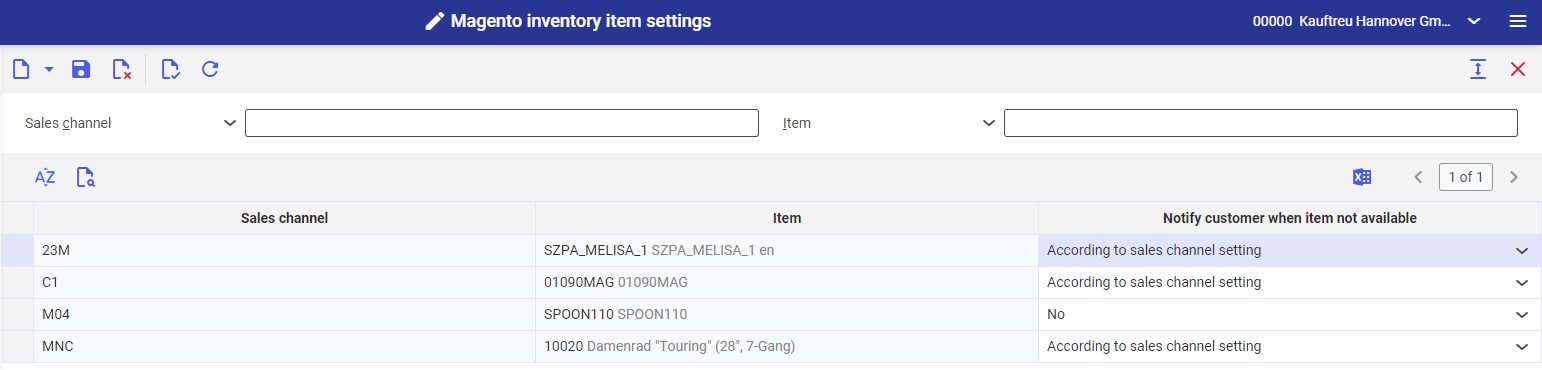
The application is composed of a header, containing the standard toolbar, and a work pane.
Header
The header makes it possible to filter existing item settings with the use of the following fields:
- Sales channel – in this field, it is possible to select a sales channel whose item settings are to be displayed in the work pane. Sales channels may be selected on the list under the [Value assistant] button.
- Item – in this field, it is possible to select an item whose settings are to be displayed in the work pane. Available items can be selected after clicking the [Value assistant] button.
Work pane
By default, the application work pane displays all settings defined for sales channel items. After specifying search criteria in the header and selecting the [Refresh] button in the standard toolbar, it is possible to display corresponding search results in the work pane.
The work pane has the form of a table. It makes it possible to sort data, export it to a file, and add new settings with the use of buttons available in the standard toolbar and in the table itself:
- [New] (available in the toolbar) – it adds a new table row, allowing the user to define new settings
- [New] → [Duplicate] (available in the toolbar) – it duplicates the contents of a selected table row to a new row
- [Insert from search] (available in the table) – it opens a window with the item list. Once the user selects an item and clicks the [Accept] button, the item is added to the table with the value According to sales channel setting set in the Notify customer when item not available field. The field may be edited after a sales channel is selected.
The work pane contains the following columns:
- Sales channel (required) – in this column, it is necessary to select a sales channel using the Magento adapter for which individual item settings are to be entered. A sales channel can be entered by using the [Value assistant] button.
- Item (required) – in this field, it is necessary to select an item for which settings are to be entered. Available items can be selected from the list under the [Value assistant] button. A selected item must be added to the assortment list of a selected sales channel.
- Notify customer when item not available – it allows defining individual settings for selected items. Available options include:
- According to sales channel setting (default) – a given item will use settings entered on the Magento tab of the Sales channels application
- Yes – the sales channel will display information about the unavailability of a given item if an attempt is made to purchase that item
- No – the sales channel will not display information about the unavailability of a given item if an attempt is made to purchase that item
