The application makes it possible to make assignments between payment methods (e.g. Card, Cash) or payment terms (for instance concerning due dates or discounts) used by a Magento online store and those defined in Comarch ERP Enterprise system.
The application is composed of a header, containing the standard toolbar, and a work pane.
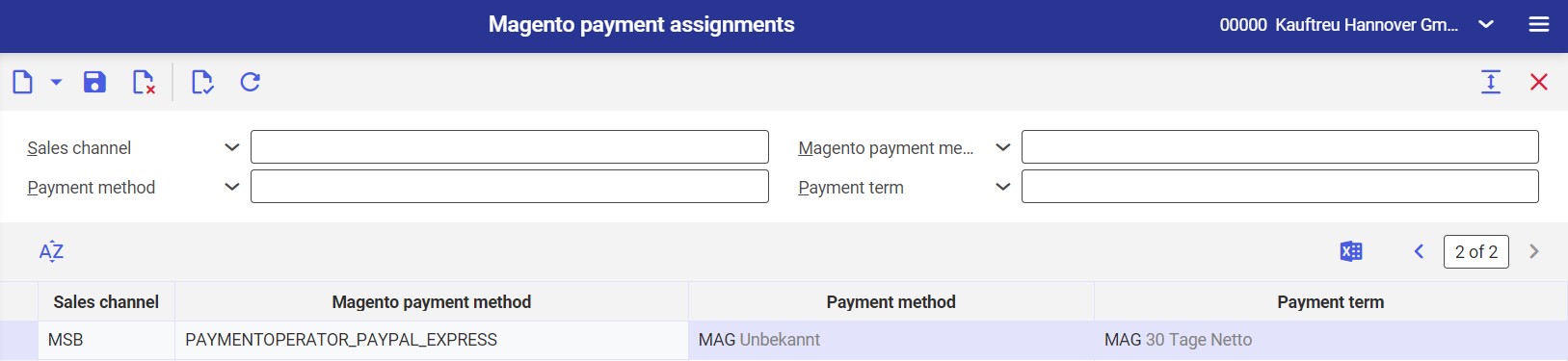
Header
The header allows the user to filter assignments according to specified criteria. Available fields include:
- Sales channel – in this field, it is possible to select a sales channel whose assignments are to be displayed in the work pane. Available sales channels using the Magento adapter can be selected from the list under the [Value assistant] button.
- Magento payment method – the field’s predefined drop-down list contains payment methods supported by Magento (configured on a store’s website)
- Payment method – the field’s drop-down list contains payment methods defined in the Payment methods application
- Payment term – the field makes it possible to filter results using a payment term defined in the Payment terms application. Available payment terms can be selected from the list under the [Value assistant] button.
Work pane
By default, the work pane’s table displays all assignments created in the system. After specifying search criteria in the header, it is possible to display corresponding search results in the work pane. It is also possible to add new assignments or sort existing ones. Available columns include:
- Sales channel (required) – in this column, it is necessary to select a sales channel for which a created assignment is to be used. Available sales channels using the Magento adapter can be selected after clicking the [Value assistant] button.
- Magento payment method (required) – in this field, it is necessary to select a payment method used by a Magento online store. The list of predefined values is available under the [Value assistant] button.
- Payment method (required) – in this field, it is necessary to select a payment method that is to be used for data entered in the line item. The field can be filled in using the [Value assistant] button.
- Payment term (required) – in this field, it is necessary to select a payment term defined in the Payment terms application that is to be used for a selected sales channel and payment methods
