The application allows assigning VAT classifications used by Magento shops to VAT classifications defined in Comarch ERP Enterprise in the application Classifications → Item tax classification.
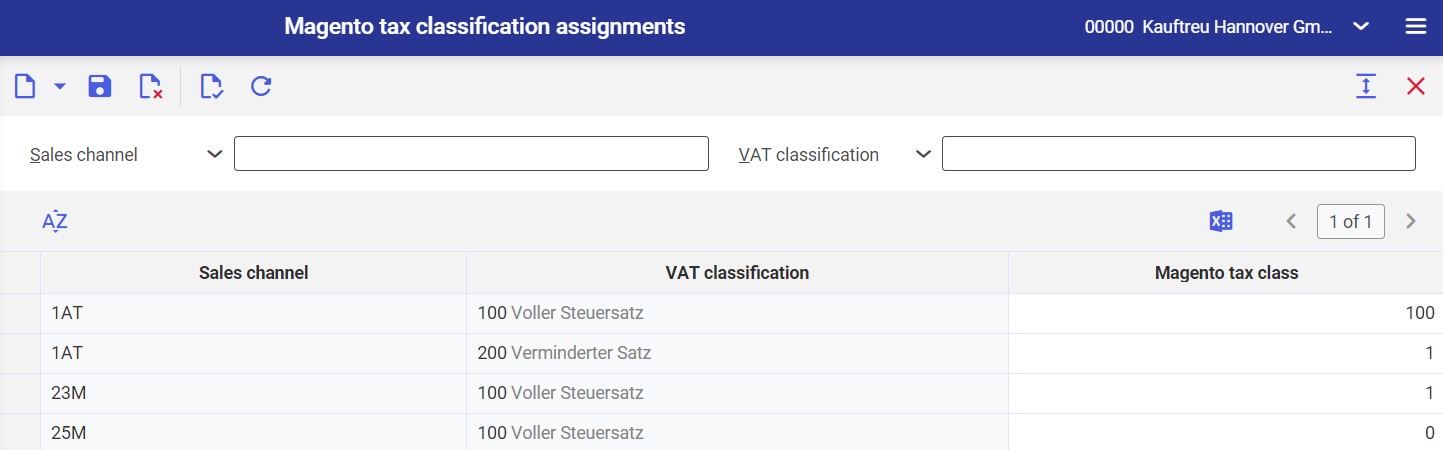
The application is composed of a header, containing the standard toolbar, and a work pane.
Header
The application header contains fields allowing the filtering of assignments according to specified criteria. Available fields include:
- Sales channel – in this field, it is possible to enter a sales channel as a search criterion for tax classification assignments. Available sales channels using the Magento adapter can be selected from the list under the [Value assistant] button.
- VAT classification – this field allows filtering results based on a VAT classification. Values of this field are retrieved from the Classifications application.
Work pane
By default, the work pane’s table displays all tax classification assignments used within particular sales channels that are available in the system. After applying filters available in the header, the work pane displays results corresponding to the search criteria. It is also possible to add new assignments and delete or sort existing ones. Available columns include:
- Sales channel (required) – in this field, it is necessary to select a sales channel for which a given tax classification will be used. Available sales channels using the Magento adapter can be selected after clicking the [Value assistant] button.
- VAT classification (required) – in this field, select a VAT classification. Tax classifications can be defined in the application Classifications → Item tax classification. The selected classification will be assigned to a Magento tax classification within a given sales channel.
- Magento tax class – in this field, enter the ID of a Magento tax classification. The default value is 0.
