In order to provide data required to handle Intrastat declarations, first you need to check whether a partner is obliged to file Intrastat declarations – deselected parameter Excluded of intrastat in the Base view of the Partners application.
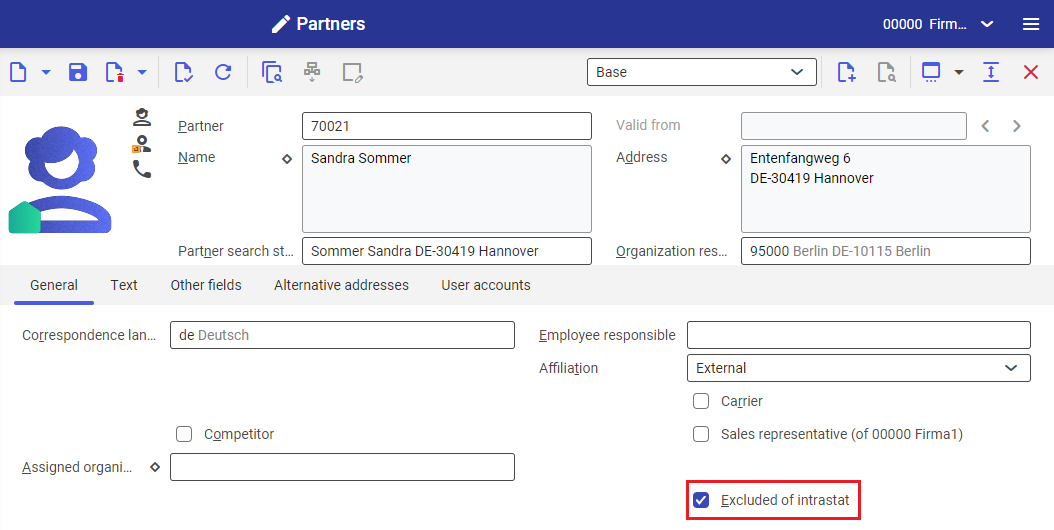
If the partner is subject to the Intrastat procedure, enter customer- and supplier-related Intrastat data in the Intrastat data section under the Customer and Supplier views. The Intrastat partner data are used in the voucher data (sales orders, purchase orders, distribution orders) on which the Intrastat declaration propositions are based. You can use these values in both the document data and the Intrastat declaration propositions.
Fields available in the Intrastat data section:
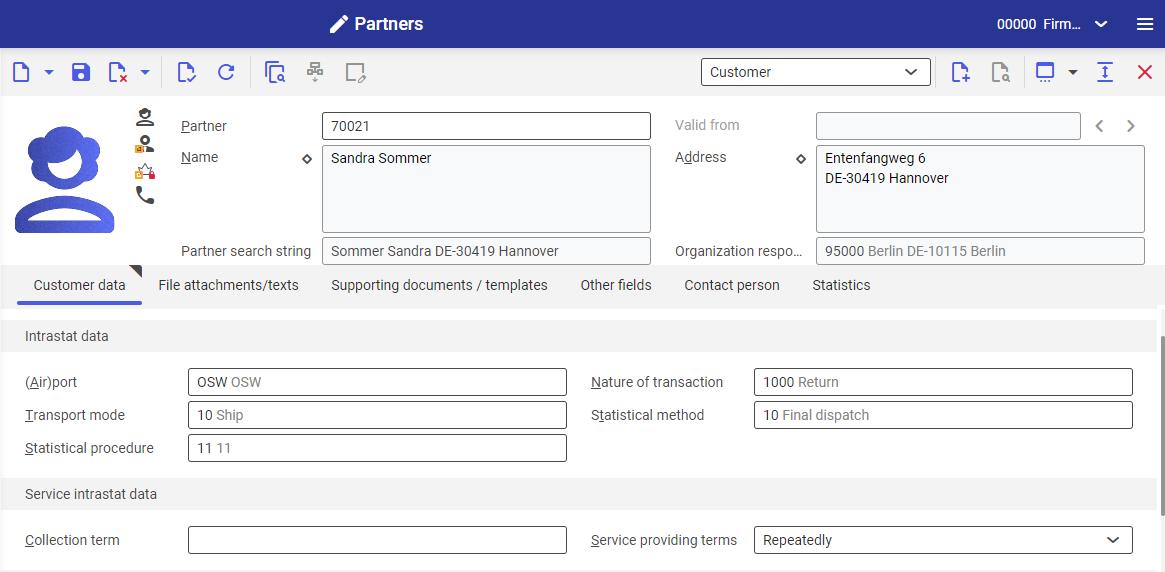
- (Air)port – enter a port defined in the Intrastat ports application in this field.
- Nature of transaction – enter a value defined in the Intrastat natures of transaction application in this field.
- Transport mode – enter a value defined in the Intrastat transport modes application in this field.
- Statistical method – enter a value defined in the Intrastat statistical methods application in this field.
- Statistical procedure – enter a value defined in the Intrastat statistical procedures application in this field.
The Service intrastat data section refers to service support when generating an Italy DEB file. Fields available in this section:
- Collection term – enter a value defined in the Intrastat collection terms application in this field.
- Service providing terms – this option is used in Intrastat declarations in Italy. Selectable values:
- (No selection)
- One-time
- Repeatedly
