Topic overview
The following article contains information on the Relationships view of the Partners application.
Detailed information on the Partners application may be found in the article Partners.
Work pane, Relationships view
The work pane of the Relationships view contains a table with information on all kinds of relationships, i.e. outgoing and incoming relationships, defined for a given partner.

Outgoing relationships are those where a given partner is the source of the relationship. They are based on predefined categories, editable in the Partner relationship categories application.
After the form of a new partner is saved in the system, a relationship with the partner creating the form is added. It is not possible to delete the predefined relationship.
Incoming relationships are displayed after switching to the Where-used list table by selecting ![]() . Incoming relationships are those where a given partner has been defined as an outgoing (source) relationship.
. Incoming relationships are those where a given partner has been defined as an outgoing (source) relationship.
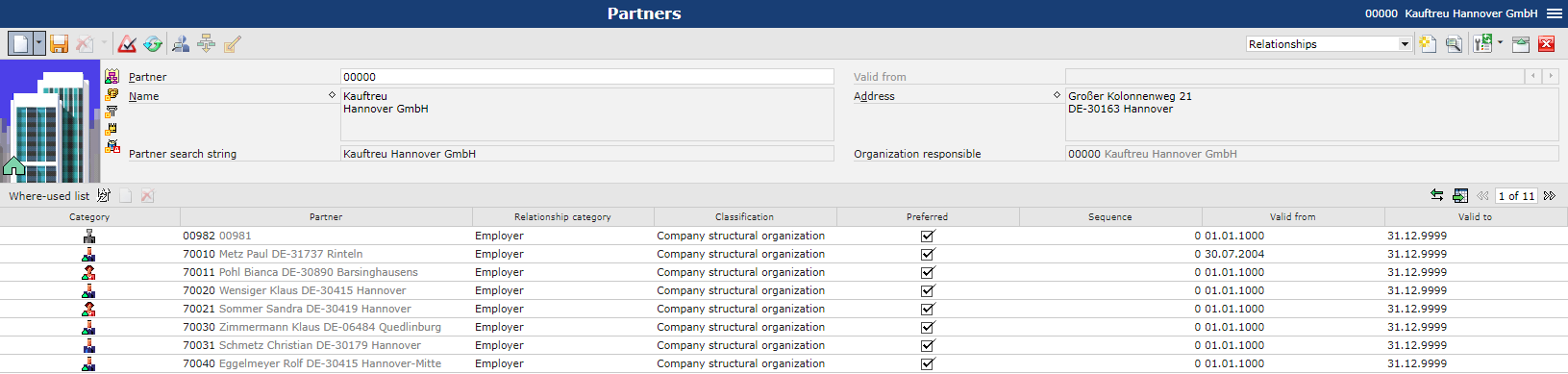
Only outgoing relationships can be added (in the Relationships table). To do so, select the [New] button.
The following fields are available in the Relationships and Where-used list tables:
- Category – it contains an icon providing information on a partner’s category: Organization or Person
- Partner – a partner’s number/identification. It is possible to create a number of relationship categories of different types for a single partner. However, only one relationship category of the same type can be created for a single partner.
If the Cardinality field in the Partner relationship categories has been set as 1..1 for a given relationship category, it is not possible to create multiple relationship categories with different partners. To enable that, it is necessary to set the Cardinality field as 1..n.
- Relationship category – a relationship category’s description retrieved from the Partner relationship categories application
- Classification (non-editable) – data in this column is retrieved on the basis of an assigned relationship category in the Partner relationship categories application
- Preferred – the field is editable if the 1..n option has been selected in the Cardinality field in the Partner relationship categories application. The field makes it possible to determine a preferred partner if a given relationship has been assigned a number of times, e.g. when there are several invoice recipients.
- Sequence – the field is editable if the Sequence parameter has been selected for a given relationship category in the Partner relationship categories If the parameter has not been selected, the field is non-editable and the value 0 is set by default. A priority is required for relationships of the Sales representative type used in sales orders.
- Valid from – a date from which a given relationship category is valid. The field is filled in automatically if the Time-dependent parameter has been selected for a given relationship category in the Partner relationship categories If the parameter has not been selected, the field is non-editable and remains empty.
- Valid to – a date to which a given relationship category is valid
- Valid from – non-editable, 01.01.1000 by default
- Valid to – editable, 31.12.9999 by default
If the parameter has not been selected, the field is non-editable and remains empty.
