Material requirements planning is a range of processes that enable planning requirements for materials based on data available in the system. By defining an appropriate option in the Items application → Planning view → Demand coverage field, you can decide how to handle requirements for a given item and what recommendations should be generated when doing so:
- Production – demand for a given item is covered in the production process; the final outcome of planning are production recommendations
- Purchasing – demand for a given item is covered in the external purchasing process; the final outcome of planning are purchasing recommendations
- Internal purchase – demand for a given item is covered in the internal purchasing process; the final outcome of planning are distribution recommendations
When making calculations, the planning process takes into account many other factors, such as item production and planning data, inventory levels, or bills of resources. The purpose of material requirements planning itself is to control timeliness and quantities for emerging demands, as well as to appropriately manage resources and replenish them. Material requirements planning meets the criteria of:
- Long-term planning in a one- or two-year perspective, as the basis of investment decisions, personnel planning, and basic agreements with suppliers
- Mid-term planning in the perspective of several months, that allows identifying any potential purchasing and production problems
- Short-term planning in the perspective of the nearest future, that allows deciding which items are to be manufactured or purchased (in what quantity and when)
The special features of a multi-site environment have been described under Planning for all sites in multi-site environments.
Definition of terms
Planning
Planning is used to define recommendations for providing items and resources for processes used in production, purchasing, and distribution. With planning, the availability of materials, semi-finished goods, and resources for production, as well as the availability of items for customers, are planned.
Turnaround times
A turnaround time defines the time needed to manufacture a production item (calculated as the number of working days between the start date and the end date). It is mainly used if a production item is only produced using a bill of material. Otherwise, the turnaround time is calculated based on times determined for a given bill of resources and a manufactured production quantity.
Planning conflict category
Conflicts detected in the material requirements planning process (both primary and secondary) are organized according to their types; next, they are classified and displayed in the form of conflict categories. This allows emerging conflicts to be edited according to defined priorities.
Material requirements planning
Material requirements planning determines what, when, and how many items must be manufactured or purchased. In this process, quantity and schedule-oriented planning is carried out for required finished products, semi-finished goods, and raw materials.
Reorder level
A reorder level is the inventory level that is used to cover demand within the replenishment lead time (i.e. a period between the placing of an order and the delivery of an ordered item). If an inventory goes below the reorder level, an ordering time point is determined.
Minimum inventory level
A minimum inventory level is the quantity of an item that should at least be available in the warehouse. With the help of the minimum inventory level, potential fluctuations during the replenishment lead time are compensated.
The inventory must never be below the minimum inventory level, which is why the material requirements planning mechanism generates a recommendation as soon as the inventory goes below this level.
Period duration
A period duration can be specified in days, weeks or months to examine planning results:
- Days – it equates to n calendar days from the beginning of the period
- Weeks – it equates to seven calendar days from the beginning of the period,
- Months – it equates to n calendar days from the beginning of the period. The number of days is calculated differently, depending of the month.
Planning begin
Planning begin is a planning period’s start date. The planning period is the number of calendar days calculated from the planning begin date until the end of the planning period.
Planning data
Planning data comprises data entered for the planning process according to planning parameters, as well as planning results, recommendations, and conflicts.
Planning horizon
A planning horizon comprises the time from the planning begin to the end of a given period. The unit of a planning horizon is calendar days.
Planning period
In the material requirements planning process, the planning period consists of exactly one day. This determines the accuracy with which material requirements can be planned. In contrast to the planning horizon, the period duration can be entered in days, weeks, or months to consider planning results.
Planning recommendations
Planning recommendations are part of the planning data set. They comprise amounts, due dates, and potential conflicts of demand coverage. Planning recommendations are deleted and re-generated with each planning execution. If purchasing, distribution or production recommendations are generated from planning recommendations, this is noted in the planning recommendations, avoiding another generation.
The planning time period comprises the period from the planning begin to the end of the planning.
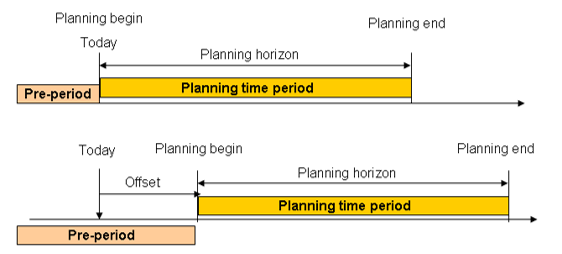
Primary requirement
A primary requirement is the original demand for items intended for sale. It is thus the demand of the highest structure level. The primary requirement comprises, for example, demands from demand forecasts, sales orders, or demands from other organizations to be covered internally. Planning parameters (availability rule or forecast type, for example) influence which primary requirement is considered in a planning.
Secondary requirement
A secondary requirement is the demand for means (for example, raw materials, assemblies, or semi-finished goods) that are required for the production of items intended for sale. Therefore, the secondary requirement has to be fulfilled at first, to be able to fulfill the primary requirement. Bills of material are used to determine the secondary requirement.
Multi-site requirements calculation
If in a multi-site environment the demand shall be covered internally, the Multi-site requirements calculation function in the Material requirements planning application can be used. This function generates distribution recommendations for demand coverage in the source site as well as planning recommendations for the demand that thus results in the target site.
Replenishment lead time
The replenishment lead time (external or internal) is the period, measured in calendar days, that is required to replenish inventory levels, calculated from the date of an external or internal order until the date when an item becomes available in the warehouse.
Offset
If material requirements planning shall not start on the current date, the planning begin can be determined with a positive or negative offset. An offset is defined in calendar days and starts on the date on which the planning is carried out. An offset can be seen in the figure under Planning time period.
Material requirements planning process
Material requirements planning is the central element of planning. Production, distribution and purchasing recommendations are generated on the basis of the planning data sets.
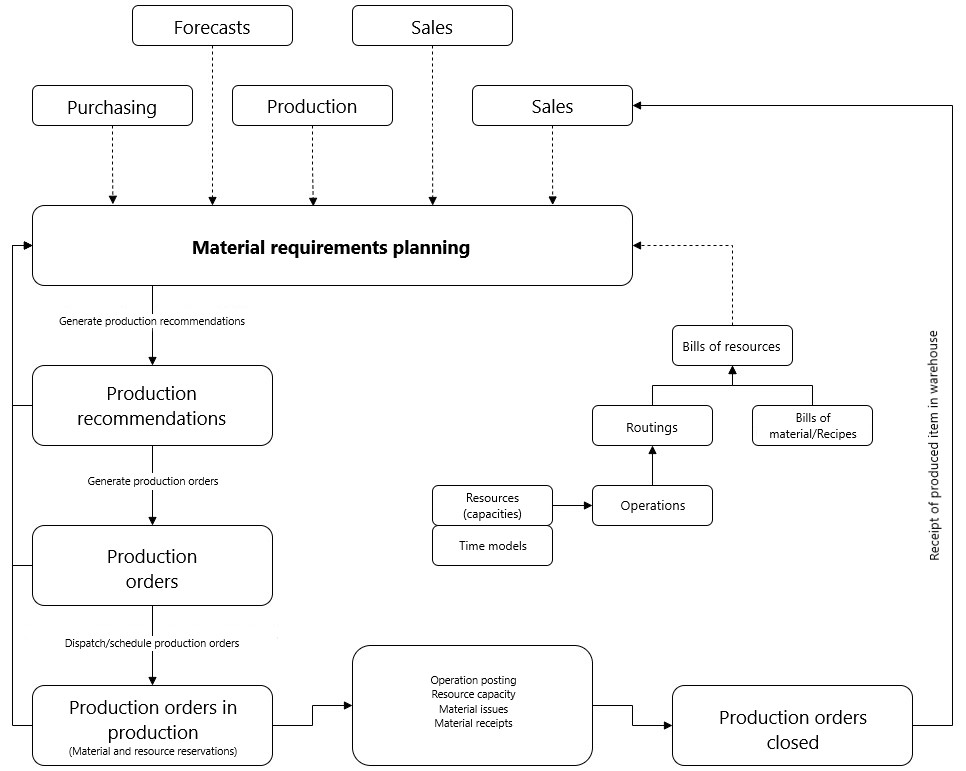
Inventory management criteria transferred from the Planning view of the Items application are entered as part of a planning operation as the source of demand. They are used to cover minimum and reorder levels, and if required, they can be provided with a specific coverage time and replenishment lead time.
If there are demand forecasts, they can also be included in planning. Demand forecasts can be defined per week or month and per warehouse for every item within one calendar year.
A demand quantity is calculated based on the comparison of actual quantities with forecast (virtual) quantities; the comparison is used by the system to calculate the maximum value that is then considered in generated planning recommendations.
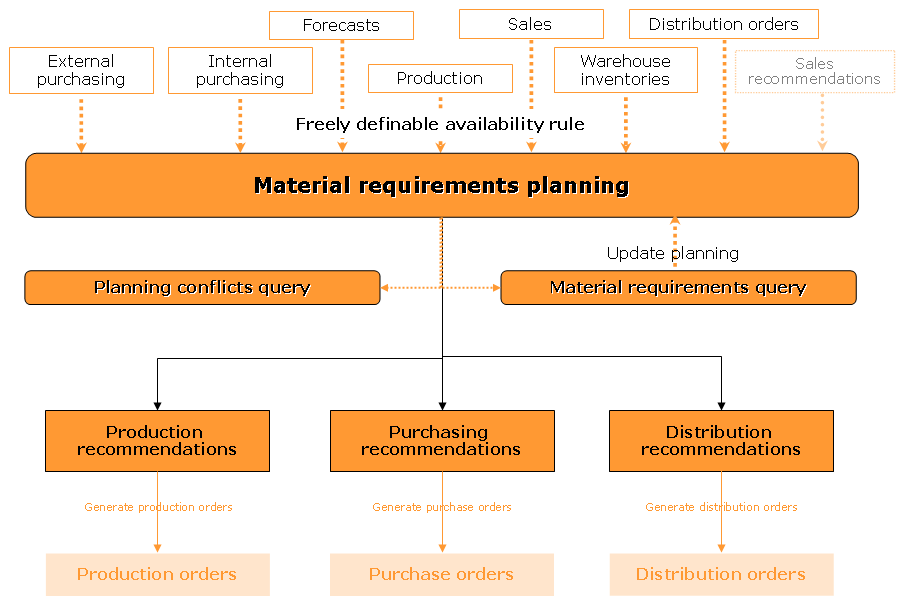
A usual procedure in Planning has been explained in the following example:
- Start a material requirements planning: as a result of the material requirements planning, you will receive purchasing, distribution and production recommendations
- The Cockpit: Planning conflicts application displays planning recommendations that cannot be entered due to existing conflicts
- You can then switch to Material requirements query application and correct the planning, if required. Alternatively, you can also generate the purchase, distribution and production recommendations. In the applications with the same names (Generate purchasing/distribution/production recommendations), you can adapt the due dates according to the facilities of your production and the planning can be carried out again. This takes place until there are no conflicts anymore.
- If a demand date is entered from the sales order (the shipping date in the sales order) is entered in such a way that the turnaround time in the Production does not permit a timely completion, then the conflict cannot be removed with automatic planning. Here, normally either the turnaround time can be reduced where the capacities can be increased, for instance, or, if permitted, the delivery/shipping date in the sales order can be postponed. Buffer times, if any, and if a buffer time reduction is permitted, can also be minimized. If such conflicts take place often, the inventory management criteria must be adapted. If you work with buffer times in your routings, then you can carry out the planning with the inclusion of buffer times as well. If you are entering a value for the buffer time reduction, and the planning is according to the maximum possible buffer time reduction, the turnaround times reduce accordingly.
New material requirements planning process
A new material requirements planning is started in the Material requirements planning application through the Transfer planning data and execute planning action. With the start of a new material requirements planning, the still existing data set of a previous planning is first deleted before the same material requirements planning.
After selecting the Update planning action in the Material requirements query application, the changed data are again available for further processing and/or actions. The change in demand quantities (through other applications) and calculation of corrected demand numbers can be carried out as often as desired.
Following actions can be started if this planning process is completed (depending on the configuration of material requirements planning):
- Automatic generation of production recommendations for the generation of production orders
- Automatic generation of purchase recommendations (external) for the generation of purchase orders or purchasing RFQs
- Automatic generation of distribution recommendations (internal and only in multi-site environments) for the generation of distribution orders
- Planning data update
- Determination of primary and secondary demand again
- Saving the related production planning data set
Following processes are carried out within the material requirements planning:
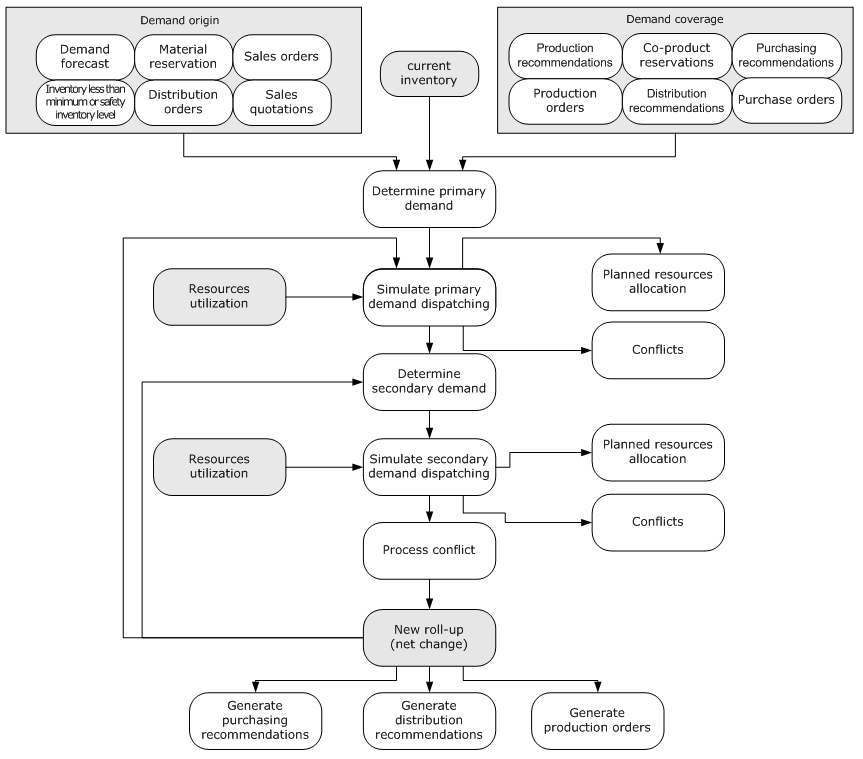
Material requirements planning (demand determination and resource planning) offers the possibility of processing the methods of representing the planning results in different levels of detailing as per the requirements of the related planning horizon.
The individual alternatives can be weighed in order to process the optimum production mix and to be able to plan an exact utilization profile of the individual resources.
The planning result is a set of recommendations indicating which items should be produced in a given period and what purchasing recommendation it involves. This data can then be automatically converted into production and purchasing recommendations. In multi-site environments, apart from external suppliers, the items can also be purchased within the organization structure. In such a situation, the planning generates distribution recommendations.
All recommendations serve as the basis for the automatic generation of orders (production orders, purchase orders and distribution orders). The decision of how the demand coverage of items will take place is specified manually in the Planning view of the Items application.
Material requirements planning can be used as “moving” planning, an activity that is carried out periodically (for example daily or weekly).
“Moving” planning means that subsequent, initially undetermined periods successively move closer to the present and can be gradually adapted to the changed conditions.
The parameterization of planning also includes this concept, since for starting a new material requirements planning, mostly only the entry of the new start date (“offset”) is required.
All other information, such as a planning horizon, inventory levels required to cover a primary requirement, etc., can usually remain unchanged, though they can be changed at any time.
Any number of planning runs can be carried out simultaneously. This allows, for instance, a longer purchasing planning process to be carried out, independent of a possibly active detail planning for production in the next days. It is therefore the responsibility of the user to clearly limit the competencies regarding the further processing of planning results within the organization.
The dialog method of material requirements planning makes it possible:
- To show and adapt the requirements as long as an optimum production mix can be reached with optimum utilization,
- Then to generate, release and dispatch the automatic creation of production recommendations and resultant production orders and output the production documents without any other manual entries;
- Also, to carry out automatic forwarding of purchasing recommendations, so that after the editing and release through purchase, the purchase orders can also be created automatically;
- In multi-site environments, distribution orders and sales orders from them can also be generated automatically for the internal purchasing between sites.
A planning run is started in accordance with its parameters defined in the Material requirements planning application.
The results of material requirements planning can be saved in the Knowledge Store and reloaded again if required, and processed further. The import of planning from the Knowledge Store is considerably quicker than a new setup of planning with previous data transfer to Planning.
Planning server
Starting a planning process creates a batch job assigned to a given system application server as part of its processing queue. Only one planning process can be started in a queue. Planning data is read during data transfer from the OLTP database and transferred to planning objects with an independent data model. Planning data retention takes place in the RAM. Planning results are written in the temporary business objects on request. Planning results are also output in a virtual table directly through the report application.
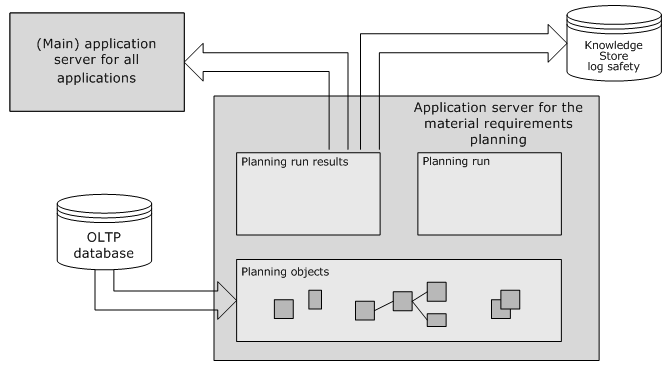
The use of own server for material requirements planning is recommended, especially in the case of larger data volumes.
A planning operation is entered and started in the Material requirements planning application. The application server can be run in one of the three modes:
- Update planning – it runs a repetitive planning process. The material requirements planning is updated automatically in definable time intervals. The update interval must be entered as a parameter. The interval is calculated from the end of the previous planning.

- Execute planning – it starts planning and executes a complete planning run in addition to the previous transfer of all data related to a given planning
- Prepare planning – it generates a new batch job with which planning can be executed. The name of the batch application for the material requirements planning is Update planning data and execute planning. Data is not transferred and planning is not done.
Material requirements data
Material requirements planning takes place in the server’s RAM. Persistent data results are planning recommendations and planning conflicts. The data for material requirements planning contain non-persistent objects (temporary data) that are retained in the RAM as long as the batch job of the planning is running.
After the planning run, the planning data can be saved with the results from the RAM in a backup file in the Knowledge Store. This data can again be transferred to RAM, in which case re-transfer and re-planning can be omitted thanks to relevant planning parameters. If the backup file is opened without the planning having been updated in the meantime, the planning results are available immediately.
The following business entities are relevant to material requirements planning:
- Planning-relevant base item data (planning data):
com.cisag.app.inventory.obj.ItemPlanningData - Demand forecast used for planning:
com.cisag.app.general.obj.DemandForecast - Planning parameter (control parameter) for material requirements planning:
com.cisag.app.production.obj.PlanningControlData - Item sent for the planning process:
com.cisag.app.production.aps.obj.APSPlanningItem - List of all planning items used in the Material requirements query application, in the search field available in the navigation panel:
com.cisag.app.production.aps.obj.APSResultMaterial - All receipts and issues of an item related to planning (as part of separate sites):
com.cisag.app.production.aps.obj.APSResultMaterialDetail - Resource utilization planning. Results are added in the Resource utilization application when entering planning data for defined reservations:
com.cisag.app.production.aps.obj.APSResultUtilization - Generated planning recommendations:
com.cisag.app.production.aps.obj.APSResultCPO - Generated planning conflicts:
com.cisag.app.production.aps.obj.APSResultConflict
When generating recommendations, planning data is also required for persistent planning results in the RAM. It means that recommendations cannot be generated without starting and running the planning process.
Planning actions and their effect on planning data
The following actions can be completed when planning material requirements:
- Transfer planning data and execute planning
- Update planning data and execute planning
- Re-execute planning
- Open backup file
- Save backup file
- Restart planning server
- Shut down planning server
See the Material requirements planning article for the detailed description of these actions.
Demand forecast
Demand forecasts are anticipated material requirements imported into the system. After defining a demand forecast type, forecast quantities can be included in a planning process. Planning can therefore also be carried out for the purpose of simulation with many forecasts. A demand forecast must first be imported according to the forecast type.
Planning level
You can either use the warehouse-specific planning data for exactly one warehouse or only all warehouses can be considered together. Planning does not manage any warehouses. You can only determine one demand for the planning level. If you wish to plan per warehouse with the inventory management criteria there, you require one single planning per warehouse. You then plan at the level of Item + Warehouse.
If you plan at the Item level, the inventory management criteria from the item (planning data) are included. All given warehouses are then considered together in the planning and not parallel. This means that the sum of available quantities of all warehouses is used. This means that the inventory of a warehouse less than the reorder level is not considered if the reorder level is exceeded in all other warehouses.
Possible planning level values are:
- Items – the inventory management criteria: minimum/reorder level and (purchasing) lot sizes are taken from the item planning data.
- Item + Warehouse – the inventory management criteria: minimum/reorder level and (purchasing) lot sizes are taken from the item planning inventory data.
- Inventory owner item – the inventory management criteria: minimum/reorder level and (purchasing) lot sizes are taken from the inventory owner item planning data.
- Inventory item warehouse – the inventory management criteria: minimum/reorder level and (purchasing) lot sizes are taken from the item planning inventory data of the inventory owner.
Demand origin or coverage to be included in this planning can be defined through the availability rule used and at the same time, the individual planning recommendations that have already been processed are excluded from the planning through their status.
Planning of kits
Fixed kits can be included in material requirements planning operations.
In the item planning data (Items application, Planning view), the attribute Demand coverage for kit items is used to specify how kits are included in the planning.
The Kit default means that purchasing recommendations for complete kits are generated, by default. The demand is determined on the basis of the kit availability. The quantity results from the availability of the components with the lowest availability under the consideration of component quantity of the kit.
Quantity | Components | Availability |
|---|---|---|
If there is a demand of 20 pieces of SET4711, then it cannot be covered by Item B and C due to the component availabilities.
Only 12 complete kits can be delivered. Planning generates a purchasing recommendation of 8 pieces for the item SET4711 and purchase order is generated of:
- 8 pieces of SET4711
- 8 pieces of item A
- 16 pieces of item B
- 16 pieces of item C
- 8 pieces of item D
- 16 pieces of item E
Principally, there needs to be an increase in inventory of certain components, for example if other components are sold individually. On the other hand, if only complete kits are involved, this setting is then correct.
If the Components option is selected in the Demand coverage for kit items field in planning data, components must be purchased in the first place, before complete kits are purchased again.
Planning with capacity limit
The Capacity limit checkbox in the Material requirements planning application can only be used as the simulation of a planning with capacity limit of all resources and the resultant calculation of planned start dates of production recommendations.
The capacities are placed in the sequence of the occurrence of demand.
If the production recommendation included first in the planning sets the entire resource capacities up to the demand date for a production item, the other production recommendations must begin in the past.
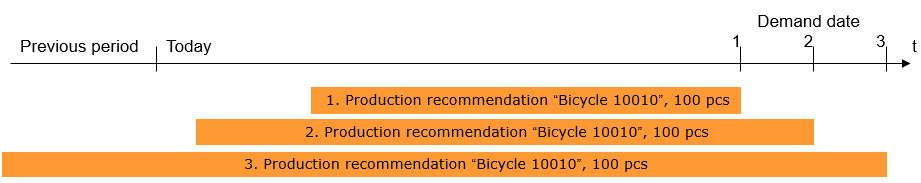
Planning for all sites in multi-site environments
Material requirements do not need to be necessarily considered for all sites in every multi-site environment. It is also possible for each site to plan for itself and cover its demand through production and external purchasing. For all items purchased externally, planning recommendations are generated; they can be further used to generate distribution recommendations. Only planning done for all sites ensures complete planning also for items purchased internally.
Planning for this item takes into account quantities and a due date displayed in a distribution recommendation. This distribution recommendation can lead to a distribution order that would finally relocate the demand quantity of this item from the Hanover warehouse of the Hanover site to the Schwabing warehouse of Munich site.
If the item in Hanover is covered by internal production, then, if such a need arises, the demand will also be considered when running the next planning operation. In such a case, the already generated distribution recommendation will also be considered for the Hanover site; as a result, inventory levels will be replenished on time according to planning values set in the system. To do so, a relevant production recommendation will be generated for the Hanover site.
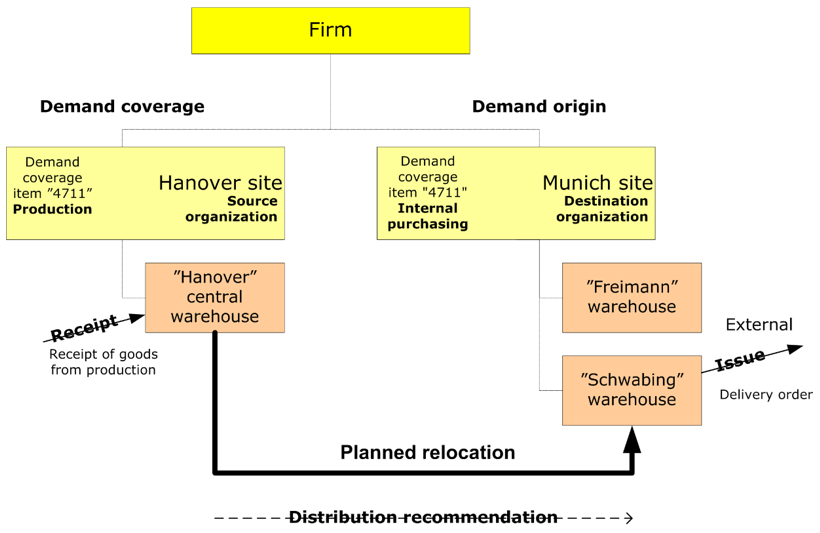
Distribution recommendations
Distribution recommendations are generated through the Generate distribution recommendations application from the data for distribution recommendations existing in planning on account of planned internal purchasing. These distribution recommendations can be processed further in this application.
Involved organizations and their partner roles in an internal purchasing:
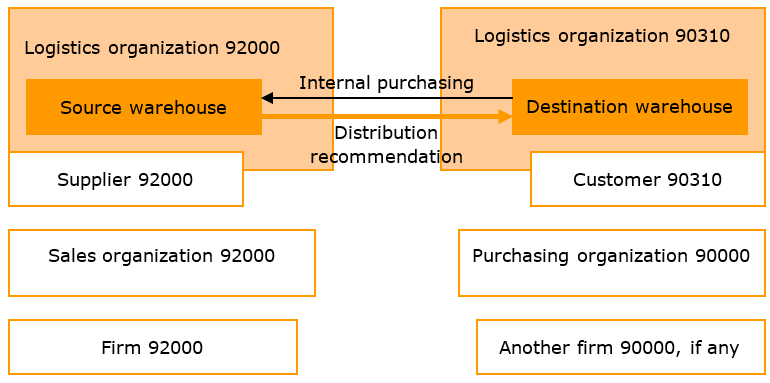
The logistics organizations must have the partner roles of Supplier or Customer. The internal purchasing can take place within a firm and in all firms. The logistics organizations must not necessarily be sales or purchasing organization as well.
As alternative organizations for the internal purchasing, the suppliers that are internal organizations and are defined in the item are offered. The said data must also be given for these suppliers.
Process details and notes
- Planning horizon
Planning can be carried out a maximum of 5 years in the future. Company calendar must be available for each calendar year included in planning.
- Planning periods
In addition to the planning horizon, the material requirements planning manages another planning period – the pre-period. This previous period displays the sum of all demands at hand before the first planning period.
The time period of current date minus 1 year is used.
- Company calendar
The company calendar definitions must be available for the time period of current date minus 1 year up to the end of the planning horizon. In order to cover the maximum possible planning time period, it is recommended to enter the company calendar to 5 years in future.
- Net change
The Material requirements planning application – Update planning data and execute planning, Material requirements query application – Update planning.
If there are changes in the secondary demand in a section or raw material initiated by manual changes in demand in higher production levels, manual changes of the demand of this section or raw material are ignored and only the newly calculated demand quantities are set.
- Planned due dates purchasing requirements/Production requirements
Production requirements are indicated in any planning period that corresponds with the planned completion date. Purchasing recommendations are indicated in any planning period in which they are to be provided.
- Planning level/Inventory management criteria
If you select planning level Item + Warehouse, then the inventory management criteria: minimum/reorder level and (purchasing) lot sizes are taken from the item planning warehouse data only if exactly one warehouse was selected. In all other cases these inventory management criteria are taken from item planning data.
As demand origin, only the larger value from minimum and reorder level is included, provided that both have been included in the planning (determination in item planning data). The due date on which the inventory goes below the reorder level is the order due date. However, if the minimum inventory level is undershot, then this due date changes to delivery date. If the current inventory is smaller than the minimum/reorder level, then the purchasing/production recommendation is generated in the first planning period; exception: planning time fence.
- Planning time fence
The planning time fence is the time period specified in the item production data in which the material requirements planning does not generate any purchasing or production recommendations, which means that the planned demand can be negative.
Any demand recommendation is generated in the first planning period after the planning time fence is overshot.
The planning time fence is calculated after the first planning period.
- Scheduling category
The material requirements planning uses the reverse scheduling as scheduling type (as default setting without capacity limit). Alternatively, the reverse scheduling can also be planned with capacity limit.
If capacity limit is used for planning, then the resources are planned in a random sequence, where the resources already set by planning are not available any more. The due dates move even further in the pre-period in case of too little resource capacities by way of reverse scheduling, resulting in conflicts for material provisioning. Planning with capacity limit and basically for low capacities is therefore not practicable.
- Fixed quantities/times
Fixed quantities and fixed times are included exactly once per planning period in the material requirements planning. This is because exactly one production order is generated for each planning period.
- Lot size
In purchasing recommendations, an item lot size is taken from the purchasing lot size defined in item planning data (Items → Planning → Purchasing data (external) → Purchasing lot size) or from material requirements data. In production recommendations, a lot size is taken from the production lot size defined in item planning data.
- Purchasing recommendations
Existing purchasing recommendations with the APS purchasing recommendation origin are interpreted as planned issues. It is necessary, however, for them to be included in the planning according to the limitation parameter.
- Purchasing/production/distribution recommendations
For items without production data, purchasing recommendations are generated externally (internally generated are distribution recommendations).
For items with production data, purchasing (internal/external) or production recommendations are generated, depending on the setting Demand coverage in the item planning data and the Production data grouping there. In such cases, the method of demand coverage can be changed.
- Production orders/Dispatching
Production orders that have not been dispatched yet are initiated in the course of material requirements planning within the planning data set.
The status inclusion is set in the availability rule.
- Demand forecasts
The demand quantities of the demand forecasts entered in the detailing level of the week or month are calculated (divided into equal sections according to quantities) for inclusion in the material requirements planning by working days according to the company calendar.
Demand forecasts are not included within the planning time fence. If no working days are defined for a week in the company calendar, the entire weekly demand of the forecast of the last working day prior to that is included.
- Comparison of purchasing forecasts and issues
For determining the primary demand, the cumulative demand quantities from purchasing forecasts and sales quotations or orders are compared. The greater demand in the relevant period is considered.
- Order splitting
If Order splitting is set for a production item, the splitting is carried out in the course of generation of production recommendations. Scheduling is backward or forward and the start date or end date is determined according to the split interval.
- Validity of production structures
- Have All or Planning utilization;
- Are valid for the planned demand date of the upstream item.
In the course of determining the secondary demand, only those line items of the production structure are determined, that:
In the course of the activation of production orders that have not been dispatched, the end date of the production orders is used for the validity check. Data marked as deleted or items marked as Blocked are not included as primary demands in the planning.
- Reservations
If item inventories are reserved, then these inventory reservations reduce the freely available warehouse inventory. The material requirements planning includes in this case only the allottable, free inventory.
Demands covered by reservations are not included in the planning any more. For demand forecasts, all demands are taken into account. The forecast calculation is carried out again for demands, independent of their reservations. In such a case, the forecast quantity is reduced by the demand quantities covered by the reservation.
The reserved quantities are indicated in the Material requirements query application.
