This article describes the production data versioning feature and its use in production processes. The production data versioning feature allows the user to make changes to existing production structures without multi-level editing. The production data versioning can be activated in Customizing → Production → Master data versioning. Production data consists of:
- Bill of material
- Operation
- Routing
- Bill of resources
How versioning works
After versioning is activated for the abovementioned production structures, the Version field becomes active, too (see the figure below), making it possible to define subsequent versions. The example below presents the field in the Routings application.
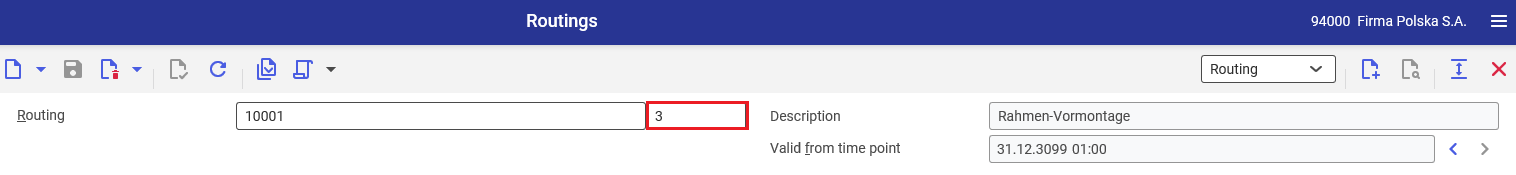
The original version is not assigned a version number. When a new version of a production structure is created without the prior use of versioning, the Version field is assigned the value 1 with no possibility to change it. For subsequent versions, an editable version number is suggested.
If the user adds a new structure with the [New] button, the number of the created version may be specified in the Version field.
Version statuses
When new versions of production data are being created, the system allows them to be assigned the following statuses:
- In process – it is assigned automatically to each newly created version of production data
- Released – it is assigned to a fully accepted, active version of production data. This status is assigned when the user clicks [Select action] → [Release version].
- Blocked – it completely blocks the possibility to use given production data in the system. Additionally, assigning the Blocked status blocks higher production structures.
- Expired – it is assigned to an expired version of production data. The status is assigned automatically after the release of a new version of production data.
- Under approval – it is assigned by passing a processed version for further approval. The status is assigned when the user clicks [Select action] → [Approve version]. This enables the user to allow additional control when releasing, for example, bills of material, because the revised version can be rolled back for further processing or released.
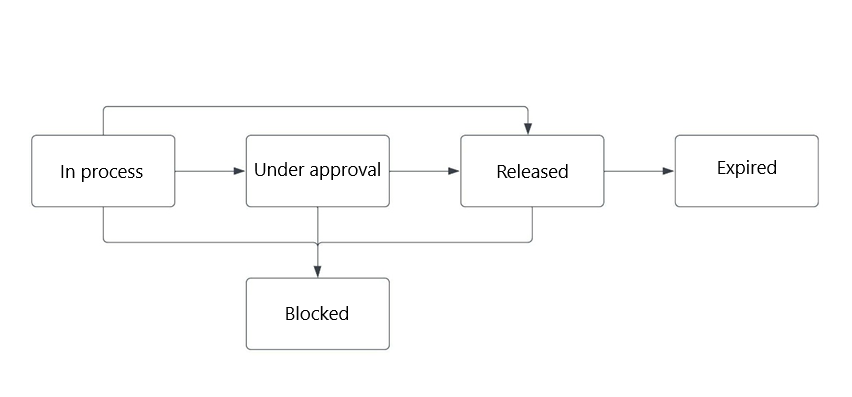
Versioning date
The date of production data versioning determines which version of a given product will be used in production.
- The Valid from time point field in applications where versioning can be used directly is always filled in with a date when given production data has been released for use
- The Dispatching date field on the Dispatching tab of a production order will be treated by the system as input as to which version of production data should be accepted for production. If a date is defined that is within the scope of an old version of production data, the system will execute the production order based on the previous production data.
Deletion marker for production structures
The deletion marker can only be set for production structures with the statuses In process, Under approval, and Released. In order to delete data, it is necessary to run the application Reorganize production master data.
