The Reorganize sales fast entry vouchers application is a batch application. The sales fast entry voucher that you want to reorganize must be marked for deletion and have the status Completed. You can perform reorganization only after meeting these conditions.
If reorganization preconditions are met, the sales fast entry voucher will be deleted. This means that the following data will be physically deleted from the sales fast entry voucher:
- sales fast entry voucher master data
- all sales fast entry voucher line items
- all entries in business objects that concern authorizations related to the sales fast entry voucher.
The identification (type and number) of the reorganized sales fast entry voucher is stored with a GUID in the business entity Voucher reorganization data.
Application tab
The tab’s header contains fields presenting information on the application:
- Batch application – displays the name of the application
- Development object – displays the name of the development object related to the application
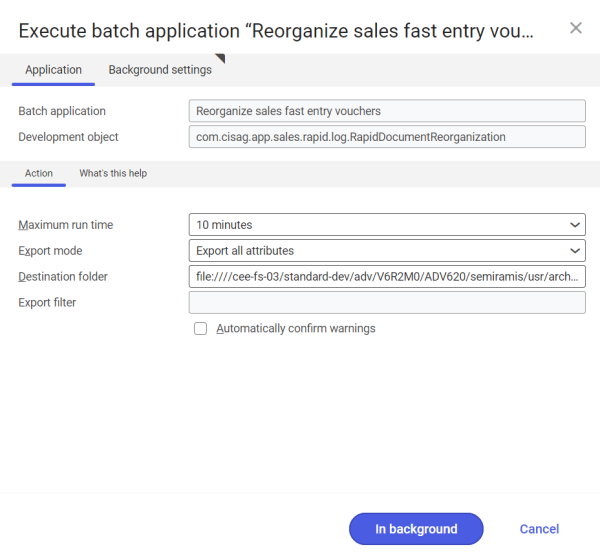
Action tab
The tab contains the following fields:
- Maximum run time – it is the period after which the reorganization application will terminate. The default value is 10 minutes.
- Export mode – it allows you to define settings for data archiving. You can choose one of the following export modes:
- Do not export
- Export all attributes – an attribute is, for instance, a sales order number
- Export with filter – an export filter determines which attributes should be exported. The mode is available if export is possible via the Export data application.
Export modes are available if the reorganization application allows data archiving.
- Destination folder – a destination folder is used to archive reorganized data. Data is saved in a subfolder named after the OLTP database. Inside, separate folders are created for each business entity to save appropriate archive files. The default subfolder is usr/archive in the server file path of the system application server.
- Export filter – if you use the Export with filter mode, this field enables you to select the export filter to be used for archiving. You can create an appropriate export filter in the Export data application. This field is only available if the reorganized business object can be exported via the Export data application.
- Automatically confirm warnings – if this parameter is active, system warnings that concern the execution of a batch job are automatically confirmed
For the description of the Background settings tab, see the Batch application settings article.
Business entities
The following business entities are relevant for reorganization:
Reorganized business entities:
- Description: Sales fast entry voucher com.cisag.app.sales.obj.SalesRapidDocument
- Description: Sales fast entry voucher line item com.cisag.app.sales.obj.SalesRapidDocumentDetail
- Description: Document organization authorization com.cisag.app.multiorg.obj.DocumentOrganizationAuthorization
Business objects storing selected reorganized data:
- Description: Voucher reorganization data com.cisag.app.general.obj.DocumentReorganizationData
- Description: Voucher line item reorganization data com.cisag.app.general.obj.DocumentDetailReorganizationData
