The Resource capacities application presents the work plan of a selected resource. It allows the user to manage resource availability. Also, it makes it possible to add, edit, and remove production shifts.
The application is composed of:
- Header – it contains the base data of edited resources
- Work pane – it makes it possible to edit resource working time
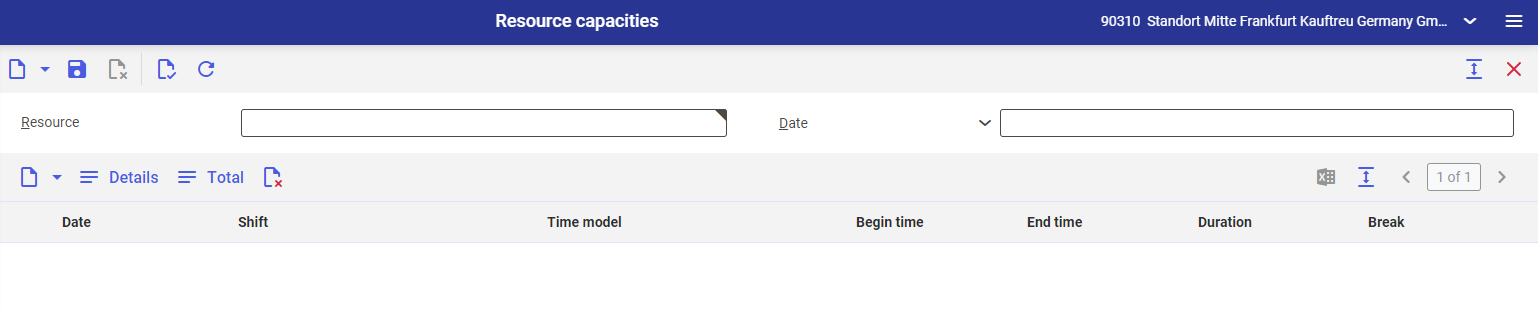
Header
The header toolbar contains the [New] button that opens a new form.
Also, the header contains the following fields:
- Resource (required) – a resource or resource group whose capacity is to be edited
- Date – a period within which capacity is to be edited
Work pane
The work pane contains the following buttons:
- [New times] – it allows adding new working time intervals for production changes. To add a new interval, select a given table line item with a defined production shift.
- [New shift] – it allows adding a new production shift, e.g. adding a shift on Saturday. Adding a shift is not possible if shift times overlap or if a given production shift has already been defined for a given day.
- [Details] – it expands the view of production shifts, presenting exact working times on a given day and relevant shifts
- [Total] – it displays the total value of the Duration column in the bottom part of the work pane
- [Set/remove deletion marker] – it sets/removes a deletion marker for a given production shift. A shift is deleted after saving the capacity data.
- [Output pages already displayed into file] – it exports table data into an XLS file
The work pane contains the following columns:
- Type of column header icon
- Working time has been modified
- Line item to be deleted
- Line item to be edited/unsaved line item
- Week day – the exact day of a production shift
- Date – the exact date of a production shift
- Shift – a shift number and description retrieved from the Shifts application that enables assigning a shift time to a day
- Time model – a shift number and description retrieved from the Time models application for a given shift number that defines the working time of a given shift
- Begin time – a shift’s start time retrieved from the Time models application
- End time – a shift’s end time retrieved from the Time models application
- Duration – a shift’s duration, not including breaks
- Break – a break’s duration defined in the Time models application for a shift number defined in the Shifts application
The application retrieves data from the Company calendar application, as it uses the calendar to display the capacity of a given team, assign production shifts and working time. Data displayed depends on the organization for which the user works and a calendar assigned to this organization in the application Customizing → Base → General → Company calendar type.
