Topic overview
Resources are the means of production and people in the production process. Resources may be grouped in resource groups and assigned to cost centers.
Each resource used in the production process may be assigned to a resource group. The decision on the detail of the level of resource management and planning depends on the need for particular information in the production process. The Resource groups application is used when defining a production process structure in the Operations application.
Resource groups application
Using the Resource groups application, it is possible to group countable, identical resources. By grouping resources, the user can manage the production process more efficiently and plan the use of resources with greater effectiveness.
The application is composed of:
- Header – it contains the base data of a resource group
- Work pane – it allows defining additional values for the resource group
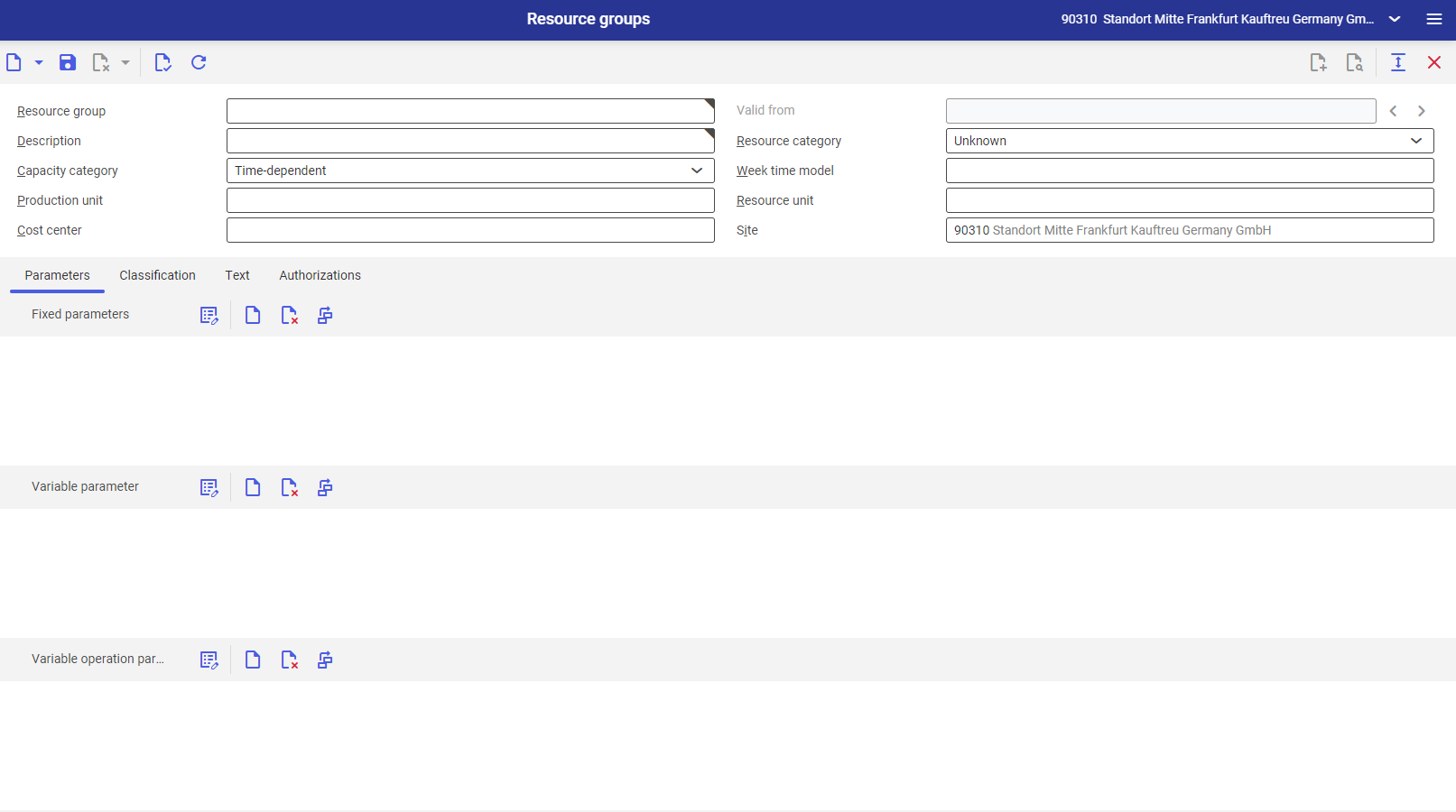
Header
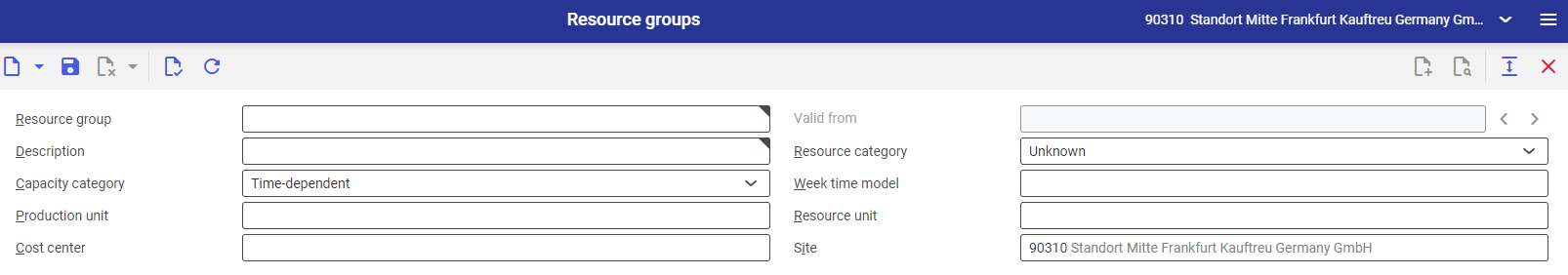
The Resource groups application header contains the following buttons:
- [New] – it makes it possible to add a new resource group, add a new resource group version, or duplicate an existing resource group
- [Delete] – it makes it possible to delete a resource group or mark it for deletion. A resource group cannot be deleted if it is used in a production structure.
The following header fields need to be filled in when a new resource group is being created:
- Resource group (required) – the description/identification number of a resource group. The identification of resources and resource groups must be different.
- Valid from – a date from which a new version of a resource group is to be used. The field is activated once a new version of a resource group is created.
- Description (required) – an additional resource group name
- Resource category (required) – the type of a resource group to be added:
- Unknown – an unspecified resource group category
- Person – a human resource
- Object – a material resource, e.g. a machine
- Capacity category (required) – it allows selecting the method of planning for a given resource:
- Time-dependent – used for planning resource group usage in time. In this case, it is necessary to specify a week time model (for a resource or assigned resource group).
- Unlimited – used for planning unlimited resources, e.g. energy, water consumption. This resource type is not subject to a schedule when an order is placed.
- Week time model – it consists of time models and shifts assigned to each day. It allows determining a capacity profile. It must be assigned to resource groups for which the capacity category is defined as Time-dependent. Week time models may be configured in the Week time models application, which includes time data for production shifts. More information on times in production may be found in the Time in production article
- Production unit – a unit in which characteristics are saved or resource capacities are displayed.
- In the case of resource groups for which the capacity category is defined as Time-dependent, it is necessary to set a unit of the Time category.
- In turn, in the case of resource groups for which the capacity category is defined as Unlimited, any unit may be set.
- Resource unit – a unit in which resource groups are calculated.
- Cost center – a resource group’s cost center. If the Controlling function is activated in the Customizing application, each resource group must be assigned to a cost center or a cost center must be assigned to a resource group. It means that a cost center can be assigned to particular resources and resource groups, too.
- Site – the location of a given resource group. A site may only be edited if a new resource group or a new resource group version is being entered. The sites of resource groups and resources must be identical.
Work pane

Parameters tab
This tab allows the user to adjust additional resource group parameters. Such a parameter can be the year of manufacture of a machine, or the diameter of a bushing. Defined parameters may be used to create formulas and conditions, which can then be used in the Operations or Routings applications.
The sections on the Parameters tab include:
- [Properties] – it allows editing existing fields
- [New] – it makes it possible to add a new parameter
- [Delete] – it deletes selected parameters
- [Arrange] – it makes it possible to adjust the view of parameters in columns
The sections on the Parameters tab include:
- Fixed parameters – a parameter that will be assigned directly to a resource included in a given resource group
- Variable parameter – an editable parameter for a resource or resource group
- Variable operation parameters – a parameter that will be displayed and editable in the Operations application
It is possible to define any number of resource parameters.
Classification tab
The tab makes it possible to assign a classification number for the purpose of structuring data. Data classifications are defined in the Classifications application. In order to add a classification to a resource group, it is necessary to add a resources classification.
Text tab
The tab makes it possible to add a description/text to a resource group.
Authorizations tab
The tab makes it possible to assign resource authorizations to an organization within the user’s company.
