Application Sales channel reservations, which belongs to Multi-channel sales area, allows for making reservation for specific items in selected warehouse within selected sales channel. Reservations made with the use of this application cannot be used by the ERP system nor reserved by it.
Reservations for a given item in a sales channel can be done only, if:
- In the Customizing application, function Reservations, parameter Active is checked.
- In the Sales channels application, in Warehouse inventory management, parameter Item inventory management in sales channel is checked for selected sales channel.
- In the Warehouses application, in tab General, the warehouse to which the item is assigned has parameter Reservations is checked.
In case the hierarchy of sales channels is used, reservations can be created only for shops of main channels.
Application description
The application is composed of identification pane which allows for filtering search results and work pane in the form of a table.
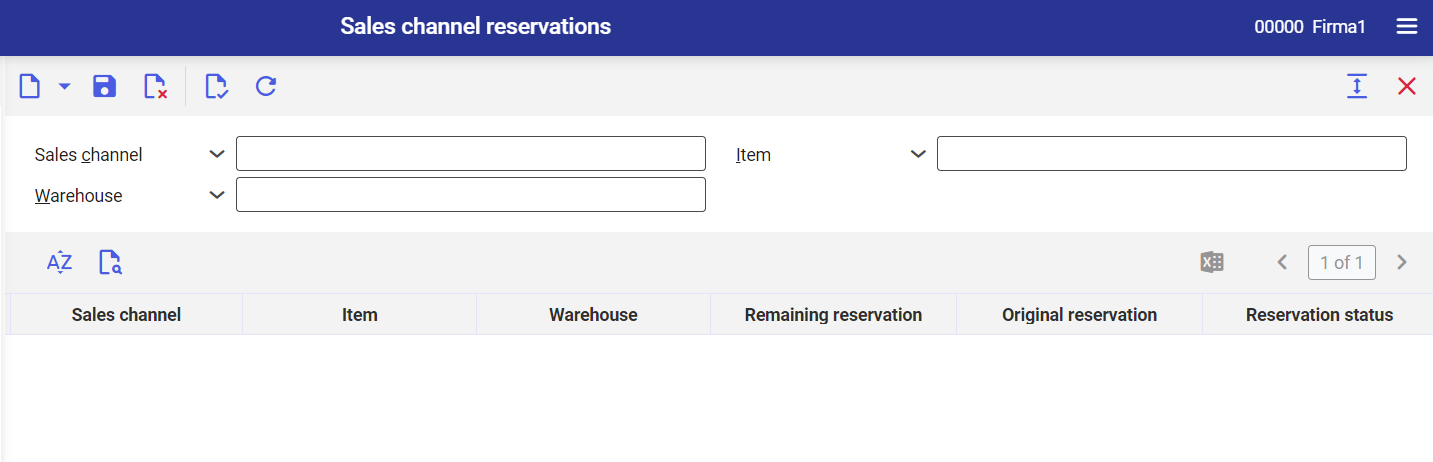
Identification Pane
In the identification pane, the user can enter specific search criteria and click on the [Refresh] button to search appropriate data and display it in the work pane.
- Sales channel – this field allows for indicating one or more sales channels which are supposed to constitute search criterion. The values for this field are retrieved from the Sales channels application and are available under the [Value assistant].
- Item – in this field it is possible to indicate an item/items for which data regarding reservations is supposed to be displayed in the work pane. Items can be selected from a list available under the [Value assistant] button.
- Warehouse – in this field, it is possible to indicate a warehouse/warehouses for which information regarding reservations is supposed to be displayed. The values for this field are retrieved from the Warehouses application and are available under the [Value assistant].
Work pane
In the work pane, information regarding reservations of items for particular sales channels. In this area, it is possible to sort, preview reservations and make new reservations. Available fields:
- Sales channel (mandatory field) – to create new reservation, in this field it is necessary to indicate sales channel for which the item reservation is to be valid. Such sales channel must have parameter Item inventory management in sales channel
- Item (mandatory field) – in this field, it is necessary to specify the item for which the reservation is to be made. The values for this field are retrieved from the Items Item added in the field, should be assigned to the assortment list of the sales channel entered in the previous field.
- Warehouse (mandatory field) – in this field, it is necessary to specify the warehouse for which the reservation is to be made. The user should make sure that enter warehouse allows for reservations, which means that the parameter Reservations is checked, otherwise a proper message will be displayed.
- Remaining reservations – in this field, it is necessary to specify the quantity of item which is supposed to be reserved for the sales channel. This quantity diminishes as the item is released.
- Original reservation – in this field, the original quantity of reserved item is displayed. When adding new reservation, the field is automatically filled-in with the value entered in the field Remaining reservations.
- Reservation status – this field is filled-in automatically with an appropriate status once the changes are saved:
- Not reserved – reservation of a given quantity of the item cannot be currently created
- Completed – all items reserved for a given sales channel were sold. For this status, the value displayed in the Remaining reservations is equal to 0,00.
- Partially reserved – the quantity available for reservation is lower than the quantity entered in the column Remaining reservations. A reservation for the available quantity of the item is created.
- Completely reserved – the quantity available for reservation is compliant with the quantity entered in the column Remaining reservations.
Business Entities
The following business entity is relevant for the Sales channel reservations application: .app.mcs.item.availability.obj.Reservation. It is used, for example, to:
- Calculate the availability quantity in the sales channel.
The business entity is not a part of any business entity group.
Customizing
The application Sales channel reservations is visible, if in the Customizing application, the functionality Multi-channel sales is activated.
No settings to be made in the Customizing application for the application.
Authorizations
Authorizations can be assigned by means of authorization roles as well as by assignment to organizations. More information regarding functioning of the authorizations can be found in technical documentation.
Special capabilities
There are no special capabilities for the Sales channel reservations application.
Organizational assignments
Organizational structures are used to control which data can be viewed, used or edited. For this purpose, the Content-based authorizations function must be activated in the Customizing application.
To ensure that a person can see the Sales channel reservations application in the user menu and can open it, the user must be assigned to an organization that is connected to one of the following organization structures: Sales.
Authorizations for business partners
The Sales channel reservations application is not released for business partners.
