The Multi-channel sales extension of the Sales orders application provides an additional tab (Multi-channel sales), which presents information on orders placed via web shops. The tab’s fields are for information purposes only and cannot be edited. The data is updated upon importing changes to sales orders with the use of the Import sales orders application.
Note
The Multi-channel sales tab is available after selecting the [Select and organize views] → [Multi-channel sales] buttons in the standard toolbar. The tab is included along with the tabs in the application header.
The tab’s fields cooperate with the following adapters:
- Comarch Retail POS – Delivery status and Payment status
- Cloud – Collection points, Type, Storage area, and Partner
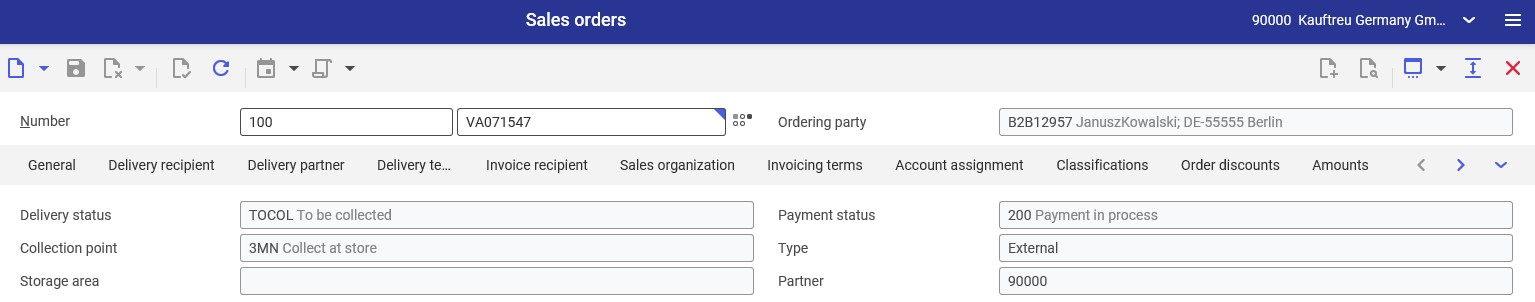
Multi-channel sales tab
The tab contains the following fields:
- Delivery status – it presents the delivery status of an open sales order based on data entered in Comarch POS application. The statuses can be defined by the user in Classifications → MCS delivery status classification.
- Payment status – order payment statuses are updated based on changes made in Comarch POS application. The statuses can be defined by the user in Classifications → MCS payment status classification.
- Collection point – it displays the code of a collection point selected in the sales channel by a partner
- Type – it displays the type of a collection point selected in the external system upon placing the order. Two types are distinguished:
- Internal – it is a point belonging to Comarch ERP Enterprise (e.g. a warehouse)
- External – it is a point belonging to Comarch ERP Enterprise partners (e.g. a store)
- Storage area – it presents the identification of a warehouse if the collection point is of the Internal type
- Partner – it presents the identification of a partner collection point if the collection point is of the External type
