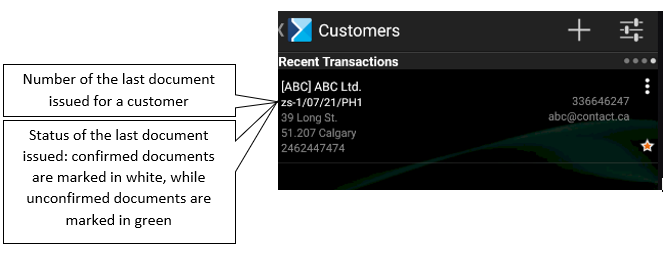Favorite customers
The Favorite tab contains customers marked as favorite ones by the application user. Owing to this feature, the user can mark customers to whose forms he/she wants to have quick access.
The user can individually define favorite customers.
Marking a customer as Favorite
A customer may be marked as favorite in Comarch Mobile Sales application only – this setting is not synchronized in the ERP system. Favorite customers are displayed on the customer list’s tab Favorite.
![]() – a customer marked as Favorite
– a customer marked as Favorite
![]() – a customer not marked as Favorite
– a customer not marked as Favorite
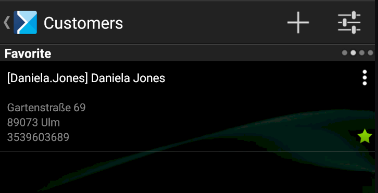
List of top customers
The Top Customers tab contains customers for whom the greatest number of SO documents has been registered.
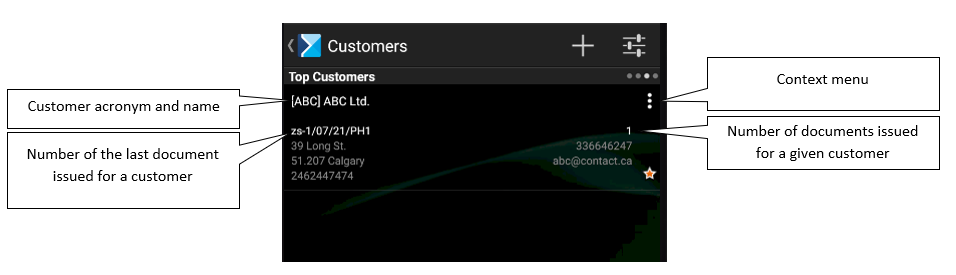
List of recent transactions
The Recent Transactions tab contains customers for whom transactions have been registered recently. The list is sorted by dates of the recently issued documents.
The list of recent transactions presents the following information: