The application makes it possible to add a new customer form. In order to do so, it is necessary to select the button available on the upper bar of the customer list.
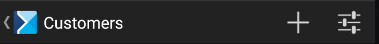
The Add Customer screen is composed of the fields presented below:
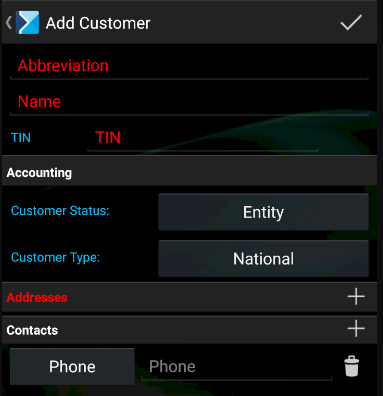
Selecting the ![]() button makes it possible to add customer contact details and addresses.
button makes it possible to add customer contact details and addresses.
By default, a customer status and customer type are retrieved from the ERP system and are non-editable.
In order to save a new customer, it is necessary to fill in all required fields and accept the data entered by selecting the ![]() button.
button.
Adding customer contact details
In the Contacts section, it is possible to add customer contact details. Available contact types include:
- Phone
- URL
- Fax
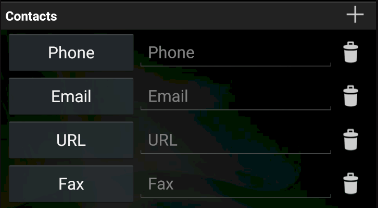
Selecting the ![]() button adds contact details. Selecting
button adds contact details. Selecting ![]() deletes them.
deletes them.
Adding customer addresses
In the Addresses section, it is possible to add other customer addresses.
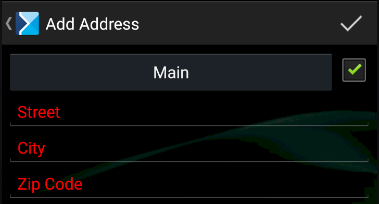
It is possible to create several addresses, depending on their type:
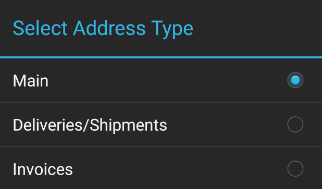
Once required fields are filled in and changes are saved, the new address is added to the Addresses section. The user may modify data entered by selecting the [Edit] ![]() button or delete an address by selecting
button or delete an address by selecting ![]() .
.
