The customer form presents information concerning a selected customer:
- Acronym (code) and name
- TIN number
- Main address
- Accounting status and type
- Information on actions scheduled for the current date
- Number of the last document issued for the customer
- Information on whether there are promotions available to the customer (the feature is currently not supported)
- List of warehouses available to a given sales representative
- Item group shared for the purposes of the customer
- Currency
- Main customer details
- Favorite marking
- Address, with a possibility to open it on the map
- List of scheduled actions
- Option to schedule a new action
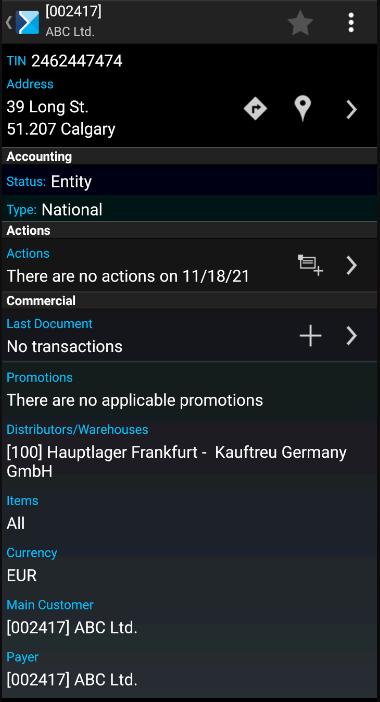
The ![]() and
and ![]() buttons display, respectively, an address and a route on the map.
buttons display, respectively, an address and a route on the map.
The ![]() button available in relevant sections make it possible to open actions, documents, or promotions associated with a customer.
button available in relevant sections make it possible to open actions, documents, or promotions associated with a customer.
List of customer addresses
Selecting the button in the Address section opens a screen with all addresses defined for a given customer.
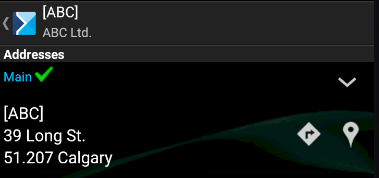
Subsequent rows of the Commercial section present the following information:
- Actions – it indicates whether there is an action (appointment) concerning a displayed customer scheduled for the sales representative on a given date
- Last Document – the number of the last SO document issued for a given customer:
- Selecting the button makes it possible to issue an SO document
- Selecting the button opens the list of SO documents issued for a given customer
- Promotion – this feature is currently not supported
- Items – an item group assigned to a given customer
- Currency – a currency in which documents are to be issued for a given customer
- Main Customer – the main customer defined for a given customer
- Payer – a payer defined for a given customer
