Context menu for items
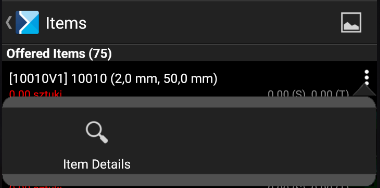
In the context menu available after selecting ![]() next to a given item, the user may select the [Item Details] button.
next to a given item, the user may select the [Item Details] button.
The [Item Details] option opens a relevant item form – more information may be found in the Item form article.
Context menu for item images

In order to open the context menu of an item image, it is necessary to select an item on the item list and click an image once the item details are displayed.
In the context menu displayed for item images, the user may select one of the following buttons: [Zoom In], [Zoom Out], and [Rotate Left].
