In Comarch ERP Enterprise system, the user can assign attributes on the item form as an item’s additional parameters and features.
Attributes on the item form are only editable in CEE system. In the mobile application, they are displayed for informative purposes only.
Currently, the following attribute types are supported:
- Text
- URL
- Decimal
- Selection field (as a list)
- Date
Item attributes/additional information may be entered in the Items application (Base view, Standard extension) on the Other fields tab.

The Other fields tab displays all attributes defined in the system. The user may specify attribute values for a given item.
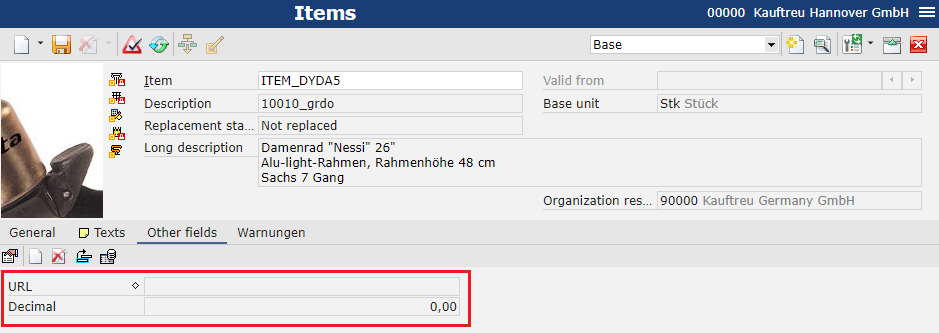
Data modified on the item form needs to be saved with the ![]() button.
button.
Changes made need to be exported to Comarch Mobile with the use of the Export items or BUS Export data applications.
