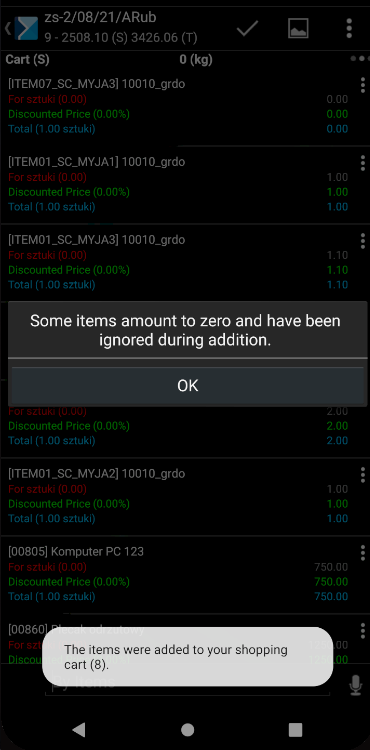If the blockade of saving zero-value items is set for a document, the application checks item values already at the stage of saving a single item. If an item’s value is 0, adding that item to the cart will be blocked and the user will be informed about it with an appropriate notification.
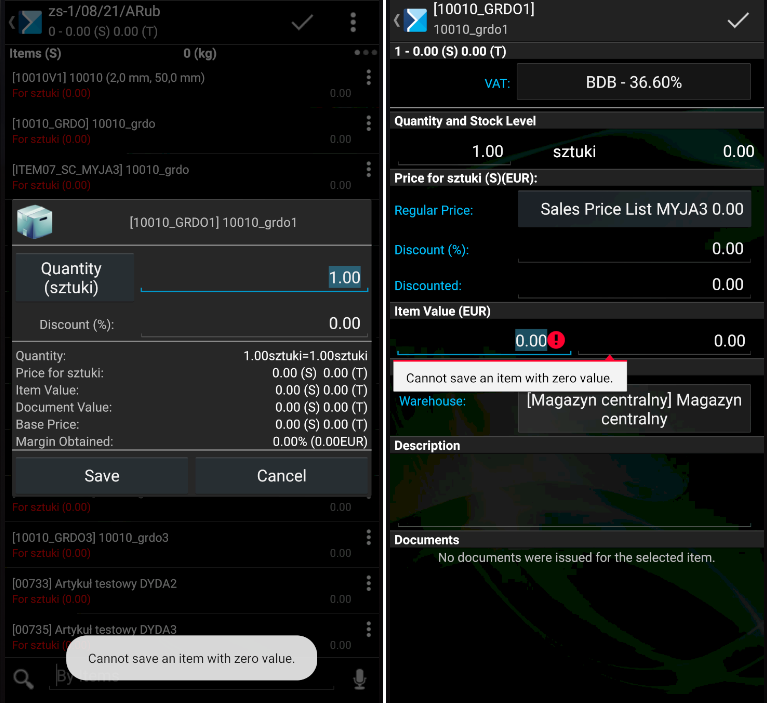
If an item value is set as 0 as a result of, for instance, applying a promotion or header discount, the validation of the zero-value item will then occur when a given document is saved or confirmed. The user will receive a notification along with an indication of which item has a zero value.
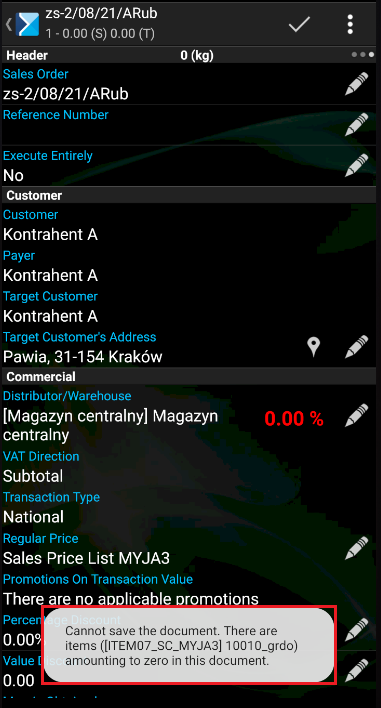
If the blockade of saving zero-value items is enabled, it is also impossible to add such items when adding items in a single batch. Zero-value items are skipped in such a case and the application displays the following notification: