Selecting the ![]() button on the Calendar screen displays the following options:
button on the Calendar screen displays the following options:
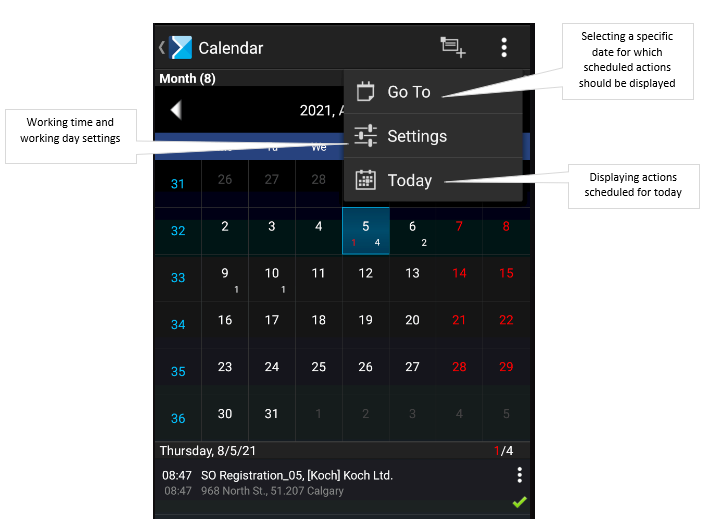
Tapping the [Go To] button displays the date selection screen.
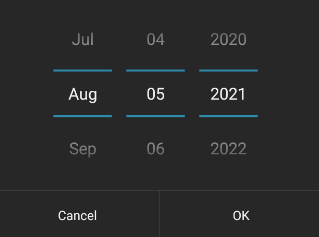
Once a specific date is selected, a view for that date is displayed.
Tapping the [Settings] button displays the screen shown below.

Tapping the [Today] button displays actions scheduled for the current day.
