In Comarch Mobile application, it is possible to register the following documents:
- Sales order (SO)
- Sales quote (SQ)
Documents may be added in the following places:
- Customer form details:
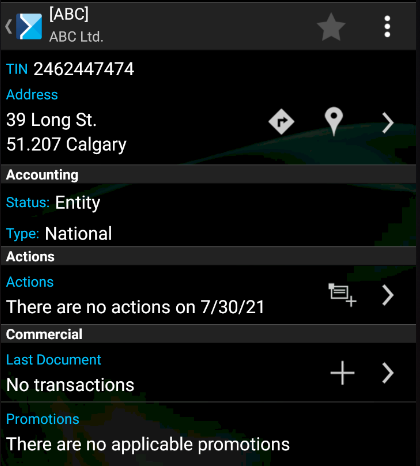
- Documents screen:
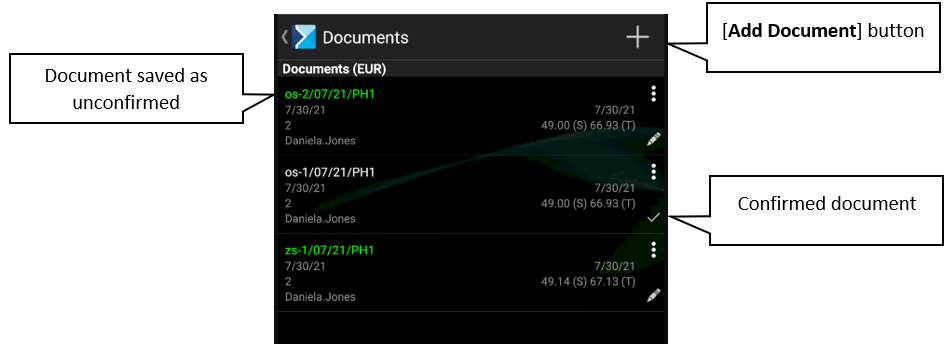
- Customer list:
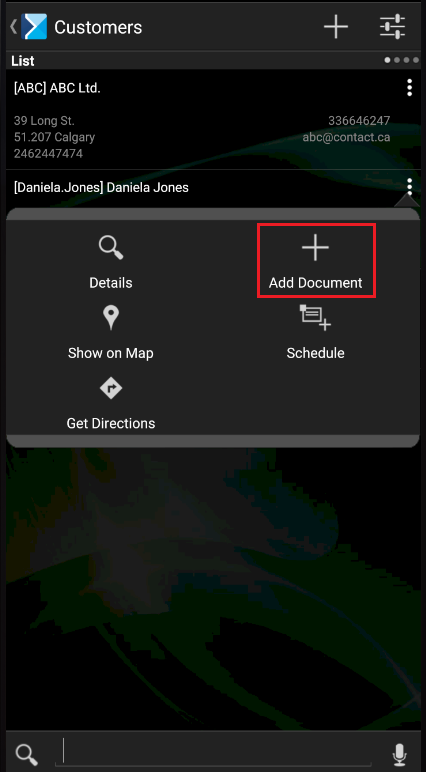
A new document screen is opened as the form of a sales order document.
To register a document, it is necessary to complete the following stages:
- Selection of relevant items on the item list
- Confirmation
Note
The feature of customer promotions is not supported in the current application version.
